How To
Why It Is Important To Step Out Of Comfort Zones
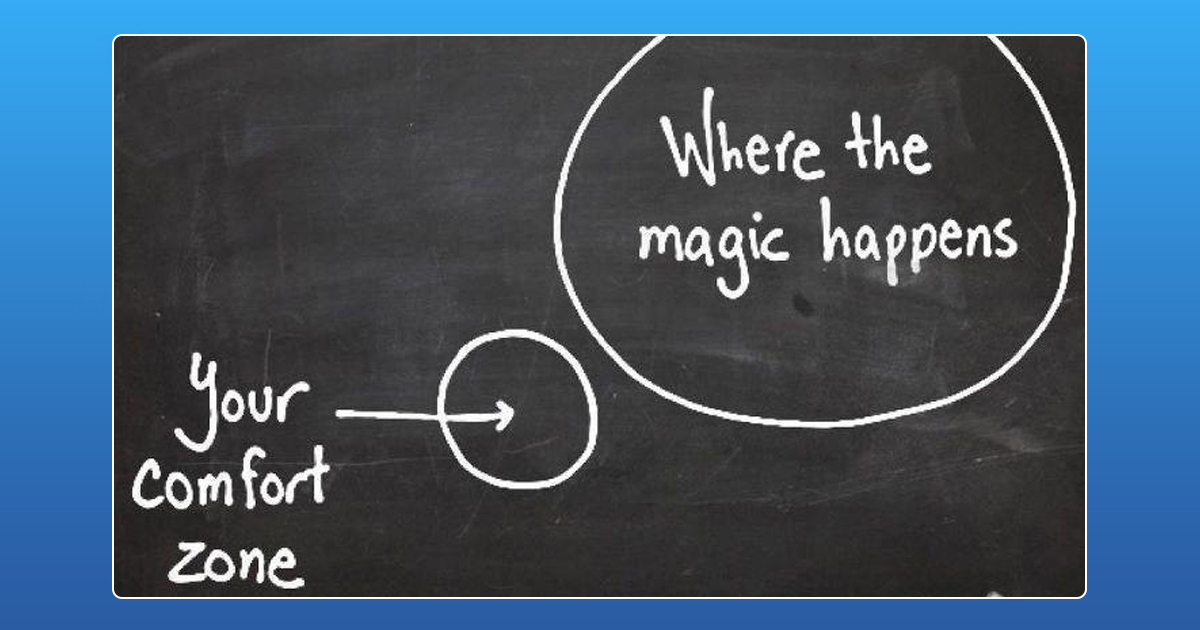
The startup life is a tough life to lead, but to become successful, one must be prepared to take the plunge. The main difference between an entrepreneur and a wantrepreneur, is the difference between actually doing something and the want to do something. While one is open to new experiences, the other gets cozy inside their comfort zones. Therefore, confining to comfort zones and not venturing into new areas can be toxic for the company. If you feel overly comfortable with where your company stands at right now, then this article is a must read.
Simply put, a comfort zone is a state of mental security that routine behavior and generalized patterns give to a person. It’s the feeling of being protected from and not exposed to risks of any kind. Humans, in general, are creatures of comfort seeking a neutral state where stress and anxiety are minimal because of a fixed regimen. This sense of familiarity, security and certainty is unhealthy for an individual and for a company.
The first step necessary for moving out of the comfort bubble is to realize the advantages of breaking free. You learn to deal with life better. Every wave in the ocean won’t phase you and you are able to easily sail rough waters. It becomes easier to analyze better, look at the different options and choose the best possible solution or path for yourself and for your company. On the spot decisions, which are a part and parcel of being an entrepreneur become second nature. Taking risks and conquering fears becomes an everyday activity and growth becomes a by product of the company.
Stepping out of your comfort zone involves making a conscious choice to take the harder, riskier route that you would generally avoid. Begin with small changes that won’t majorly affect your lifestyle. Instead of jumping into the deep end and finding out you can’t swim, step into shallower waters and check the temperature of the pool. The basic idea is to place yourself in new arenas. Use a different contractor, try a new approach, use a different tool, try out the latest technology, essentially doing anything you haven’t done before.
If you are unable to make a different decision for yourself then consider other point of views and make snap decisions once in a while until you get used to the idea of experimentation. Flick a coin over smaller decisions, ask people not related to your company for their opinions and eliminate the need to mull over a decision thereby increasing self trust. Debate with your friends, employees, colleagues and staff over new ideas to listen to the different point of views and their pros and cons before coming to a decision. This will also involve the employees in the decision making process and bring in new ideas as two heads are always better than one.
Unless and until you try new options, you won’t know what you are good at, where you can improve and if there’s a better option out there. Saying yes to new choices, volunteering for jobs you are unfamiliar with and slowly pushing your boundaries will let you be comfortable with everything in general, eliminating the need for a narrow and focused safe zone.
Trust yourself to know your limits and take things slow. While entrepreneurship is all about the hustle, big steps can make you fall. Know how far you can push your self before it becomes too much and take baby steps before you attempt the jumps. Learn to walk before you run to finish this journey you have begun.
Subscribe to our YouTube Channel for inspiring videos on successful entrepreneurs who burst out of their comfort zones and created a brand from themselves!
How To
WhatsApp Rolls Out ‘Member Tags’ Feature to Simplify Group Roles and Management

WhatsApp has rolled out a new “Member Tags” feature designed to make group management simpler and more organized. The update allows users to add short text labels next to their names in group chats such as Admin, Manager, Designer, or Coordinator helping others instantly identify roles and responsibilities. This feature is especially useful for large communities, workplaces, and project-based groups where multiple participants collaborate regularly.
With WhatsApp Member Tags, group members can customize labels that appear beside their names and within the participants list, providing better clarity during group conversations. The introduction of tags aims to cut down confusion in busy chats, making it easier to know who handles what. The feature is already rolling out for iOS users and is expected to reach Android devices soon as part of WhatsApp’s gradual global rollout. Users can add tags by simply going to the group info section, tapping their own name, and selecting “Add Member Tag.”
This update also benefits brands, creators, and businesses that rely on WhatsApp for communication and engagement. From marking support staff with titles like “Customer Support” or “Sales” to identifying moderators and event organizers in community groups, the feature brings a layer of professionalism to WhatsApp’s familiar interface. By enhancing group communication dynamics, the Member Tags feature strengthens WhatsApp’s position as one of the most efficient and business-friendly messaging platforms available today.
How To
Google Brings AI to PDFs with “Ask about this PDF” Feature

Google has introduced a new AI-powered feature for its Files by Google app, allowing users to easily interact with PDF documents. The “Ask about this PDF” feature, powered by Gemini, enables users to ask questions about the document’s content directly within the app.
How it Works
Access
The feature is available in the updated Files by Google app (version 16.0.5 and above). Users can download the latest version from the Google Play Store to access this functionality.
Functionality
Users can simply tap the “Ask about this PDF” button while viewing a document. This prompts the app to allow users to ask questions regarding the PDF content, such as:
- Summaries of sections
- Clarifications on specific paragraphs
- Details about tables and charts
AI Interaction
The app leverages the power of Gemini AI to provide accurate and informative answers based on the content of the PDF. This interaction enhances user engagement by making it easier to extract relevant information without manually scrolling through lengthy documents.
User-Friendly Experience
AI-generated responses are displayed as an overlay, enabling users to view both the original PDF and the AI-generated answers simultaneously. This feature streamlines the process of obtaining information from PDFs, making it particularly useful for students and professionals who frequently work with such documents.
Availability
Gemini Advanced Required
The “Ask about this PDF” feature is currently exclusive to users of Gemini Advanced, a subscription service that provides enhanced capabilities of Google’s AI tools.
Limited to Files by Google
At present, this feature is available only within the Files by Google app. However, there are expectations that similar functionalities may be integrated into other Google applications in the future, such as Google Drive.
Future Outlook
This new feature demonstrates Google’s commitment to integrating AI seamlessly into its products and services. By enhancing the user experience with innovative tools like “Ask about this PDF,” Google aims to improve productivity and accessibility for its users.
Expansion Plans
Given the positive reception of this feature, it is likely that Google will explore expanding Gemini’s capabilities across other platforms and applications, potentially offering similar functionalities for various document types and formats.
Conclusion
Google’s introduction of the “Ask about this PDF” feature in its Files by Google app marks a significant advancement in how users interact with digital documents. By leveraging Gemini AI, Google is not only enhancing productivity but also making information retrieval more efficient and user-friendly. As AI continues to evolve, features like these are expected to play a crucial role in transforming digital workflows across various sectors.
How To
WhatsApp Introduces Voice Note Transcription: A Complete Guide to the New Feature!

WhatsApp is revolutionizing how users handle voice messages with the introduction of its new Voice Note Transcription feature. Designed to cater to diverse user needs, this update ensures that you never miss out on voice messages, even in situations where listening isn’t an option—be it a noisy environment, an important meeting, or simply when audio isn’t convenient.
What Is Voice Note Transcription?
The Voice Note Transcription feature converts voice messages into text, allowing users to read the content instead of listening. This thoughtful solution addresses scenarios where audio playback may not be practical. With this addition, WhatsApp enhances communication efficiency, helping users stay connected regardless of their circumstances.
How Does It Work?
Using the transcription feature is straightforward:
- Enable the Feature: Navigate to Settings > Chats > Voice Message Transcripts to enable or disable the feature and select your preferred transcription language.
- Transcribing a Voice Note: Once activated, long-press the voice message you’ve received and tap ‘Transcribe’. The app will instantly generate a text version of the audio message for you to read at your convenience.
This process is handled entirely on your device, ensuring that the voice messages remain private. Neither WhatsApp nor external servers have access to the content, maintaining the platform’s commitment to privacy.
Privacy and Security
In line with WhatsApp’s dedication to user security, the transcription process is executed locally on the device. This ensures that your voice messages are never sent to external servers, and even WhatsApp itself cannot access them. By integrating this feature while preserving its robust end-to-end encryption, WhatsApp continues to prioritize user trust.
Key Privacy Features
- Local Processing: Transcripts are generated entirely on-device, ensuring that no one else—not even WhatsApp—can access your personal messages.
- End-to-End Encryption: The feature maintains WhatsApp’s strong privacy standards, ensuring that only the sender and recipient can access their voice messages.
Global Rollout and Language Support
The Voice Note Transcription feature is rolling out globally over the coming weeks. Initially, it supports selected languages such as English, Spanish, Portuguese, Russian, and Hindi. WhatsApp has confirmed plans to expand its language offerings soon, ensuring wider accessibility for users worldwide.
Why This Feature is a Game-Changer
This new addition addresses a common pain point for WhatsApp users: handling voice messages when audio playback isn’t feasible. Whether you’re in a crowded space, attending a quiet event, or dealing with a lengthy voice note, the transcription feature provides a convenient alternative.
Benefits of Voice Note Transcription
- Multitasking Convenience: Users can skim through voice messages while juggling other responsibilities without needing headphones.
- Accessibility Improvement: The feature enhances accessibility for individuals with hearing impairments or those who prefer text-based communication over audio.
- Enhanced Communication: Merging the personal touch of voice communication with the convenience of text allows for more flexible interactions.
Conclusion
By introducing the Voice Note Transcription feature, WhatsApp continues to innovate and enhance its platform. This tool exemplifies how technology can adapt to diverse user needs while maintaining security and privacy. Keep an eye on your app settings—this feature is rolling out soon and is set to make staying connected easier than ever. As WhatsApp expands its capabilities, users can look forward to a more personalized and efficient messaging experience that caters to their evolving communication preferences.




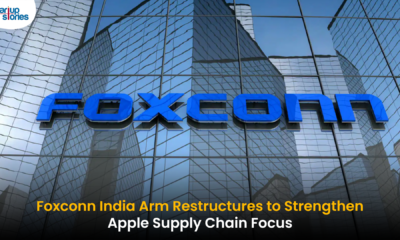








Your code of destiny
April 17, 2025 at 12:00 am
I’m extremely impressed along with your writing skills as smartly as with the layout on your weblog. Is that this a paid theme or did you customize it your self? Either way stay up the nice high quality writing, it’s uncommon to see a great blog like this one nowadays!
MM88
November 6, 2025 at 10:51 am
Với giao diện mượt mà và ưu đãi hấp dẫn, MM88 là lựa chọn lý tưởng cho các tín đồ giải trí trực tuyến.
站群程序
November 7, 2025 at 9:58 am
采用高效谷歌站群策略,快速提升网站在搜索引擎中的可见性与权重。谷歌站群
ios超级签
November 9, 2025 at 6:25 pm
苹果签名,苹果超级签平台,ios超级签平台ios超级签苹果企业签,苹果超级签,稳定超级签名
MM88
November 9, 2025 at 7:21 pm
Khám phá thế giới giải trí trực tuyến đỉnh cao tại MM88, nơi mang đến những trải nghiệm cá cược thể thao và casino sống động.
J88
November 12, 2025 at 12:39 pm
Đến với J88, bạn sẽ được trải nghiệm dịch vụ cá cược chuyên nghiệp cùng hàng ngàn sự kiện khuyến mãi độc quyền.
站群程序
November 12, 2025 at 4:15 pm
搭载智能站群程序,自动化搭建与管理,为SEO项目提供核心驱动力。站群程序
Kuwin
November 15, 2025 at 4:19 am
kuwin sở hữu kho game đa dạng từ slot đến trò chơi bài đổi thưởng, mang đến cho bạn những giây phút giải trí tuyệt vời.
iwin
November 26, 2025 at 4:56 am
iwin – nền tảng game bài đổi thưởng uy tín, nơi bạn có thể thử vận may và tận hưởng nhiều tựa game hấp