Tech
Startups Which Should Have Succeeded But Failed

Ideas are like magic. Either they work or they just fizzle out and die. The same concept works with startups as well. While some startups with supremely crazy ideas boom and leave you wondering about how that happened, others which should have succeeded, failed miserably. Today, instead of looking at the successful startups, here is taking a look at the ones which should have succeeded, but didn’t:
1. Friendster

Touted to be one of the first social media websites in the World, Friendster failed to take off as well as Facebook. Founded in the year 2002, Friendster hit the ground running with $ 50 million as funding. The site was so popular, even Google wanted to buy the site for a whopping $ 30 million. However, Friendster got too confident and decided to reject Google’s offer, a move which is still considered as one of the biggest mistakes made by a startup. While the idea of connecting with friends and talking to people on a common platform was considered a novel and bright idea, Friendster failed because it refused to move with the trends. By not letting users share news, the site slowly started becoming irrelevant as people started growing bored of the simple tools. What also went against Friendster was, it was profile based and did not let you do things unless you went directly to a person’s profile. If Friendster had stuck to the trends and gone with the flow, it wouldn’t have fizzled out and disappeared so quickly. Oh well, at least other social media platforms are learning from Friendster’s mistakes!
2. GovWorks

Founded in the year 1998 by two childhood friends, GovWorks had all the right intentions, but was not worked on in the right way. Designed both to help the government keep track of its clients, and for the citizens to perform tasks like pay tickets online, apply for jobs and look for information regarding to the city in which they were, the startup grew from having just 8 employees in the beginning to 250 employees by 2000. However, because of major rifts between the two founding partners, the startup refused to take off. Furthermore, because of the founders’ inability to fix the constantly growing bugs, they had no option but to sell GovWorks in 2001. The lesson here? If you are mixing your professional and personal life, make sure you have a plan of action to not let things go bad.
3. Webvan

Before the likes of BigBasket and other grocery delivery platforms became popular, WebVan started toying with this idea in the year 1999. Founded by Louis Borders during the dot com boom, the startup promised to deliver groceries to customers within a 30 minute time frame. Louis Borders and CEO George Shaheen believed in the online system so much, they jumped into the business with guns blazing. Despite buying warehouses full of produce, trucks to deliver the products and expensive computers to simplify the delivery process, the startup refused to make a mark. With people refusing to buy into the idea of ordering groceries online and because of the lack of internet everywhere, the owners had no option but to shut up shop in the year 2001. If they had waited for a few years later, they would have made quite a mark now!
4. Pay By Touch

While Paytm is perhaps one of the most used apps for online payment, it wasn’t the first startup of its kind. Founded in the year 2002, Pay By Touch allowed users to make online payments with the swipe of a finger on a biometric sensor. Innovative and one of the first startups of its kind, Pay By Touch rose quickly and even raised $ 340 million! However, despite doing extremely well, the Company started failing because CEO John P. Rogers was accused of domestic abuse and possession of drugs, amongst other charges. With so much bad press, the Company stopped doing well and in 2007, it had to be shut down.
5. WebTV

Founded in 1995, WebTV was supposed to be a combination of the World Wide Web and television. Coming in the size of a VCR which promised to bring affordable internet to the living room without using a PC, WebTV grew so big, MSN bought it and renamed it as MSN TV in the year 1997. However, because of the lack of availability of broadband and the steep price of the device, the idea slowly started to die. While WebTV didn’t take off when it launched, companies like Xbox 360 and DVRs are using a similar principle now.
While each of these startups thought their ideas could work if done right, they all failed because they just couldn’t make it across the troubled waters. If you think we missed out on other startups like these, comment and let us know!
Tech
Paytm Grants ₹16.7 Crore ESOPs To Employees Under 2019 Stock Option Plan

Paytm parent One 97 Communications has granted fresh employee stock options (ESOPs) worth about ₹16.7 crore to eligible staff under its 2019 ESOP scheme, highlighting a stronger push toward employee ownership and retention. The grant covers 1,23,908 options, each convertible into one equity share with an exercise price of ₹9, significantly below the prevailing market price. At Paytm’s recent share price levels, this translates into a notional value of around ₹16.6–16.7 crore for employees.
The ESOPs are designed to align employee incentives with Paytm’s long-term growth, giving high-performing team members a direct stake in future value creation. As the options vest and are exercised, eligible employees can participate in potential upside from Paytm’s expanding fintech and payments ecosystem, subject to standard ESOP vesting conditions. The company has also confirmed that the scheme complies with SEBI’s share-based benefit regulations.
This ESOP grant comes soon after Paytm’s payments arm secured key RBI approvals to operate as a payment aggregator across online, offline and cross-border transactions, strengthening its regulated payments stack. Coupled with rising operating revenues, the fresh stock options signal management’s continued focus on attracting and retaining top talent even as profitability remains under pressure. For SEO, key phrases around “Paytm ESOP grant,” “₹16.7 crore employee stock options,” and “One 97 Communications employee ownership” capture the core update for search and news discovery.
Latest News
Apple’s iOS 18.7 vs iOS 26: Which Update Should You Choose for Your iPhone in 2025?

Apple’s recent iOS 18.7 rollout provides a secure alternative to the visually revamped iOS 26, empowering iPhone users to choose between system stability and next-generation features. While iOS 18.7 focuses on important security updates and bug fixes, it maintains the familiar iOS experience for users of older devices like iPhone XS, XS Max, XR, and SE models up to the 16e. The update is lightweight—about one-fifteenth the size of iOS 26—which means quicker downloads and less storage consumption. It’s designed for reliability and fast installation, making it ideal for users who prioritize a stable and secure operating system over design changes.
In contrast, iOS 26 introduces Apple’s ambitious “Liquid Glass” interface with a transparent look across apps, enhanced widget and lock screen customization, smarter Siri, and improved camera controls. These innovations, however, come with a larger update size and compatibility exclusive to newer iPhones beginning from the iPhone 11 series. While early adopters can enjoy the futuristic interface and AI-powered upgrades, major OS launches may present initial bugs or app compatibility issues that cautious users typically wish to avoid.
Choosing between iOS 18.7 and iOS 26 depends on each user’s priorities—those seeking guaranteed stability and fast security fixes should consider sticking with iOS 18.7, while users excited about premium features and visual changes should migrate to iOS 26 if their device supports it. Both updates are available through Software Update settings, and Apple will support iOS 18.7 for only a limited duration, eventually encouraging all users to transition to the latest platform. This dual update strategy ensures every iPhone user can safely update their device for a seamless and secure experience in 2025.
Tech
Apple’s iOS 26 to Automatically Pause FaceTime Calls Upon Nudity Detection

Apple’s upcoming iOS 26 introduces a new privacy-focused safety feature for FaceTime that automatically pauses both video and audio calls when nudity is detected on camera. This feature, discovered in the iOS 26 developer beta, is part of Apple’s expanded Communication Safety suite aimed primarily at protecting children from exposure to inappropriate content during live video chats. When nudity is detected, FaceTime freezes the call and displays a warning message, allowing users to either resume or end the call.
The nudity detection runs entirely on-device using advanced machine learning, ensuring that no images or videos are sent to Apple’s servers, thereby preserving user privacy. Although originally designed for child accounts as part of family safety tools announced at WWDC 2025, the feature currently appears active on all accounts in the beta version, including adults, which has sparked discussion about its broader application. Apple stresses that this local processing method keeps user data private while providing real-time protection against sensitive content during FaceTime calls.
Alongside this new safety measure, iOS 26 brings several other updates across the Apple ecosystem, including a new Liquid Glass design and enhancements to Messages, Wallet, and CarPlay. While the FaceTime nudity detection feature has not yet been confirmed for the final public release, its presence in the beta underscores Apple’s commitment to balancing user safety with privacy in an increasingly connected world. The full rollout later this year will clarify how widely the feature will be applied and whether users will have control over its activation




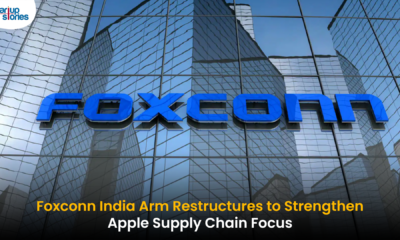








ox7bk
June 5, 2025 at 10:51 am
can you buy cheap clomid without insurance buying generic clomiphene without prescription where can i buy generic clomiphene without dr prescription can i purchase cheap clomiphene without a prescription where can i get cheap clomiphene tablets cost of clomid at cvs where can i buy cheap clomiphene
iwin
November 6, 2025 at 7:48 am
iwin – nền tảng game bài đổi thưởng uy tín, nơi bạn có thể thử vận may và tận hưởng nhiều tựa game hấp
MM88
November 7, 2025 at 6:08 am
Với giao diện mượt mà và ưu đãi hấp dẫn, MM88 là lựa chọn lý tưởng cho các tín đồ giải trí trực tuyến.
MM88
November 10, 2025 at 3:50 am
Khám phá thế giới giải trí trực tuyến đỉnh cao tại MM88, nơi mang đến những trải nghiệm cá cược thể thao và casino sống động.
谷歌站群
November 12, 2025 at 4:10 am
专业构建与管理谷歌站群网络,助力品牌实现全域流量的强势增长。谷歌站群
Kuwin
November 15, 2025 at 10:32 pm
kuwin sở hữu kho game đa dạng từ slot đến trò chơi bài đổi thưởng, mang đến cho bạn những giây phút giải trí tuyệt vời.
GO88
November 21, 2025 at 11:25 pm
Tham gia cộng đồng game thủ tại Go88 để trải nghiệm các trò chơi bài, poker phổ biến nhất hiện nay.
AtomCasino
December 13, 2025 at 3:54 am
https://t.me/s/atom_official_casino
Casino
December 14, 2025 at 5:27 am
https://t.me/s/official_pokerdom_pokerdom
kazino_s_minimalnym_depozitom
December 19, 2025 at 2:26 pm
https://t.me/s/Kazino_s_minimalnym_depozitom
7kCasino
December 31, 2025 at 11:03 am
http://www.google.by/url?q=https://t.me/officials_7k/755