Technology
Google Maps Now Allows You To ‘Edit’ Roads: Learn How To Use It
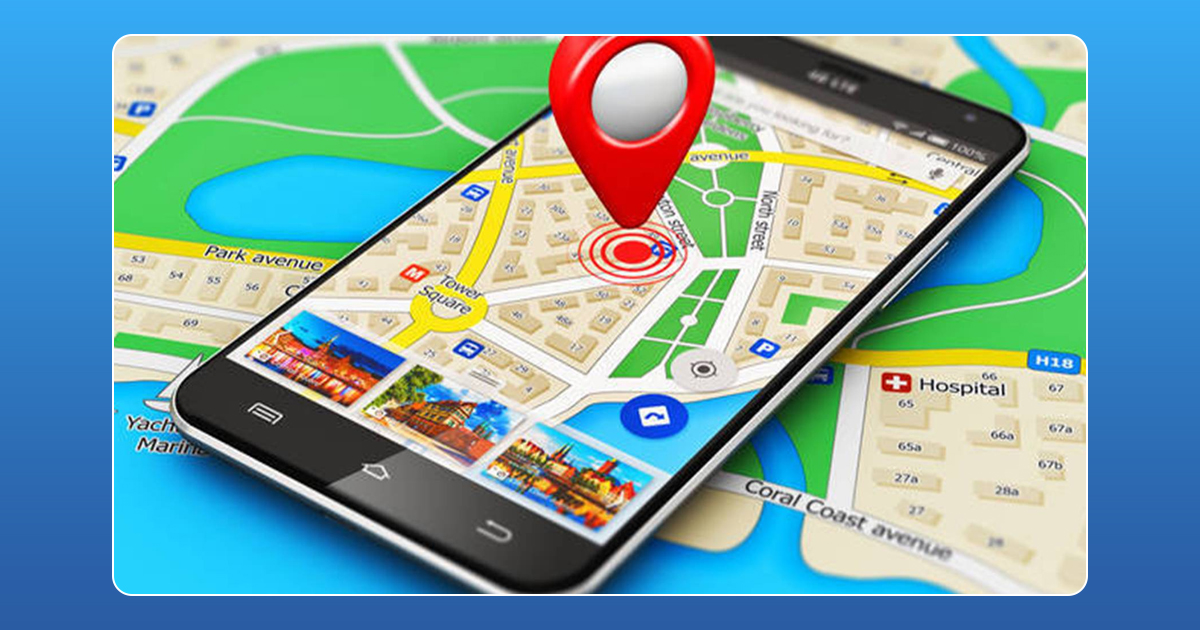
It was just a month ago when Google had shut down its crowd sourced Map Maker, but it also promised to incorporate many of its features into Google Maps. The Map Marker feature has now been replaced by another added feature where one can edit roads and other places.
However, you cannot view this feature right away as it is hidden under other options inside the app. This is how you can access this new feature.
1) Open the overlay sidebar inside Google Maps.
2) Select ‘Send Feedback’ option inside Google Maps.
3) In an iOS app, one can see 3 options: ‘Report a data problem,’ ‘add a missing place’ and ‘send app feedback.’ Whereas in an Android app, users can see 5 options: ‘Edit the map,’ ‘add a missing place,’ ‘report missing road,’ ‘send app feedback’ and ‘report local issues.’
4) For Android users: select the ‘Edit the map’ option to edit the road name or name of a place. For this, just simply tap on the particular road to be edited, followed by the ‘Next’ option.
Whereas, for iOS users, editing roads is possible under the ‘Report a data problem’ option. One can also tap on the place to be edited followed by ‘Next’ to edit it.
5) Once the changes or edits are made, they can be sent to Google. When approved, the edited information will be put up on Google Maps.
Well, looks like Google is making it a little easier to find places in the future.
News
Google Launches Startup Hub in Hyderabad to Boost India’s Innovation Ecosystem

Google has launched the Google Startup Hub Hyderabad, a major step in strengthening India’s dynamic startup ecosystem. This new initiative aims to empower entrepreneurs, innovators, and developers by giving them access to Google’s global expertise, mentoring programs, and advanced cloud technology. The hub reflects Google’s mission to fuel India’s digital transformation and promote innovation through the Google for Startups program.
Located in the heart of one of India’s top tech cities, the Google Startup Hub in Hyderabad will host mentorship sessions, training workshops, and networking events designed for early-stage startups. Founders will receive Google Cloud credits, expert guidance in AI, product development, and business scaling, and opportunities to collaborate with Google’s global mentors and investors. This ecosystem aims to help Indian startups grow faster and compete globally.
With Hyderabad already home to tech giants like Google, Microsoft, and Amazon, the launch of the Google Startup Hub Hyderabad further cements the city’s position as a leading innovation and technology hub in India. Backed by a strong talent pool and robust infrastructure, this hub is set to become a growth engine for next-generation startups, driving innovation from India to global markets.
Technology
Jio Unveils Cloud PC Service to Bring Affordable Computing to Indian Households

- Jio Platforms has launched JioPC, a cloud-based virtual desktop service that transforms any television connected to a Jio Set Top Box into a fully functional computer.
- Users simply connect a keyboard and mouse to access a desktop-like environment, complete with web browsing, productivity tools, and educational apps—all without needing a physical PC or extra hardware.
- The service is device-agnostic and works with all consumer PC brands, making advanced computing accessible and affordable for millions across India.
JioPC is designed to support a wide range of activities, from professional work to online learning and creative projects. By leveraging Jio’s robust cloud infrastructure, users can run even compute-intensive AI applications directly from their TV screens. The platform also ensures data security and reliability, as all files and settings are safely stored in the cloud, protecting users from data loss even if their device is reset or replaced.
With JioPC, Jio aims to democratize digital access and bring high-performance computing to Indian households at a fraction of the traditional cost. The service supports popular productivity suites like LibreOffice and Microsoft Office online, and Jio is offering a free trial to encourage users to experience the benefits firsthand. This innovative move is set to reshape how people in India work, learn, and connect in the digital age.
Technology
WhatsApp Introduces Ads in Updates Tab, Keeps Chats Ad-Free

Meta has officially begun rolling out ads on WhatsApp, ending over a decade of an ad-free experience since its acquisition in 2014. The advertisements will appear only in the Updates tab, specifically within the Status feature, which lets users share photos, videos, and text updates that disappear after 24 hours—similar to Instagram Stories.
Where Ads Will Appear
- Ads will be visible exclusively in the Status section of the Updates tab, keeping personal and group chats ad-free.
- Businesses can use these ads to encourage users to interact via WhatsApp messaging.
- Meta is also introducing paid channel subscriptions and promoted channels within the Updates tab, allowing users to access premium content and discover new channels more easily.
Privacy and Targeting
Meta has emphasized that private messages, calls, and group chats will remain end-to-end encrypted and free from advertising. Ads will be personalized using limited, non-sensitive data such as location, language, followed channels, and ad interactions. Users can further manage ad preferences if they link WhatsApp to Meta’s Accounts Center.
User and Business Impact
The move marks a major shift for WhatsApp, which has long resisted advertising to preserve a clean messaging experience. While some users have criticized the change, Meta sees this as a significant opportunity to monetize WhatsApp’s 3 billion users and over 200 million businesses on the platform.
In summary, WhatsApp’s new ads will be confined to the Updates tab, ensuring personal messaging remains private and uninterrupted, while opening new monetization avenues for Meta and businesses.













GO88
November 5, 2025 at 11:43 pm
Tham gia cộng đồng game thủ tại Go88 để trải nghiệm các trò chơi bài, poker phổ biến nhất hiện nay.
MM88
November 6, 2025 at 11:09 am
Khám phá thế giới giải trí trực tuyến đỉnh cao tại MM88, nơi mang đến những trải nghiệm cá cược thể thao và casino sống động.
谷歌站群
November 6, 2025 at 11:22 pm
专业构建与管理谷歌站群网络,助力品牌实现全域流量的强势增长。谷歌站群
谷歌蜘蛛池
November 9, 2025 at 8:17 am
利用强大的谷歌蜘蛛池技术,大幅提升网站收录效率与页面抓取频率。谷歌蜘蛛池
站群程序
November 12, 2025 at 3:58 am
搭载智能站群程序,自动化搭建与管理,为SEO项目提供核心驱动力。站群程序
MM88
November 16, 2025 at 5:28 am
Với giao diện mượt mà và ưu đãi hấp dẫn, MM88 là lựa chọn lý tưởng cho các tín đồ giải trí trực tuyến.
iwin
November 21, 2025 at 2:54 am
iwin – nền tảng game bài đổi thưởng uy tín, nơi bạn có thể thử vận may và tận hưởng nhiều tựa game hấp