Microsoft has officially announced that it will discontinue support for its classic Windows Mail, Calendar, and People applications on December 31, 2024. Starting from January 1, 2025, users will no longer be able to send emails or manage calendar events through these older programs. Instead, Microsoft is introducing an updated version of Outlook for Windows, offering a streamlined and more efficient platform for handling emails, calendars, and contacts.
Transition to New Outlook for Windows
As part of this transition, Microsoft is gradually migrating users from the classic Windows Mail, Calendar, and People apps to the new Outlook. This version of Outlook will be integrated with Windows 11, presenting a simplified and modern design aimed at boosting productivity. The new interface is customizable, allowing users to organize emails, schedules, and contacts according to their individual preferences.
Data Migration
Microsoft has provided clear guidelines on how to export data from the classic applications to ensure users do not lose important emails, contacts, or calendar events during the switch. Once users have successfully transferred their data, they can enjoy the new Outlook, which supports a wide range of email services, including Gmail, Yahoo, and Outlook accounts.
Key Benefits of the New Outlook
The revamped Outlook for Windows introduces several improvements over its predecessors, including:
- Enhanced AI Tools: The new Outlook leverages artificial intelligence to help users compose emails with greater accuracy and impact, making it easier to create polished, error-free messages.
- Unified Inbox: With a single integrated inbox, users can access and manage emails from multiple providers, keeping everything organized in one place.
- Effortless Scheduling: Built-in calendar tools streamline event scheduling and sharing, allowing users to stay on top of appointments with ease.
- Advanced Security: Microsoft has integrated powerful security features to protect against phishing attacks and scams, helping users feel more secure in their communications.
Additionally, users can access Microsoft 365 tools directly within Outlook, including Office apps like Word, Excel, and PowerPoint, enhancing productivity across tasks.
How to Experience the New Outlook Early
For users eager to try the new Outlook, Microsoft offers a preview version available through the current Mail and Calendar apps. Users can toggle between the classic version and the new one if desired. This flexibility allows users to become familiar with the new features before the full transition.
Migration Stages
The rollout of the new Outlook will occur in three progressive stages:
- Opt-in Stage: Users can choose to try the new Outlook via a toggle in classic Outlook.
- Opt-out Stage: After a period for feature development and quality assessment, new Outlook will automatically be set as the default experience.
- Cutover Stage: Eventually, users will no longer be able to revert back to classic Outlook.
A Unified Solution for Communication and Organization
The new Outlook for Windows aims to be an all-in-one hub for managing emails, calendars, and contacts. By simplifying the user experience while providing a richer feature set and improved integration across Microsoft devices, this update is set to replace legacy applications.
User Experience Enhancements
The new design emphasizes user-friendliness with features that allow for better organization of emails and calendar events. Users can now view various emails and calendar events in one place, making it easier to stay organized—especially beneficial for those managing multiple accounts.
Conclusion
The retirement of classic Mail and Calendar apps marks a significant shift in Microsoft’s approach to email and calendar management on Windows. By transitioning users to a more modernized version of Outlook that incorporates advanced AI capabilities and enhanced security features, Microsoft is positioning itself as a leader in productivity tools.
As this transition unfolds leading up to the end of 2024, it will be crucial for users to familiarize themselves with the new features available in Outlook for Windows. The changes promise not only improved functionality but also a more integrated experience across Microsoft’s suite of applications.
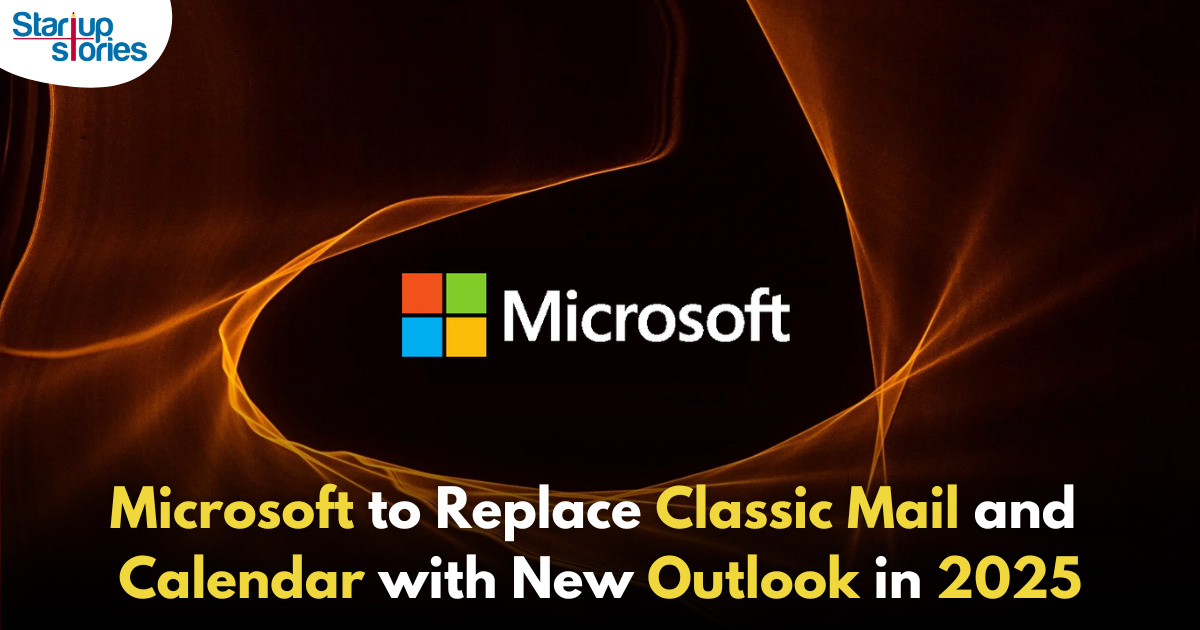
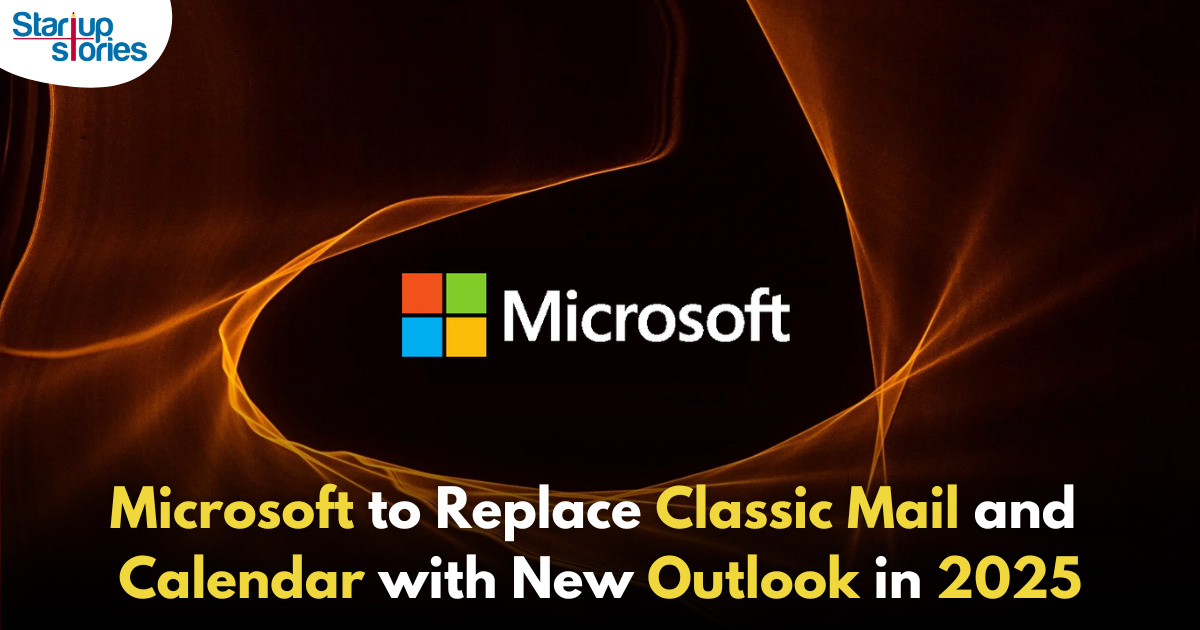
Binance推荐码
August 30, 2025 at 6:09 am
Your article helped me a lot, is there any more related content? Thanks! https://www.binance.info/en-IN/register?ref=UM6SMJM3
J88
November 5, 2025 at 8:57 am
Đến với J88, bạn sẽ được trải nghiệm dịch vụ cá cược chuyên nghiệp cùng hàng ngàn sự kiện khuyến mãi độc quyền.
ios超级签
November 11, 2025 at 5:32 pm
苹果签名,苹果超级签平台,ios超级签平台ios超级签苹果企业签,苹果超级签,稳定超级签名
GO88
November 12, 2025 at 6:12 am
Tham gia cộng đồng game thủ tại Go88 để trải nghiệm các trò chơi bài, poker phổ biến nhất hiện nay.
Kuwin
November 16, 2025 at 12:29 am
kuwin sở hữu kho game đa dạng từ slot đến trò chơi bài đổi thưởng, mang đến cho bạn những giây phút giải trí tuyệt vời.
MM88
November 22, 2025 at 9:29 pm
Với giao diện mượt mà và ưu đãi hấp dẫn, MM88 là lựa chọn lý tưởng cho các tín đồ giải trí trực tuyến.