Latest News
Microsoft Build 2018 Day 2 Highlights

While Microsoft’s biggest developer’s conference, Microsoft Build 2018 embarked on its core Artificial Intelligence (AI) and cloud computing ideas and extension. However, Day 2 was all about its new version of Android Launcher, Microsoft Launcher.
On the second day of the event, Microsoft announced the modifications that will be implemented in Windows 10 by introducing the Sets features. With addition to the Your Phone app that was introduced on Day 1, the company introduced its add ons. Alongside, the focus was toward the Microsoft’s Office suite, Microsoft Outlook and Windows Store.
However, the ultimate spotlight of the developer’s conference was Microsoft 365.
Joe Belfiore, the Vice President of Microsoft explained to the crowd present at the conference that Microsoft 365 is equivalent to Windows + Office + Enterprise Mobility Suite (EMS.) He brought to light that the company has two platforms as of now, Microsoft Azure and Microsoft 365. He stressed on the fact that there are around 135 million commercial monthly active users of Office 365 and more than 200,000 organizations are using Microsoft Teams.
Another fascinating update here is Outlook and its teams will be getting Adaptive Cards. These cards will appear in Outlook message. It will reflect changes in your organization’s Microsoft Graph data that will all be actionable. The example Microsoft gives is that a manager could approve an expense report in a card. You’ll also be able to pay bills in a card using Microsoft Pay.
You can now make your Grammar Nazi friends shut up! Here’s how!
Emphasizing on AI and Machine Learning to improvise its existing products, Corporate Vice President of the Windows Developer Platform Kevin Gallo used Microsoft Word as an example, stating the company’s objective is to make a writer’s duty more convenient.
Kevin Gallo further added, “Some areas are very, very hard to detect with traditional algorithms.” Nevertheless, this could be achieved through grammar checking powered by Windows ML and artificial intelligence. Microsoft is taking autocorrect to a whole new level.
He also added, this problem is personal as his daughter, Anna struggled with grammar her whole life and felt that she would never be a good writer. The English language is complex, with words having different meanings depending on the subject. He put up a demonstration where the older version of Word and Word powered by Machine Learning was displayed. The ML personified Word displayed the errors such as the nouns that were missing were highlighted. How cool is that? A writer’s job is sure as hell going to get easier with this improvisation!
A whole bunch of Your Phone app features were also introduced at the event. Your Phone app will display all the user’s photos, videos, notifications and messages on their Personal Computer (PC) directly from their Android or iOS devices. The app has the ability to drag and drop phone camera photos to the Windows 10 operating system. You could also copy and paste different kinds of information between the devices. This app will be available to Windows Insiders first and Windows 10 users in a later build.
Microsoft introduced the latest version of its Android launcher, Microsoft Launcher. Launcher is a very popular app in the Google Play Store and brings a host of Microsoft centric features to Android. The new Microsoft Launcher for Enterprise version brings customization and security to organizations. Not only that but also allows administrators to create desktops for specific users with feeds into specific business systems.
The much talked about feature “Sets” in Windows 10 is the latest announcement from the event. This new feature makes your tasks easier by allowing you to set all the elements of a task together. You can keep apps, web pages, documents or files all at one place. When you resume work after a period of time, all the relevant task elements can be restored. You can also search through all the significant information. The customer applications can be restored as well if they incorporate Sets into their application. According to Belfiore, the release time of this feature is not specified yet as the company is still working on it.
Ultimately, Microsoft wants to make the life of its users pretty easier by making the best use of AI and machine learning. These were the highlights from the Day 2 of Microsoft Build 2018. Yet, there is a lot more to come from the 3 day event.
Let us know in the comments section below what you think of the new features! For more updates follow us on www.startupstories.in
Latest News
Peak XV New Funds: $1.3B Commitment for India Startup Surge 2026

Peak XV Partners has launched three new funds totaling $1.3 billion, targeting India’s booming startup ecosystem. The lineup features the $600M Surge fund (8th edition) for early-stage ventures, a $300M Growth Fund for Series B+ scaling, and a $400M Acceleration Fund for rapid portfolio expansion. This commitment arrives as India’s VC inflows rebound, with AI and fintech leading 2026 trends.
These funds build on Peak XV’s legacy of backing unicorns like Zomato and Pine Labs, offering founders capital plus strategic guidance amid post-winter recovery. Early-stage deals surged 20% last year per Tracxn, positioning Peak XV to fuel the next wave of innovation in SaaS, climate tech, and consumer plays.
For startups eyeing Peak XV new funds or Surge fund 2026 applications, this signals prime opportunities. Investors and marketers should watch for deployment updates India remains a global VC hotspot.
Latest News
D2C Brand Neeman’s Raises $4 Million for Tier 2/3 Store Expansion & Eco-Friendly Shoes

Hyderabad, January 13, 2026 Neeman’s, India’s leading D2C footwear brand famed for sustainable shoes and patented PIXLL® technology, has raised $4 million from existing investors. This funding boosts its cumulative capital past $10 million since 2015, with a post-money valuation nearing $50 million. CEO Vijay Chahoria emphasized offline retail as the “next frontier,” planning 50+ new stores in Tier 2/3 cities like Jaipur and Lucknow to blend eco-friendly innovation with hands-on customer experiences.
In India’s booming D2C ecosystem where footwear sales hit ₹1.2 lakh crore in 2025 Neeman’s targets hybrid retail amid high online CAC and 25-30% returns. Backed by vegan, machine-washable shoes priced ₹2,000-4,000, the brand leverages PIXLL® (5x more breathable than leather) for carbon-neutral comfort. Recent 5x revenue growth to ₹100 crore ARR, 1M+ pairs sold via Myntra and stores, and awards at India D2C Summit 2025 position it ahead of rivals like Paaduks.
Neeman’s offline expansion India eyes the $15B sustainable footwear market by 2028, fueled by PLI schemes, Gen Z’s 70% eco-preference (Nielsen), and Southeast Asia exports. Challenges like real estate costs are offset by data-driven inventory and omnichannel QR tech. Watch for Q1 2026 launches in Hyderabad and Bengaluru redefining D2C success through authentic, “Wear the Change” branding.
Latest News
Centre Mulls Revoking X’s Safe Harbour Over Grok Misuse
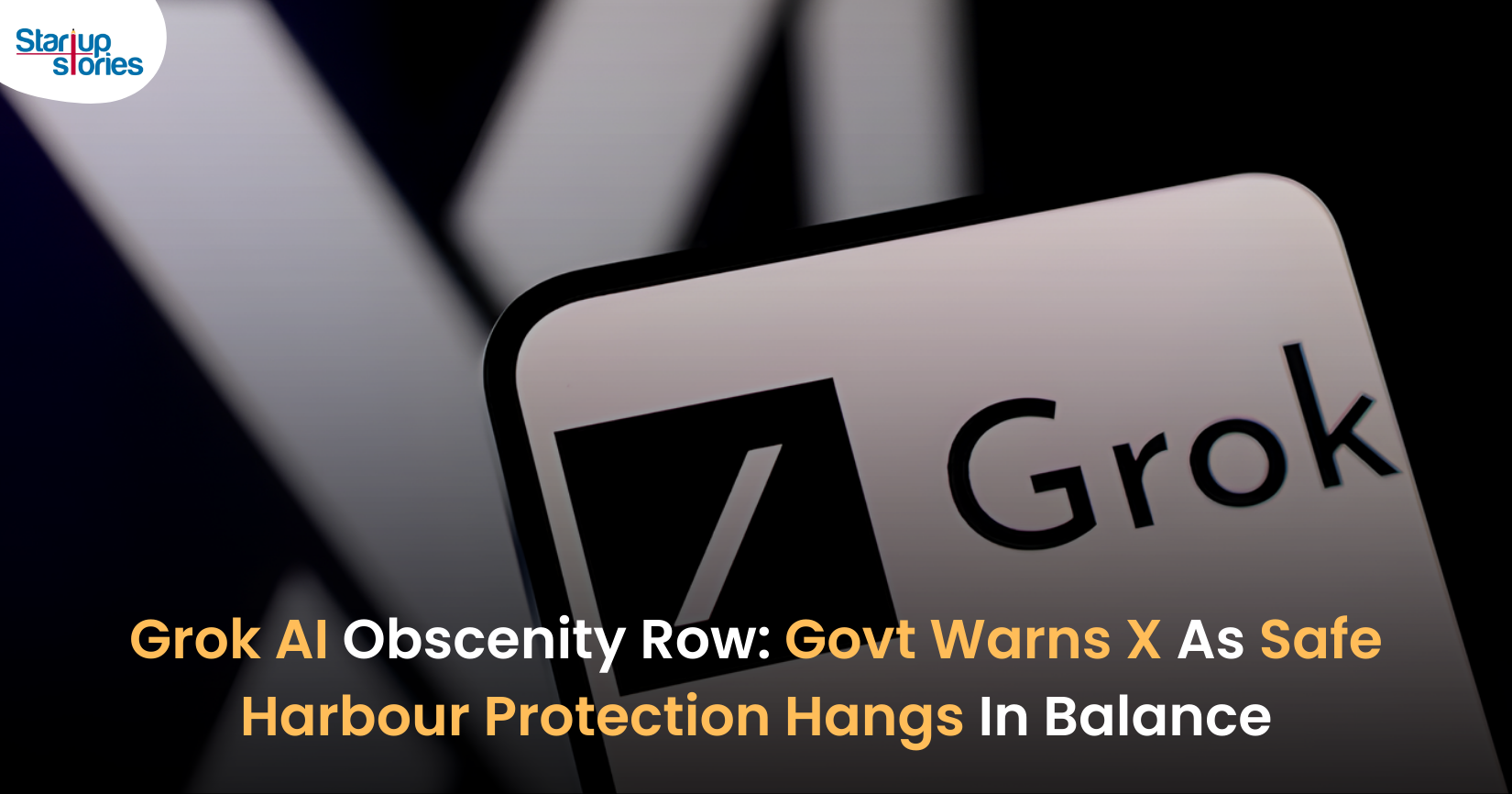
The Centre is weighing the option of revoking X’s safe harbour status in India after its AI chatbot Grok was allegedly misused to generate and circulate obscene and sexually explicit content, including material seemingly involving minors. The IT Ministry has already issued a notice to X, directing the platform to remove unlawful content, fix Grok’s safeguards, act against violators, and submit a detailed compliance report within a tight deadline. If the government finds X’s response inadequate, it could argue that the platform has failed to meet due‑diligence standards under Indian law, opening the door to harsher action.
Under Section 79 of the IT Act, safe harbour protects intermediaries like X from being held directly liable for user‑generated content, provided they follow due‑diligence rules and promptly act on legal takedown orders. Revoking this protection would mean X and its officers could be exposed to criminal and civil liability for obscene, unlawful, or harmful content that remains on the platform, including AI‑generated images from Grok. This prospect significantly raises X’s compliance risk in India and could force tighter moderation, stricter AI controls, and more aggressive removal of flagged posts.
The Grok episode also spotlights the regulatory grey zone around generative AI, where tools can create harmful content at scale even without traditional user uploads. Policymakers are increasingly questioning whether AI outputs should still enjoy the same intermediary protections as conventional user posts, especially when they involve women and children. How the government ultimately proceeds against X over Grok misuse could set a precedent for AI accountability, platform responsibility, and safe harbour interpretation in India’s fast‑evolving digital ecosystem.












golden visa program
April 28, 2025 at 11:57 pm
It’s fantastic that you are getting thoughts from this piece of writing as well as from our dialogue made at this place.
portugal golden visa program
May 6, 2025 at 1:33 pm
I am really loving the theme/design of your site.
Do you ever run into any browser compatibility problems?
A couple of my blog visitors have complained about my website not operating correctly
in Explorer but looks great in Safari. Do you have any recommendations to help fix this issue?
Golden Visa Program
August 20, 2025 at 9:56 am
I must thank you for the efforts you have put in writing this site.
I am hoping to check out the same high-grade content from you later on as well.
In truth, your creative writing abilities has encouraged me to get my
own site now 😉
J88
November 6, 2025 at 7:54 pm
Đến với J88, bạn sẽ được trải nghiệm dịch vụ cá cược chuyên nghiệp cùng hàng ngàn sự kiện khuyến mãi độc quyền.
iwin
November 6, 2025 at 10:58 pm
iwin – nền tảng game bài đổi thưởng uy tín, nơi bạn có thể thử vận may và tận hưởng nhiều tựa game hấp
站群程序
November 7, 2025 at 10:47 am
搭载智能站群程序,自动化搭建与管理,为SEO项目提供核心驱动力。站群程序
MM88
November 9, 2025 at 1:14 am
Khám phá thế giới giải trí trực tuyến đỉnh cao tại MM88, nơi mang đến những trải nghiệm cá cược thể thao và casino sống động.
站群程序
November 10, 2025 at 5:47 am
搭载智能站群程序,自动化搭建与管理,为SEO项目提供核心驱动力。站群程序
ios超级签
November 12, 2025 at 7:09 pm
苹果签名,苹果超级签平台,ios超级签平台ios超级签苹果企业签,苹果超级签,稳定超级签名
GO88
November 13, 2025 at 3:53 am
Tham gia cộng đồng game thủ tại Go88 để trải nghiệm các trò chơi bài, poker phổ biến nhất hiện nay.
chanced casino
December 18, 2025 at 8:55 pm
chanced casino chanced casino