Latest News
Microsoft Adds AI-Powered ‘Rewrite’ Tool to Notepad for Enhanced Text Editing!

Microsoft is transforming its classic Notepad app by introducing Rewrite, a new AI-powered feature aimed at helping users improve and personalize their writing effortlessly. Originally launched in 1983 as a basic text editor, Notepad now offers advanced capabilities powered by Microsoft’s GPT model. The Rewrite feature allows users to rephrase sentences, adjust tone, or modify the length of their text, making Notepad more than just a tool for jotting down notes. This feature is currently in preview mode and available through the Windows Insider Program.
What Does Rewrite Offer?
The Rewrite feature provides a suite of options to enhance text with ease. With just a few clicks, users can:
- Make a sentence more formal
- Condense a paragraph
- Expand it with additional detail
The tool also enables adjustments to the tone, offering options like friendly, casual, professional, or formal to better fit the writing context.
How to Use Rewrite
Using Rewrite is simple:
- Highlight the text you wish to modify.
- Right-click to access the Rewrite menu or select the Rewrite button in the toolbar.
- For quicker access, use the keyboard shortcut (Ctrl + I) to open up Rewrite options directly.
Notepad then generates three alternative versions of the selected text, allowing users to choose the best fit with a single click.
Availability and Access
Currently, the Rewrite feature is in preview mode for Windows Insiders on Windows 11, specifically available in the Canary and Dev Channels. In regions like the United States, UK, Canada, France, Germany, and Italy, Windows 11 users in the Insider Program can access this feature immediately. In other regions, including Australia, New Zealand, and Singapore, Rewrite is accessible to Microsoft 365 subscribers on Personal, Family, and Copilot Pro plans.
AI Credits System
Subscribers receive a set number of AI credits per month (50 for basic users and 60 for Microsoft 365 subscribers), with the option to increase credits through Copilot Pro. This credit system allows users to manage their usage of AI features effectively.
Built-In Safety and Privacy
To ensure safe usage, Microsoft has incorporated content filters that prevent the AI from generating harmful or offensive outputs. Users can report any issues with generated text, allowing Microsoft to improve the feature’s accuracy. Additionally, Rewrite requests are processed securely online; Microsoft does not store user text or generated results, prioritizing user privacy.
Enhancing User Experience
With Rewrite, Microsoft aims to make advanced text editing accessible to everyday users, offering a convenient AI-powered way to enhance and customize writing with just a few clicks. Notepad’s upgrade demonstrates Microsoft’s commitment to integrating AI into its core apps, transforming one of Windows’ oldest tools into a modern assistant for effective and polished writing.
Comparison with Previous Features
This update follows previous enhancements made to Notepad, such as spellcheck and autocorrect introduced earlier this year. The addition of AI capabilities marks a significant evolution in how users interact with this long-standing application.
Conclusion
The introduction of the Rewrite tool in Notepad signifies Microsoft’s ongoing efforts to modernize its applications by integrating cutting-edge AI technology. By providing users with powerful editing tools within a familiar interface, Microsoft not only enhances productivity but also empowers individuals to express themselves more effectively.
As this feature continues to develop and expand its availability, it will be interesting to see how it impacts user engagement with Notepad and whether it sets new standards for text editing across digital platforms. With ongoing innovations in AI-driven tools, Microsoft is well-positioned to lead in enhancing user experiences across its software offerings.
Latest News
D2C Brand Neeman’s Raises $4 Million for Tier 2/3 Store Expansion & Eco-Friendly Shoes

Hyderabad, January 13, 2026 Neeman’s, India’s leading D2C footwear brand famed for sustainable shoes and patented PIXLL® technology, has raised $4 million from existing investors. This funding boosts its cumulative capital past $10 million since 2015, with a post-money valuation nearing $50 million. CEO Vijay Chahoria emphasized offline retail as the “next frontier,” planning 50+ new stores in Tier 2/3 cities like Jaipur and Lucknow to blend eco-friendly innovation with hands-on customer experiences.
In India’s booming D2C ecosystem where footwear sales hit ₹1.2 lakh crore in 2025 Neeman’s targets hybrid retail amid high online CAC and 25-30% returns. Backed by vegan, machine-washable shoes priced ₹2,000-4,000, the brand leverages PIXLL® (5x more breathable than leather) for carbon-neutral comfort. Recent 5x revenue growth to ₹100 crore ARR, 1M+ pairs sold via Myntra and stores, and awards at India D2C Summit 2025 position it ahead of rivals like Paaduks.
Neeman’s offline expansion India eyes the $15B sustainable footwear market by 2028, fueled by PLI schemes, Gen Z’s 70% eco-preference (Nielsen), and Southeast Asia exports. Challenges like real estate costs are offset by data-driven inventory and omnichannel QR tech. Watch for Q1 2026 launches in Hyderabad and Bengaluru redefining D2C success through authentic, “Wear the Change” branding.
Latest News
Centre Mulls Revoking X’s Safe Harbour Over Grok Misuse
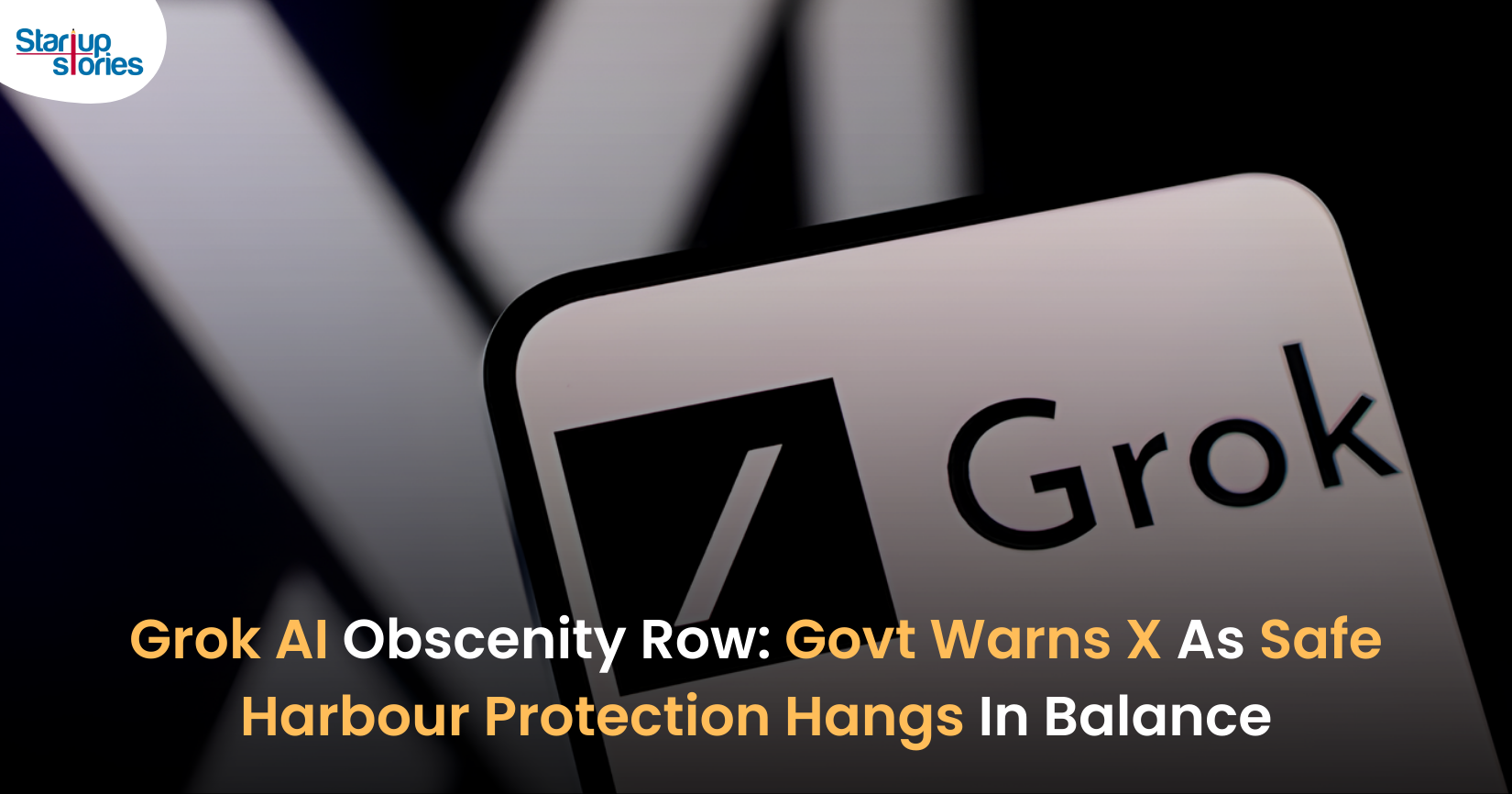
The Centre is weighing the option of revoking X’s safe harbour status in India after its AI chatbot Grok was allegedly misused to generate and circulate obscene and sexually explicit content, including material seemingly involving minors. The IT Ministry has already issued a notice to X, directing the platform to remove unlawful content, fix Grok’s safeguards, act against violators, and submit a detailed compliance report within a tight deadline. If the government finds X’s response inadequate, it could argue that the platform has failed to meet due‑diligence standards under Indian law, opening the door to harsher action.
Under Section 79 of the IT Act, safe harbour protects intermediaries like X from being held directly liable for user‑generated content, provided they follow due‑diligence rules and promptly act on legal takedown orders. Revoking this protection would mean X and its officers could be exposed to criminal and civil liability for obscene, unlawful, or harmful content that remains on the platform, including AI‑generated images from Grok. This prospect significantly raises X’s compliance risk in India and could force tighter moderation, stricter AI controls, and more aggressive removal of flagged posts.
The Grok episode also spotlights the regulatory grey zone around generative AI, where tools can create harmful content at scale even without traditional user uploads. Policymakers are increasingly questioning whether AI outputs should still enjoy the same intermediary protections as conventional user posts, especially when they involve women and children. How the government ultimately proceeds against X over Grok misuse could set a precedent for AI accountability, platform responsibility, and safe harbour interpretation in India’s fast‑evolving digital ecosystem.
Latest News
How Pronto Is Redefining 10-Minute Home Services in India with a $25 Million Fundraise

Home services startup Pronto is in advanced talks to raise about $25 million at a near-$100 million valuation, underscoring strong investor confidence in India’s fast-growing 10-minute home services market. This potential round would be the company’s third major funding milestone after its $2 million seed and $11 million Series A in 2025, backed by marquee investors such as General Catalyst, Glade Brook Capital, Bain Capital and new participant Epiq Capital. The fresh capital is expected to further strengthen Pronto’s positioning as a leading tech-led household help platform for urban consumers.
Pronto operates a 10-minute on-demand home-services platform that connects users with trained, background-verified workers for everyday tasks like sweeping, mopping, utensil cleaning, laundry and basic cooking. Using a hub-and-spoke, shift-based model, the startup stations workers at hyperlocal hubs, enabling sub-10-minute fulfilment and more predictable earnings compared to the informal domestic-help market. Founded in 2024 by Anjali Sardana and based in Delhi NCR, Pronto has already expanded from Gurugram into major cities such as New Delhi, Mumbai, Bengaluru and Pune, and is handling around 6,000 daily bookings with nearly 1,300 active professionals as of December 2025.
The upcoming $25 million fundraise is expected to be used to enter more metros, deepen presence in existing neighbourhoods with additional hubs and upgrade Pronto’s technology for smarter routing, shift planning and real-time operations. A significant portion of the capital will also go into training, retention and benefits for its workforce to maintain consistent service quality at scale, especially as competition heats up from rivals like Snabbit and Urban Company in the rapid home services space. This near-$100 million valuation not only validates Pronto’s model but also highlights a broader shift toward organised, tech-driven domestic-help solutions in India’s largely informal home-services market.













www.binance.com registrera dig
March 22, 2025 at 11:52 pm
Thanks for sharing. I read many of your blog posts, cool, your blog is very good. https://accounts.binance.info/register?ref=P9L9FQKY
binance
March 24, 2025 at 3:03 am
Your article helped me a lot, is there any more related content? Thanks! https://www.binance.com/sl/register?ref=OMM3XK51
best binance referral code
August 10, 2025 at 5:12 am
Your point of view caught my eye and was very interesting. Thanks. I have a question for you.
binance
August 24, 2025 at 7:52 pm
Thanks for sharing. I read many of your blog posts, cool, your blog is very good. https://www.binance.info/si-LK/register?ref=V2H9AFPY
iwin
November 7, 2025 at 12:31 am
iwin – nền tảng game bài đổi thưởng uy tín, nơi bạn có thể thử vận may và tận hưởng nhiều tựa game hấp
谷歌蜘蛛池
November 7, 2025 at 10:49 am
利用强大的谷歌蜘蛛池技术,大幅提升网站收录效率与页面抓取频率。谷歌蜘蛛池
站群程序
November 9, 2025 at 10:52 pm
搭载智能站群程序,自动化搭建与管理,为SEO项目提供核心驱动力。站群程序
谷歌外推
November 13, 2025 at 5:25 am
采用高效谷歌外推策略,快速提升网站在搜索引擎中的可见性与权重。谷歌外推
GO88
November 13, 2025 at 9:41 pm
Tham gia cộng đồng game thủ tại Go88 để trải nghiệm các trò chơi bài, poker phổ biến nhất hiện nay.
MM88
November 16, 2025 at 11:29 am
Khám phá thế giới giải trí trực tuyến đỉnh cao tại MM88, nơi mang đến những trải nghiệm cá cược thể thao và casino sống động.
Kuwin
November 23, 2025 at 4:25 pm
kuwin sở hữu kho game đa dạng từ slot đến trò chơi bài đổi thưởng, mang đến cho bạn những giây phút giải trí tuyệt vời.
binance алдым-ау
November 28, 2025 at 10:57 am
I don’t think the title of your article matches the content lol. Just kidding, mainly because I had some doubts after reading the article. https://www.binance.com/register?ref=IXBIAFVY
فريق تشيلي لكرة القدم
December 12, 2025 at 8:12 am
Since the admin of this site is working, no uncertainty very shortly it will be well-known, due to its quality contents.
aus casino login
January 12, 2026 at 12:33 pm
Excellent pieces. Keep posting such kind of information on your page. Im really impressed by your site.
mitolyn
January 24, 2026 at 1:21 pm
**mitolyn**
Mitolyn is a carefully developed, plant-based formula created to help support metabolic efficiency and encourage healthy, lasting weight management.