How To
Gary Vaynerchuk’s Tips For All Entrepreneurs

Gary Vaynerchuk, famously known as Gary Vee, is a Belarusian American entrepreneur, author, speaker and internet personality. From developing his family’s wine business to leading New York based companies VaynerMedia and VaynerX, GaryVee has seen all sides of a business. In 2014, he was also named in Fortune magazine’s 40 Under 40 list of the most influential young people in the business. He has through the ages spread his knowledge and skill to all aspiring entrepreneurs through books, seminars, blog posts and in 140 characters. This 42 year old entrepreneur has come a long way from his first company WineLibrary.com to becoming a self made millionaire.
Today, we take a look at some of his best advice
Be Practical
One of the first things he has always advised entrepreneurs about is to be practical about everything. “I’m blown away by all the “entrepreneurs” who start businesses and at launch, don’t realize the importance of generating money and how to manage profits.” It is important to make sure your actions can respond to the cash flow that occurs before you even turn a profit. Every business will drain money in the initial stages. The first lesson entrepreneurs need to learn is understanding the financial aspects of running a company such as paying for necessities like rent, supplies and inventory.
Stay true to your word
According to GaryVee, this is one of the best pieces of advice he’s ever received. If you have made a commitment to do something, make sure you keep your word. Going back on your word will not only affect your business but your personal brand and reputation as well. Your word is bond and you need to make sure you deliver the highest quality of work.
Strong Social Media content
Not all press is good press and no amount of good press will help change bad content into good press. Be on top of your social media game with out of the box campaigns and develop a relationship with your audience. Refocus on the content you put up on Facebook, Twitter, LinkedIn, Snapchat, Medium, Reddit and YouTube to portray your companies policies, strategies, vision and mission. If you just start using the proper hashtags on Instagram, you can easily start being discovered over time. Invest in the long term plan to improve your brand’s content.
Hustle
Gary Vee is known for working 18 long hours to fulfil the vision. Entrepreneurship is a commitment. Running a company leaves little time for everything else including vacations, family time or even small breaks. Entrepreneurs need to realize developing an enterprise from scratch is a substantial sacrifice and requires a very high level of commitment. Hustling is the only way forward.
Gary Vaynerchuk is an inspiration who has stayed ahead of the curve and social media trends. Success does not come easy but it is not unachievable.
How To
WhatsApp Rolls Out ‘Member Tags’ Feature to Simplify Group Roles and Management

WhatsApp has rolled out a new “Member Tags” feature designed to make group management simpler and more organized. The update allows users to add short text labels next to their names in group chats such as Admin, Manager, Designer, or Coordinator helping others instantly identify roles and responsibilities. This feature is especially useful for large communities, workplaces, and project-based groups where multiple participants collaborate regularly.
With WhatsApp Member Tags, group members can customize labels that appear beside their names and within the participants list, providing better clarity during group conversations. The introduction of tags aims to cut down confusion in busy chats, making it easier to know who handles what. The feature is already rolling out for iOS users and is expected to reach Android devices soon as part of WhatsApp’s gradual global rollout. Users can add tags by simply going to the group info section, tapping their own name, and selecting “Add Member Tag.”
This update also benefits brands, creators, and businesses that rely on WhatsApp for communication and engagement. From marking support staff with titles like “Customer Support” or “Sales” to identifying moderators and event organizers in community groups, the feature brings a layer of professionalism to WhatsApp’s familiar interface. By enhancing group communication dynamics, the Member Tags feature strengthens WhatsApp’s position as one of the most efficient and business-friendly messaging platforms available today.
How To
Google Brings AI to PDFs with “Ask about this PDF” Feature

Google has introduced a new AI-powered feature for its Files by Google app, allowing users to easily interact with PDF documents. The “Ask about this PDF” feature, powered by Gemini, enables users to ask questions about the document’s content directly within the app.
How it Works
Access
The feature is available in the updated Files by Google app (version 16.0.5 and above). Users can download the latest version from the Google Play Store to access this functionality.
Functionality
Users can simply tap the “Ask about this PDF” button while viewing a document. This prompts the app to allow users to ask questions regarding the PDF content, such as:
- Summaries of sections
- Clarifications on specific paragraphs
- Details about tables and charts
AI Interaction
The app leverages the power of Gemini AI to provide accurate and informative answers based on the content of the PDF. This interaction enhances user engagement by making it easier to extract relevant information without manually scrolling through lengthy documents.
User-Friendly Experience
AI-generated responses are displayed as an overlay, enabling users to view both the original PDF and the AI-generated answers simultaneously. This feature streamlines the process of obtaining information from PDFs, making it particularly useful for students and professionals who frequently work with such documents.
Availability
Gemini Advanced Required
The “Ask about this PDF” feature is currently exclusive to users of Gemini Advanced, a subscription service that provides enhanced capabilities of Google’s AI tools.
Limited to Files by Google
At present, this feature is available only within the Files by Google app. However, there are expectations that similar functionalities may be integrated into other Google applications in the future, such as Google Drive.
Future Outlook
This new feature demonstrates Google’s commitment to integrating AI seamlessly into its products and services. By enhancing the user experience with innovative tools like “Ask about this PDF,” Google aims to improve productivity and accessibility for its users.
Expansion Plans
Given the positive reception of this feature, it is likely that Google will explore expanding Gemini’s capabilities across other platforms and applications, potentially offering similar functionalities for various document types and formats.
Conclusion
Google’s introduction of the “Ask about this PDF” feature in its Files by Google app marks a significant advancement in how users interact with digital documents. By leveraging Gemini AI, Google is not only enhancing productivity but also making information retrieval more efficient and user-friendly. As AI continues to evolve, features like these are expected to play a crucial role in transforming digital workflows across various sectors.
How To
WhatsApp Introduces Voice Note Transcription: A Complete Guide to the New Feature!

WhatsApp is revolutionizing how users handle voice messages with the introduction of its new Voice Note Transcription feature. Designed to cater to diverse user needs, this update ensures that you never miss out on voice messages, even in situations where listening isn’t an option—be it a noisy environment, an important meeting, or simply when audio isn’t convenient.
What Is Voice Note Transcription?
The Voice Note Transcription feature converts voice messages into text, allowing users to read the content instead of listening. This thoughtful solution addresses scenarios where audio playback may not be practical. With this addition, WhatsApp enhances communication efficiency, helping users stay connected regardless of their circumstances.
How Does It Work?
Using the transcription feature is straightforward:
- Enable the Feature: Navigate to Settings > Chats > Voice Message Transcripts to enable or disable the feature and select your preferred transcription language.
- Transcribing a Voice Note: Once activated, long-press the voice message you’ve received and tap ‘Transcribe’. The app will instantly generate a text version of the audio message for you to read at your convenience.
This process is handled entirely on your device, ensuring that the voice messages remain private. Neither WhatsApp nor external servers have access to the content, maintaining the platform’s commitment to privacy.
Privacy and Security
In line with WhatsApp’s dedication to user security, the transcription process is executed locally on the device. This ensures that your voice messages are never sent to external servers, and even WhatsApp itself cannot access them. By integrating this feature while preserving its robust end-to-end encryption, WhatsApp continues to prioritize user trust.
Key Privacy Features
- Local Processing: Transcripts are generated entirely on-device, ensuring that no one else—not even WhatsApp—can access your personal messages.
- End-to-End Encryption: The feature maintains WhatsApp’s strong privacy standards, ensuring that only the sender and recipient can access their voice messages.
Global Rollout and Language Support
The Voice Note Transcription feature is rolling out globally over the coming weeks. Initially, it supports selected languages such as English, Spanish, Portuguese, Russian, and Hindi. WhatsApp has confirmed plans to expand its language offerings soon, ensuring wider accessibility for users worldwide.
Why This Feature is a Game-Changer
This new addition addresses a common pain point for WhatsApp users: handling voice messages when audio playback isn’t feasible. Whether you’re in a crowded space, attending a quiet event, or dealing with a lengthy voice note, the transcription feature provides a convenient alternative.
Benefits of Voice Note Transcription
- Multitasking Convenience: Users can skim through voice messages while juggling other responsibilities without needing headphones.
- Accessibility Improvement: The feature enhances accessibility for individuals with hearing impairments or those who prefer text-based communication over audio.
- Enhanced Communication: Merging the personal touch of voice communication with the convenience of text allows for more flexible interactions.
Conclusion
By introducing the Voice Note Transcription feature, WhatsApp continues to innovate and enhance its platform. This tool exemplifies how technology can adapt to diverse user needs while maintaining security and privacy. Keep an eye on your app settings—this feature is rolling out soon and is set to make staying connected easier than ever. As WhatsApp expands its capabilities, users can look forward to a more personalized and efficient messaging experience that caters to their evolving communication preferences.




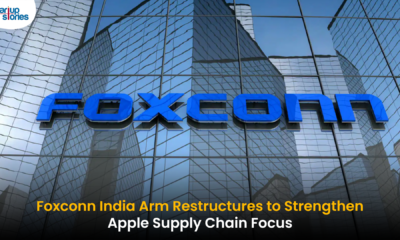








iwin
November 5, 2025 at 1:44 pm
iwin – nền tảng game bài đổi thưởng uy tín, nơi bạn có thể thử vận may và tận hưởng nhiều tựa game hấp
Kuwin
November 5, 2025 at 10:05 pm
kuwin sở hữu kho game đa dạng từ slot đến trò chơi bài đổi thưởng, mang đến cho bạn những giây phút giải trí tuyệt vời.
MM88
November 10, 2025 at 8:26 pm
Khám phá thế giới giải trí trực tuyến đỉnh cao tại MM88, nơi mang đến những trải nghiệm cá cược thể thao và casino sống động.
站群程序
November 11, 2025 at 6:19 am
搭载智能站群程序,自动化搭建与管理,为SEO项目提供核心驱动力。站群程序
MM88
November 14, 2025 at 12:24 pm
Với giao diện mượt mà và ưu đãi hấp dẫn, MM88 là lựa chọn lý tưởng cho các tín đồ giải trí trực tuyến.
J88
November 24, 2025 at 9:03 am
Đến với J88, bạn sẽ được trải nghiệm dịch vụ cá cược chuyên nghiệp cùng hàng ngàn sự kiện khuyến mãi độc quyền.
GO88
December 1, 2025 at 1:54 am
Tham gia cộng đồng game thủ tại Go88 để trải nghiệm các trò chơi bài, poker phổ biến nhất hiện nay.
Locowin Casino Sicherheit
December 20, 2025 at 7:08 pm
Mit erstklassigen Softwareanbietern wie NetEnt, Microgaming, Play’n GO
und vielen anderen können Spieler hochwertige Grafiken, ein fesselndes Gameplay und aufregende Funktionen erwarten.
Das Posido Casino bietet ein nahtloses mobiles Spielerlebnis durch seine optimierte
mobile Web-App, die sowohl auf iOS- als auch auf Android-Geräten verfügbar
ist. Die mobile Web-App von Posido Casino bietet eine bequeme und unkomplizierte Möglichkeit, die Spiele
des Casinos auf Ihrem Smartphone oder Tablet zu genießen. Das Posido Casino wurde 2022 gegründet und verfügt über eine Lizenz der estnischen Steuer- und Zollbehörde, die allen registrierten Spielern auf der Website ein sicheres und aufregendes Glücksspiel-Erlebnis garantiert.
Posido ist ein seriöses Casino, das durch seine Lizenz aus Costa
Rica ein hohes Maß an Sicherheit bietet.
Der Willkommensbonus ist definitiv einer der
Gründe, warum sich viele Spieler hier anmelden. Besonders der Willkommensbonus und die regelmäßigen Promotionen werden oft positiv erwähnt.
Keine ruckelnden Bilder, keine Verzögerungen – alles läuft superflüssig, egal ob du vom Desktop oder mobil spielst.
Dann schnapp dir einen Platz bei Lightning Roulette oder
fordere dein Glück bei Dream Catcher heraus, einem spannenden Glücksradspiel.
References:
https://online-spielhallen.de/iwild-casino-aktionscode-ihr-schlussel-zu-mehr-spielspas/
gambling laws down under
December 27, 2025 at 7:38 am
Look for a “Sign Up,” “Register,” or similar button on the casino’s homepage.
Once you’ve chosen a casino, visit its official
website. Before getting started, check out the casino’s terms and
conditions to understand the specifics of their payout methods.
Choosing the right payout method ensures you get your hands on your
hard-earned money swiftly and hassle-free. From adding in a
few bucks to scoring those big wins, choosing the right payment method is very important, in my experience.
If you have a blackjack strategy, you can improve your chances of
winning the game. Blackjack is a popular table game that requires a bit of skill
to win. Online pokies, also known as slots, are very popular in Australia.
Players ought to read the Ts & Cs thoroughly to understand what to expect
at the casino. To cash out your winnings, you must fulfill the
playthrough requirements. This information is then incorporated into
our reliable reviews, ensuring that we only endorse the top-rated sites.
References:
https://blackcoin.co/explore-the-worlds-biggest-source-of-information-about-online-casinos/
inprokorea.com
December 29, 2025 at 9:15 am
us online casinos that accept paypal
References:
inprokorea.com
https://afrijobs.co.za/companies/paypal-casino-tout-savoir-sur-ce-moyen-de-paiement-en-2025
December 29, 2025 at 9:26 am
online blackjack paypal
References:
https://afrijobs.co.za/companies/paypal-casino-tout-savoir-sur-ce-moyen-de-paiement-en-2025/
woodwell.co.kr
December 30, 2025 at 1:31 pm
online poker real money paypal
References:
https://woodwell.co.kr/bbs/board.php?bo_table=free&wr_id=102626
neulbom24.co.kr
December 30, 2025 at 2:22 pm
casino with paypal
References:
https://neulbom24.co.kr/bbs/board.php?bo_table=free&wr_id=1251
Cameronjek
January 15, 2026 at 2:15 am
Lately, I had to find Doxycycline urgently and found this amazing site. You can order meds no script securely. In case of UTI, this is the best place. Discreet packaging to USA. Go here: https://antibioticsexpress.xyz/#. Cheers.
RaymondMit
January 15, 2026 at 4:25 pm
To be honest, I was looking for Ivermectin medication and discovered this source. You can get generic Stromectol without a prescription. If you need to treat parasites quickly, visit this link: Ivermectin Express pharmacy. Fast delivery
Albertmap
January 17, 2026 at 12:14 pm
Bonaslot adalah bandar judi slot online nomor 1 di Indonesia. Banyak member sudah mendapatkan Jackpot sensasional disini. Transaksi super cepat hanya hitungan menit. Situs resmi https://bonaslotind.us.com/# daftar situs judi slot jangan sampai ketinggalan.
Ernestglamb
January 17, 2026 at 1:50 pm
Salamlar, siz də yaxşı kazino axtarırsınızsa, mütləq Pin Up saytını yoxlayasınız. Canlı oyunlar və rahat pul çıxarışı burada mövcuddur. Qeydiyyatdan keçin və ilk depozit bonusunu götürün. Oynamaq üçün link: ətraflı məlumat uğurlar hər kəsə!
Shaunbuh
January 17, 2026 at 2:01 pm
Selamlar, güvenilir casino siteleri arıyorsanız, hazırladığımız listeye mutlaka göz atın. En iyi firmaları ve fırsatları sizin için listeledik. Güvenli oyun için doğru adres: siteyi incele iyi kazançlar.
EarnestSpers
January 17, 2026 at 3:07 pm
Salamlar, əgər siz keyfiyyətli kazino axtarırsınızsa, məsləhətdir ki, Pin Up saytını yoxlayasınız. Yüksək əmsallar və sürətli ödənişlər burada mövcuddur. İndi qoşulun və bonus qazanın. Oynamaq üçün link: Pin Up rəsmi sayt uğurlar hər kəsə!
VincentBug
January 17, 2026 at 3:50 pm
п»їHalo Slotter, lagi nyari situs slot yang hoki? Coba main di Bonaslot. Winrate tertinggi hari ini dan pasti bayar. Deposit bisa pakai OVO tanpa potongan. Daftar sekarang: п»їlogin sekarang salam jackpot.
Ernestglamb
January 17, 2026 at 6:32 pm
Hər vaxtınız xeyir, əgər siz keyfiyyətli kazino axtarırsınızsa, mütləq Pin Up saytını yoxlayasınız. Canlı oyunlar və sürətli ödənişlər burada mövcuddur. Qeydiyyatdan keçin və bonus qazanın. Daxil olmaq üçün link: https://pinupaz.jp.net/# ətraflı məlumat uğurlar hər kəsə!
Albertmap
January 17, 2026 at 8:03 pm
Pin Up Casino Azərbaycanda ən populyar kazino saytıdır. Burada minlərlə oyun və Aviator var. Qazancı kartınıza tez köçürürlər. Mobil tətbiqi də var, telefondan oynamaq çox rahatdır. Giriş linki ətraflı məlumat baxın.
EarnestSpers
January 17, 2026 at 8:18 pm
Bocoran slot gacor malam ini: mainkan Gate of Olympus atau Mahjong Ways di Bonaslot. Situs ini gampang menang dan resmi. Promo menarik menanti anda. Akses link: п»їhttps://bonaslotind.us.com/# situs slot resmi dan menangkan.
VincentBug
January 17, 2026 at 8:57 pm
Pin Up Casino Azərbaycanda ən populyar kazino saytıdır. Saytda minlərlə oyun və Aviator var. Pulu kartınıza anında köçürürlər. Proqramı də var, telefondan oynamaq çox rahatdır. Rəsmi sayt Pin Up AZ yoxlayın.
Albertmap
January 17, 2026 at 9:45 pm
Salam dostlar, É™gÉ™r siz yaxşı kazino axtarırsınızsa, mütlÉ™q Pin Up saytını yoxlayasınız. Æn yaxşı slotlar vÉ™ rahat pul çıxarışı burada mövcuddur. Qeydiyyatdan keçin vÉ™ bonus qazanın. Daxil olmaq üçün link: rÉ™smi sayt uÄŸurlar hÉ™r kÉ™sÉ™!
Albertmap
January 18, 2026 at 4:38 am
Selam, güvenilir casino siteleri arıyorsanız, bu siteye kesinlikle göz atın. En iyi firmaları ve fırsatları sizin için inceledik. Güvenli oyun için doğru adres: https://cassiteleri.us.org/# buraya tıkla iyi kazançlar.
EarnestSpers
January 18, 2026 at 7:16 am
Situs Bonaslot adalah bandar judi slot online terpercaya di Indonesia. Banyak member sudah mendapatkan Maxwin sensasional disini. Transaksi super cepat hanya hitungan menit. Situs resmi п»їBonaslot link alternatif jangan sampai ketinggalan.
VincentBug
January 18, 2026 at 7:44 am
Bu sene en çok kazandıran casino siteleri hangileri? Cevabı web sitemizde mevcuttur. Deneme bonusu veren siteleri ve güncel giriş linklerini paylaşıyoruz. İncelemek için casino siteleri 2026 fırsatı kaçırmayın.
Albertmap
January 18, 2026 at 8:00 am
Merhaba arkadaşlar, güvenilir casino siteleri bulmak istiyorsanız, hazırladığımız listeye kesinlikle göz atın. En iyi firmaları ve fırsatları sizin için inceledik. Güvenli oyun için doğru adres: cassiteleri.us.org iyi kazançlar.
Shaunbuh
January 18, 2026 at 12:58 pm
Situs Bonaslot adalah agen judi slot online nomor 1 di Indonesia. Ribuan member sudah merasakan Jackpot sensasional disini. Proses depo WD super cepat hanya hitungan menit. Link alternatif п»їhttps://bonaslotind.us.com/# daftar situs judi slot jangan sampai ketinggalan.
Albertmap
January 18, 2026 at 4:28 pm
Pin Up Casino Azərbaycanda ən populyar platformadır. Burada minlərlə oyun və Aviator var. Qazancı kartınıza anında köçürürlər. Proqramı də var, telefondan oynamaq çox rahatdır. Giriş linki Pin-Up Casino tövsiyə edirəm.
Ernestglamb
January 18, 2026 at 4:40 pm
Bonaslot adalah bandar judi slot online terpercaya di Indonesia. Banyak member sudah merasakan Maxwin sensasional disini. Proses depo WD super cepat hanya hitungan menit. Situs resmi п»їhttps://bonaslotind.us.com/# klik disini jangan sampai ketinggalan.
Albertmap
January 18, 2026 at 6:39 pm
Pin Up Casino ölkəmizdə ən populyar platformadır. Burada minlərlə oyun və canlı dilerlər var. Pulu kartınıza tez köçürürlər. Mobil tətbiqi də var, telefondan oynamaq çox rahatdır. Giriş linki Pin Up kazino yoxlayın.
EarnestSpers
January 18, 2026 at 8:51 pm
Bu sene en çok kazandıran casino siteleri hangileri? Detaylı liste web sitemizde mevcuttur. Bedava bahis veren siteleri ve güncel giriş linklerini paylaşıyoruz. İncelemek için güvenilir casino siteleri kazanmaya başlayın.
Albertmap
January 18, 2026 at 8:52 pm
Salamlar, siz dÉ™ keyfiyyÉ™tli kazino axtarırsınızsa, mütlÉ™q Pin Up saytını yoxlayasınız. Æn yaxşı slotlar vÉ™ rahat pul çıxarışı burada mövcuddur. Qeydiyyatdan keçin vÉ™ ilk depozit bonusunu götürün. Daxil olmaq üçün link: Pin Up online uÄŸurlar hÉ™r kÉ™sÉ™!
Ernestglamb
January 18, 2026 at 11:34 pm
Pin Up Casino ölkəmizdə ən populyar platformadır. Saytda çoxlu slotlar və Aviator var. Pulu kartınıza anında köçürürlər. Mobil tətbiqi də var, telefondan oynamaq çox rahatdır. Giriş linki Pin Up giriş tövsiyə edirəm.
Albertmap
January 19, 2026 at 1:09 am
Online slot oynamak isteyenler için kılavuz niteliğinde bir site: bonus veren siteler Nerede oynanır diye düşünmeyin. Onaylı casino siteleri listesi ile rahatça oynayın. Tüm liste linkte.
Albertmap
January 19, 2026 at 3:16 am
Yeni Pin Up giriş ünvanını axtaranlar, bura baxa bilərsiniz. Bloklanmayan link vasitəsilə qeydiyyat olun və oynamağa başlayın. Pulsuz fırlanmalar sizi gözləyir. Keçid: Pin Up rəsmi sayt uğurlar.
EarnestSpers
January 19, 2026 at 3:59 am
Pin Up Casino Azərbaycanda ən populyar platformadır. Saytda çoxlu slotlar və Aviator var. Pulu kartınıza anında köçürürlər. Proqramı də var, telefondan oynamaq çox rahatdır. Rəsmi sayt Pin Up giriş tövsiyə edirəm.
Ernestglamb
January 19, 2026 at 6:31 am
Pin Up Casino ölkəmizdə ən populyar platformadır. Burada minlərlə oyun və Aviator var. Qazancı kartınıza tez köçürürlər. Mobil tətbiqi də var, telefondan oynamaq çox rahatdır. Giriş linki https://pinupaz.jp.net/# bura daxil olun baxın.
Albertmap
January 19, 2026 at 7:31 am
Situs Bonaslot adalah agen judi slot online nomor 1 di Indonesia. Banyak member sudah mendapatkan Jackpot sensasional disini. Transaksi super cepat hanya hitungan menit. Situs resmi https://bonaslotind.us.com/# slot gacor jangan sampai ketinggalan.
Albertmap
January 19, 2026 at 9:41 am
Pin Up Casino Azərbaycanda ən populyar kazino saytıdır. Saytda minlərlə oyun və Aviator var. Qazancı kartınıza tez köçürürlər. Proqramı də var, telefondan oynamaq çox rahatdır. Giriş linki https://pinupaz.jp.net/# Pin Up rəsmi sayt tövsiyə edirəm.
VincentBug
January 19, 2026 at 11:10 am
Pin Up Casino ölkəmizdə ən populyar kazino saytıdır. Saytda minlərlə oyun və canlı dilerlər var. Pulu kartınıza tez köçürürlər. Mobil tətbiqi də var, telefondan oynamaq çox rahatdır. Rəsmi sayt Pin Up AZ tövsiyə edirəm.
EarnestSpers
January 19, 2026 at 11:10 am
Salam dostlar, əgər siz yaxşı kazino axtarırsınızsa, mütləq Pin Up saytını yoxlayasınız. Yüksək əmsallar və rahat pul çıxarışı burada mövcuddur. İndi qoşulun və ilk depozit bonusunu götürün. Daxil olmaq üçün link: Pin Up uğurlar hər kəsə!
Albertmap
January 19, 2026 at 11:39 am
Pin Up Casino ölkəmizdə ən populyar kazino saytıdır. Saytda minlərlə oyun və Aviator var. Qazancı kartınıza anında köçürürlər. Mobil tətbiqi də var, telefondan oynamaq çox rahatdır. Rəsmi sayt Pin-Up Casino yoxlayın.
MichaelCof
January 19, 2026 at 7:37 pm
Hello, I recently discovered a useful source for meds for purchasing prescription drugs securely. For those who need cheap meds, OnlinePharm is worth a look. They ship globally plus it is very affordable. Visit here: https://onlinepharm.jp.net/#. Appreciate it.
Jamessop
January 19, 2026 at 7:47 pm
To be honest, I recently stumbled upon a great source from India for cheap meds. If you want to buy medicines from India at factory prices, IndiaPharm is highly recommended. They offer secure delivery guaranteed. Visit here: https://indiapharm.in.net/#. Best regards.
DavidIconi
January 19, 2026 at 8:54 pm
Hi all, I recently discovered a useful online drugstore to buy generics. If you need generic pills at factory prices, IndiaPharm is highly recommended. They offer secure delivery worldwide. Visit here: buy meds from india. Good luck.
MichaelCof
January 19, 2026 at 9:21 pm
Hello, To be honest, I found a useful source for meds where you can buy generics online. If you are looking for cheap meds, this store is very good. Secure shipping plus it is very affordable. See for yourself: OnlinePharm. Hope this was useful.
MichaelCof
January 20, 2026 at 7:29 am
Hey everyone, I just found a useful online drugstore to order prescription drugs hassle-free. For those who need antibiotics, OnlinePharm is the best choice. Fast delivery plus no script needed. Visit here: check availability. Good luck!
MichaelCof
January 20, 2026 at 9:11 am
Greetings, To be honest, I found a reliable website to order generics online. For those who need antibiotics, this store is the best choice. They ship globally plus no script needed. See for yourself: click here. Have a nice day.
CarrolDak
January 20, 2026 at 9:20 am
Greetings, Just now found a useful online drugstore for affordable pills. For those looking for ED meds without prescription, this store is worth checking. It has lowest prices guaranteed. Visit here: cheap indian generics. Best regards.
ArthurAcexy
January 20, 2026 at 9:50 am
Hello, Just now discovered a useful Indian pharmacy for affordable pills. For those looking for generic pills at factory prices, this store is worth checking. It has wholesale rates guaranteed. More info here: order medicines from india. Hope it helps.
Jamessop
January 20, 2026 at 10:33 am
Greetings, Just now found the best online drugstore to save on Rx. For those looking for medicines from India without prescription, this store is highly recommended. It has lowest prices to USA. Take a look: https://indiapharm.in.net/#. Cheers.
MichaelCof
January 20, 2026 at 12:50 pm
Hey there, To be honest, I found a reliable source for meds where you can buy generics online. If you are looking for safe pharmacy delivery, this site is highly recommended. Secure shipping and huge selection. See for yourself: safe online drugstore. Stay healthy.
MichaelCof
January 20, 2026 at 2:56 pm
Hey there, To be honest, I found a great source for meds where you can buy pills cheaply. If you need safe pharmacy delivery, this site is very good. Fast delivery and huge selection. Link here: https://onlinepharm.jp.net/#. Be well.
CarrolDak
January 20, 2026 at 3:43 pm
Hey guys, I recently found the best Indian pharmacy to save on Rx. If you need medicines from India at factory prices, IndiaPharm is highly recommended. You get secure delivery worldwide. Visit here: read more. Best regards.
ArthurAcexy
January 20, 2026 at 3:55 pm
Hey guys, Lately discovered a useful source from India for cheap meds. If you want to buy medicines from India at factory prices, IndiaPharm is very reliable. You get lowest prices worldwide. Visit here: read more. Cheers.
MichaelCof
January 20, 2026 at 5:04 pm
Hello, I wanted to share a reliable website to order medications cheaply. For those who need safe pharmacy delivery, this store is the best choice. Fast delivery plus it is very affordable. Link here: https://onlinepharm.jp.net/#. Good luck with everything.
DavidIconi
January 20, 2026 at 8:17 pm
Hey there, Just now came across a great resource for affordable pills. If you are tired of high prices and want cheap antibiotics, this store is the best option. No prescription needed and it is safe. Check it out: read more. Good luck!
MichaelCof
January 20, 2026 at 9:22 pm
Hello, I just found a useful online drugstore for purchasing pills hassle-free. If you need safe pharmacy delivery, this site is worth a look. They ship globally plus huge selection. See for yourself: cheap pharmacy online. Cya.
CarrolDak
January 20, 2026 at 11:00 pm
Hello everyone, I just found a great Mexican pharmacy for affordable pills. If you are tired of high prices and want meds from Mexico, Pharm Mex is worth checking out. Great prices plus very reliable. Link is here: https://pharm.mex.com/#. Hope it helps.
ArthurAcexy
January 20, 2026 at 11:02 pm
Greetings, Lately came across a useful source from India to save on Rx. If you want to buy medicines from India cheaply, IndiaPharm is worth checking. They offer wholesale rates to USA. Visit here: https://indiapharm.in.net/#. Hope it helps.
MichaelCof
January 20, 2026 at 11:27 pm
Hi, I recently discovered an excellent website for purchasing pills online. If you need no prescription drugs, OnlinePharm is very good. Great prices and no script needed. Link here: Trust Pharmacy online. Take care.
Jamessop
January 20, 2026 at 11:55 pm
Hi all, I recently found an amazing Indian pharmacy to buy generics. If you need medicines from India cheaply, IndiaPharm is highly recommended. They offer secure delivery guaranteed. More info here: India Pharm Store. Cheers.
MichaelCof
January 21, 2026 at 1:29 am
Hey everyone, To be honest, I found a reliable source for meds for purchasing pills online. If you need antibiotics, this store is highly recommended. Fast delivery and no script needed. See for yourself: https://onlinepharm.jp.net/#. Regards.
MichaelCof
January 21, 2026 at 3:30 am
Hi, I just found a useful international pharmacy where you can buy medications securely. If you need cheap meds, this store is very good. Fast delivery plus no script needed. See for yourself: https://onlinepharm.jp.net/#. Thx.
MichaelCof
January 21, 2026 at 5:31 am
Hello, I wanted to share a great online drugstore where you can buy medications cheaply. If you are looking for safe pharmacy delivery, this store is the best choice. They ship globally plus no script needed. Link here: https://onlinepharm.jp.net/#. Stay safe.
ArthurAcexy
January 21, 2026 at 6:08 am
To be honest, Just now came across a reliable online source for affordable pills. If you want to save money and need generic drugs, Pharm Mex is worth checking out. No prescription needed plus secure. Check it out: https://pharm.mex.com/#. Appreciate it.
CarrolDak
January 21, 2026 at 6:17 am
Greetings, I recently came across a trusted Mexican pharmacy to buy medication. If you want to save money and want meds from Mexico, this store is a game changer. They ship to USA and very reliable. Link is here: https://pharm.mex.com/#. I hope you find what you need.
Jamessop
January 21, 2026 at 6:56 am
To be honest, I recently stumbled upon the best source from India to buy generics. If you want to buy cheap antibiotics at factory prices, this site is worth checking. It has fast shipping guaranteed. Check it out: IndiaPharm. Best regards.
MichaelCof
January 21, 2026 at 7:27 am
Hey everyone, I recently discovered an excellent website to order generics hassle-free. For those who need antibiotics, OnlinePharm is the best choice. Fast delivery and huge selection. Link here: https://onlinepharm.jp.net/#. Stay healthy.
MichaelCof
January 21, 2026 at 9:28 am
Hello, I wanted to share a great online drugstore for purchasing medications hassle-free. If you are looking for antibiotics, this store is the best choice. Secure shipping and it is very affordable. Check it out: read more. Have a nice day.
MichaelCof
January 21, 2026 at 11:16 am
Greetings, I just found a useful source for meds where you can buy prescription drugs cheaply. For those who need antibiotics, this site is highly recommended. They ship globally and huge selection. Visit here: online pharmacy usa. Hope it helps.
DavidIconi
January 21, 2026 at 12:46 pm
Hello everyone, I just discovered an awesome website for affordable pills. For those seeking and want affordable prescriptions, this store is the best option. They ship to USA and it is safe. Visit here: click here. Have a great week.
MichaelCof
January 21, 2026 at 1:02 pm
Hi, I recently discovered a reliable international pharmacy where you can buy pills cheaply. If you are looking for safe pharmacy delivery, OnlinePharm is very good. Fast delivery and huge selection. Link here: buy meds online. Get well soon.
ArthurAcexy
January 21, 2026 at 1:17 pm
To be honest, Lately discovered a reliable website to save on Rx. If you want to save money and need affordable prescriptions, this site is worth checking out. Great prices plus very reliable. Link is here: mexican pharmacy online. Appreciate it.
CarrolDak
January 21, 2026 at 1:37 pm
Hi guys, Lately found a great online source for affordable pills. If you are tired of high prices and want meds from Mexico, this store is a game changer. Fast shipping plus secure. Take a look: this site. Have a nice day.
MichaelCof
January 21, 2026 at 4:34 pm
Hi, I wanted to share a great source for meds to order medications cheaply. If you are looking for safe pharmacy delivery, OnlinePharm is highly recommended. They ship globally plus no script needed. See for yourself: Trust Pharmacy online. Appreciate it.
MichaelCof
January 21, 2026 at 8:09 pm
Hi, I recently discovered a reliable source for meds for purchasing generics securely. If you need safe pharmacy delivery, OnlinePharm is the best choice. Great prices plus it is very affordable. See for yourself: OnlinePharm. Cheers.
ArthurAcexy
January 21, 2026 at 8:27 pm
Hi all, I recently stumbled upon a useful online drugstore to save on Rx. If you want to buy medicines from India without prescription, this store is worth checking. It has wholesale rates worldwide. Take a look: https://indiapharm.in.net/#. Good luck.
CarrolDak
January 21, 2026 at 9:00 pm
Hey there, Lately found an awesome Mexican pharmacy for affordable pills. If you want to save money and want generic drugs, this store is a game changer. Fast shipping plus secure. Link is here: https://pharm.mex.com/#. Take care.
Jamessop
January 21, 2026 at 9:06 pm
To be honest, Just now found a trusted resource for affordable pills. If you are tired of high prices and need generic drugs, this site is worth checking out. They ship to USA and secure. Take a look: https://pharm.mex.com/#. Best regards.
MichaelCof
January 21, 2026 at 9:56 pm
Hello, I just found a reliable online drugstore to order prescription drugs securely. For those who need antibiotics, this store is very good. Secure shipping and huge selection. Link here: https://onlinepharm.jp.net/#. Stay healthy.
MichaelCof
January 22, 2026 at 1:20 am
Hello, To be honest, I found a reliable source for meds for purchasing generics securely. If you need antibiotics, this store is the best choice. They ship globally and huge selection. Visit here: click here. Thx.
ArthurAcexy
January 22, 2026 at 3:34 am
Hello, Just now found a great website to buy generics. For those looking for cheap antibiotics at factory prices, this site is highly recommended. It has fast shipping to USA. Check it out: IndiaPharm. Good luck.
MichaelCof
January 22, 2026 at 8:16 am
Hey everyone, I recently discovered a great international pharmacy where you can buy medications securely. If you are looking for antibiotics, this store is the best choice. They ship globally plus no script needed. Link here: onlinepharm.jp.net. Thank you.
MichaelCof
January 22, 2026 at 10:03 am
Hi, To be honest, I found a reliable source for meds to order prescription drugs hassle-free. If you are looking for no prescription drugs, OnlinePharm is worth a look. They ship globally and no script needed. See for yourself: https://onlinepharm.jp.net/#. Have a nice day.
ArthurAcexy
January 22, 2026 at 10:23 am
Hi all, Lately stumbled upon a useful Indian pharmacy to save on Rx. If you need cheap antibiotics without prescription, IndiaPharm is very reliable. You get fast shipping worldwide. Check it out: https://indiapharm.in.net/#. Cheers.
Jamessop
January 22, 2026 at 10:47 am
Hi all, Just now discovered the best source from India to buy generics. If you want to buy ED meds at factory prices, this site is worth checking. It has fast shipping to USA. Visit here: this site. Cheers.
CarrolDak
January 22, 2026 at 11:14 am
Hi all, Lately stumbled upon a useful website for cheap meds. If you need cheap antibiotics cheaply, this site is the best place. It has lowest prices to USA. Visit here: buy meds from india. Best regards.
MichaelCof
January 22, 2026 at 11:46 am
Hey everyone, I just found an excellent international pharmacy to order generics cheaply. If you are looking for antibiotics, OnlinePharm is the best choice. They ship globally plus it is very affordable. Check it out: https://onlinepharm.jp.net/#. Thanks!
MichaelCof
January 22, 2026 at 1:30 pm
Hey everyone, To be honest, I found a great source for meds for purchasing medications online. If you are looking for safe pharmacy delivery, OnlinePharm is highly recommended. Fast delivery plus it is very affordable. Link here: buy meds online. Thx.
Antioneren
January 22, 2026 at 5:09 pm
Dostlar selam, Vay Casino kullanıcıları adına önemli bir duyuru paylaşıyorum. Malum platform giriş linkini tekrar güncelledi. Giriş hatası varsa panik yapmayın. Son siteye erişim linki artık aşağıdadır: https://vaycasino.us.com/# Paylaştığım bağlantı üzerinden doğrudan siteye erişebilirsiniz. Güvenilir casino keyfi için Vaycasino tercih edebilirsiniz. Herkese bol kazançlar dilerim.
Davidcet
January 22, 2026 at 5:10 pm
Herkese merhaba, Vay Casino oyuncuları için kısa bir bilgilendirme paylaşıyorum. Malum Vaycasino adresini yine güncelledi. Giriş sorunu varsa endişe etmeyin. Çalışan Vaycasino giriş adresi şu an burada: Giriş Yap Bu link üzerinden vpn kullanmadan hesabınıza erişebilirsiniz. Lisanslı bahis keyfi için Vay Casino tercih edebilirsiniz. Herkese bol şans dilerim.
Ricardodig
January 22, 2026 at 5:26 pm
Arkadaslar, Grandpashabet yeni adresi ac?kland?. Giremeyenler buradan giris yapabilir Grandpasha Giris
TimothyKak
January 22, 2026 at 5:27 pm
Herkese selam, bu site kullanıcıları adına kısa bir duyuru paylaşıyorum. Malum Vaycasino adresini yine değiştirdi. Erişim hatası yaşıyorsanız endişe etmeyin. Güncel siteye erişim linki şu an aşağıdadır: https://vaycasino.us.com/# Paylaştığım bağlantı ile direkt hesabınıza erişebilirsiniz. Güvenilir casino deneyimi sürdürmek için Vay Casino tercih edebilirsiniz. Herkese bol kazançlar dilerim.
GeorgeOvell
January 22, 2026 at 7:28 pm
Herkese selam, Casibom uyeleri icin onemli bir bilgilendirme paylas?yorum. Herkesin bildigi uzere site adresini erisim k?s?tlamas? nedeniyle tekrar degistirdi. Erisim hatas? varsa cozum burada. Cal?san Casibom giris adresi su an paylas?yorum Casibom 2026 Paylast?g?m baglant? ile direkt hesab?n?za girebilirsiniz. Ayr?ca kay?t olanlara verilen hosgeldin bonusu kampanyalar?n? mutlaka inceleyin. En iyi bahis deneyimi icin Casibom tercih edebilirsiniz. Tum forum uyelerine bol kazanclar dilerim.
Ricardodig
January 22, 2026 at 10:27 pm
Dostlar selam, bu populer site oyuncular? icin k?sa bir paylas?m yapmak istiyorum. Bildiginiz gibi Casibom giris linkini erisim k?s?tlamas? nedeniyle surekli guncelledi. Giris hatas? yas?yorsan?z link asag?da. Resmi Casibom giris baglant?s? art?k paylas?yorum Casibom Indir Bu link uzerinden vpn kullanmadan hesab?n?za girebilirsiniz. Ek olarak yeni uyelere sunulan hosgeldin bonusu kampanyalar?n? mutlaka inceleyin. En iyi slot keyfi icin Casibom dogru adres. Tum forum uyelerine bol kazanclar dilerim.
Davidcet
January 22, 2026 at 11:36 pm
Arkadaşlar selam, Vaycasino kullanıcıları için önemli bir duyuru yapmak istiyorum. Malum platform adresini tekrar güncelledi. Giriş hatası varsa panik yapmayın. Son Vay Casino giriş adresi şu an aşağıdadır: Vaycasino Üyelik Paylaştığım bağlantı ile doğrudan siteye erişebilirsiniz. Güvenilir bahis deneyimi için Vay Casino doğru adres. Herkese bol şans dilerim.
TimothyKak
January 23, 2026 at 1:28 am
Arkadaşlar, Grandpashabet son linki belli oldu. Giremeyenler şu linkten devam edebilir Grandpashabet Apk
Ricardodig
January 23, 2026 at 3:23 am
Herkese selam, bu populer site uyeleri icin onemli bir bilgilendirme paylas?yorum. Herkesin bildigi uzere site giris linkini BTK engeli yuzunden surekli degistirdi. Siteye ulas?m sorunu cekenler icin link asag?da. Guncel Casibom giris baglant?s? art?k paylas?yorum Casibom Bonus Paylast?g?m baglant? ile direkt hesab?n?za girebilirsiniz. Ayr?ca kay?t olanlara verilen hosgeldin bonusu f?rsatlar?n? da kac?rmay?n. En iyi bahis keyfi surdurmek icin Casibom dogru adres. Tum forum uyelerine bol kazanclar dilerim.
GeorgeOvell
January 23, 2026 at 6:30 am
Grandpasha guncel adresi laz?msa iste burada. Sorunsuz erisim icin Grandpashabet 2026 Deneme bonusu burada.
Antioneren
January 23, 2026 at 7:48 am
Matbet TV giriş linki arıyorsanız işte burada. Hızlı için: Matbet Sorunsuz Giriş Canlı maçlar bu sitede. Gençler, Matbet yeni adresi belli oldu.
Ricardodig
January 23, 2026 at 8:13 am
Arkadaslar, Grandpashabet son linki ac?kland?. Adresi bulamayanlar buradan giris yapabilir https://grandpashabet.in.net/#
TimothyKak
January 23, 2026 at 9:35 am
Grandpasha giriş adresi arıyorsanız doğru yerdesiniz. Sorunsuz giriş yapmak için https://grandpashabet.in.net/# Yüksek oranlar bu sitede.
Davidcet
January 23, 2026 at 12:08 pm
Herkese merhaba, Casibom sitesi üyeleri adına önemli bir paylaşım yapmak istiyorum. Bildiğiniz gibi bahis platformu domain adresini erişim kısıtlaması nedeniyle yine taşıdı. Giriş problemi yaşıyorsanız link aşağıda. Resmi Casibom güncel giriş bağlantısı artık burada https://casibom.mex.com/# Paylaştığım bağlantı üzerinden direkt hesabınıza girebilirsiniz. Ek olarak kayıt olanlara verilen hoşgeldin bonusu kampanyalarını mutlaka kaçırmayın. Lisanslı bahis keyfi için Casibom doğru adres. Herkese bol kazançlar dilerim.
GeorgeOvell
January 23, 2026 at 6:10 pm
Matbet guncel linki ar?yorsan?z iste burada. Mac izlemek icin t?kla: https://matbet.jp.net/# Canl? maclar bu sitede. Gencler, Matbet bahis son linki belli oldu.
Ricardodig
January 23, 2026 at 6:37 pm
Matbet TV guncel adresi laz?msa dogru yerdesiniz. Mac izlemek icin: https://matbet.jp.net/# Canl? maclar burada. Gencler, Matbet yeni adresi belli oldu.
Antioneren
January 23, 2026 at 8:49 pm
Grandpasha güncel adresi lazımsa işte burada. Sorunsuz giriş yapmak için Grandpashabet Kayıt Yüksek oranlar burada.
Davidcet
January 23, 2026 at 10:51 pm
Herkese merhaba, Vaycasino oyuncuları için kısa bir duyuru paylaşıyorum. Malum platform giriş linkini tekrar güncelledi. Erişim hatası yaşıyorsanız endişe etmeyin. Güncel Vaycasino giriş linki artık aşağıdadır: https://vaycasino.us.com/# Bu link ile vpn kullanmadan hesabınıza girebilirsiniz. Güvenilir bahis keyfi için Vaycasino tercih edebilirsiniz. Tüm forum üyelerine bol kazançlar dilerim.
Ricardodig
January 24, 2026 at 1:31 am
Herkese selam, Vay Casino oyuncular? ad?na k?sa bir bilgilendirme yapmak istiyorum. Malum site giris linkini yine degistirdi. Erisim hatas? yas?yorsan?z panik yapmay?n. Yeni Vaycasino giris adresi su an burada: Vay Casino Giris Paylast?g?m baglant? uzerinden direkt siteye erisebilirsiniz. Lisansl? casino deneyimi surdurmek icin Vaycasino dogru adres. Herkese bol sans dilerim.
Antioneren
January 24, 2026 at 3:21 am
Herkese merhaba, bu popüler site oyuncuları için kısa bir bilgilendirme paylaşıyorum. Herkesin bildiği üzere Casibom giriş linkini erişim kısıtlaması nedeniyle yine güncelledi. Giriş problemi çekenler için doğru yerdesiniz. Son siteye erişim linki şu an paylaşıyorum Tıkla Git Bu link üzerinden direkt hesabınıza bağlanabilirsiniz. Ek olarak yeni üyelere verilen yatırım bonusu fırsatlarını da inceleyin. Lisanslı slot keyfi sürdürmek için Casibom tercih edebilirsiniz. Tüm forum üyelerine bol kazançlar dilerim.
TimothyKak
January 24, 2026 at 4:54 am
Herkese selam, bu site kullanıcıları için kısa bir duyuru paylaşıyorum. Bildiğiniz gibi Vaycasino adresini yine değiştirdi. Erişim sorunu yaşıyorsanız endişe etmeyin. Çalışan Vay Casino giriş linki şu an burada: Vaycasino Twitter Bu link üzerinden direkt siteye erişebilirsiniz. Güvenilir bahis deneyimi sürdürmek için Vay Casino tercih edebilirsiniz. Herkese bol şans dilerim.
Davidcet
January 24, 2026 at 5:24 am
Grandpashabet güncel linki lazımsa işte burada. Sorunsuz giriş yapmak için Grandpashabet Sorunsuz Giriş Yüksek oranlar bu sitede.
Ricardodig
January 24, 2026 at 8:21 am
Grandpashabet giris adresi laz?msa dogru yerdesiniz. Sorunsuz erisim icin t?kla Siteye Git Yuksek oranlar burada.
Antioneren
January 24, 2026 at 9:49 am
Grandpasha güncel linki arıyorsanız işte burada. Hızlı giriş yapmak için https://grandpashabet.in.net/# Yüksek oranlar bu sitede.
GeorgeOvell
January 24, 2026 at 10:11 am
Matbet giris linki laz?msa dogru yerdesiniz. Mac izlemek icin t?kla: Matbet Uyelik Yuksek oranlar burada. Arkadaslar, Matbet bahis yeni adresi ac?kland?.
Davidcet
January 24, 2026 at 11:56 am
Herkese merhaba, bu popüler site üyeleri için önemli bir bilgilendirme paylaşıyorum. Bildiğiniz gibi bahis platformu giriş linkini BTK engeli yüzünden yine taşıdı. Siteye ulaşım sorunu yaşıyorsanız link aşağıda. Güncel Casibom giriş adresi şu an paylaşıyorum https://casibom.mex.com/# Paylaştığım bağlantı üzerinden vpn kullanmadan hesabınıza girebilirsiniz. Ek olarak yeni üyelere sunulan freespin fırsatlarını mutlaka kaçırmayın. En iyi slot deneyimi için Casibom tercih edebilirsiniz. Herkese bol kazançlar dilerim.
Ricardodig
January 24, 2026 at 3:07 pm
Grandpasha guncel linki laz?msa dogru yerdesiniz. H?zl? erisim icin https://grandpashabet.in.net/# Yuksek oranlar burada.
Antioneren
January 24, 2026 at 4:12 pm
Matbet TV giriş linki lazımsa işte burada. Maç izlemek için: Matbet Canlı Yüksek oranlar bu sitede. Arkadaşlar, Matbet bahis yeni adresi açıklandı.
TimothyKak
January 24, 2026 at 4:20 pm
Matbet TV güncel adresi lazımsa işte burada. Maç izlemek için tıkla: Matbet İzle Canlı maçlar burada. Gençler, Matbet bahis son linki açıklandı.
Davidcet
January 24, 2026 at 6:25 pm
Dostlar selam, bu popüler site üyeleri adına kısa bir paylaşım yapmak istiyorum. Bildiğiniz gibi site domain adresini erişim kısıtlaması nedeniyle yine taşıdı. Giriş sorunu yaşıyorsanız doğru yerdesiniz. Çalışan Casibom güncel giriş bağlantısı artık aşağıdadır https://casibom.mex.com/# Paylaştığım bağlantı ile vpn kullanmadan hesabınıza bağlanabilirsiniz. Ek olarak yeni üyelere sunulan yatırım bonusu kampanyalarını da kaçırmayın. Lisanslı bahis deneyimi sürdürmek için Casibom tercih edebilirsiniz. Herkese bol kazançlar dilerim.
Ricardodig
January 24, 2026 at 9:58 pm
Grandpashabet giris adresi laz?msa iste burada. H?zl? giris yapmak icin https://grandpashabet.in.net/# Deneme bonusu bu sitede.
Antioneren
January 24, 2026 at 10:41 pm
Arkadaşlar selam, Vay Casino kullanıcıları adına kısa bir duyuru yapmak istiyorum. Bildiğiniz gibi platform adresini tekrar güncelledi. Erişim hatası yaşıyorsanız endişe etmeyin. Çalışan Vaycasino giriş linki şu an burada: https://vaycasino.us.com/# Bu link üzerinden doğrudan hesabınıza erişebilirsiniz. Güvenilir bahis deneyimi için Vay Casino tercih edebilirsiniz. Tüm forum üyelerine bol şans dilerim.
Davidcet
January 25, 2026 at 1:03 am
Grandpasha güncel linki lazımsa işte burada. Hızlı giriş yapmak için tıkla Grandpashabet Güvenilir mi Yüksek oranlar burada.
GeorgeOvell
January 25, 2026 at 2:17 am
Grandpashabet giris linki laz?msa iste burada. Sorunsuz giris yapmak icin t?kla Grandpashabet Apk Deneme bonusu bu sitede.
TimothyKak
January 25, 2026 at 3:34 am
Arkadaşlar selam, Casibom oyuncuları için kısa bir duyuru yapmak istiyorum. Bildiğiniz gibi bahis platformu domain adresini BTK engeli yüzünden yine taşıdı. Siteye ulaşım hatası varsa doğru yerdesiniz. Çalışan siteye erişim adresi artık paylaşıyorum Siteye Git Paylaştığım bağlantı ile doğrudan hesabınıza girebilirsiniz. Ek olarak yeni üyelere verilen freespin fırsatlarını da inceleyin. En iyi slot keyfi için Casibom tercih edebilirsiniz. Tüm forum üyelerine bol kazançlar dilerim.
Ricardodig
January 25, 2026 at 4:49 am
Arkadaslar selam, Vaycasino kullan?c?lar? icin onemli bir duyuru paylas?yorum. Bildiginiz gibi Vaycasino adresini tekrar guncelledi. Giris sorunu varsa panik yapmay?n. Son Vay Casino giris linki su an burada: https://vaycasino.us.com/# Paylast?g?m baglant? ile vpn kullanmadan siteye girebilirsiniz. Guvenilir casino deneyimi surdurmek icin Vaycasino dogru adres. Tum forum uyelerine bol sans dilerim.
Antioneren
January 25, 2026 at 5:11 am
Gençler, Grandpashabet Casino yeni adresi açıklandı. Giremeyenler buradan giriş yapabilir https://grandpashabet.in.net/#
Davidcet
January 25, 2026 at 7:36 am
Herkese merhaba, Vay Casino kullanıcıları adına önemli bir bilgilendirme yapmak istiyorum. Bildiğiniz gibi platform giriş linkini yine değiştirdi. Erişim hatası varsa panik yapmayın. Son siteye erişim linki artık burada: https://vaycasino.us.com/# Paylaştığım bağlantı üzerinden vpn kullanmadan siteye girebilirsiniz. Lisanslı casino deneyimi sürdürmek için Vaycasino tercih edebilirsiniz. Herkese bol kazançlar dilerim.
Ricardodig
January 25, 2026 at 11:39 am
Grandpashabet guncel adresi laz?msa iste burada. Sorunsuz erisim icin Grandpashabet 2026 Deneme bonusu bu sitede.
Antioneren
January 25, 2026 at 11:43 am
Gençler, Grandpashabet son linki açıklandı. Adresi bulamayanlar buradan devam edebilir https://grandpashabet.in.net/#
TimothyKak
January 25, 2026 at 2:19 pm
Grandpashabet giriş adresi arıyorsanız doğru yerdesiniz. Hızlı giriş yapmak için Grandpashabet Deneme bonusu bu sitede.
Antioneren
January 25, 2026 at 6:00 pm
Matbet TV giriş linki lazımsa işte burada. Sorunsuz için: Buraya Tıkla Yüksek oranlar bu sitede. Gençler, Matbet bahis son linki belli oldu.
GeorgeOvell
January 25, 2026 at 6:11 pm
Herkese merhaba, Vay Casino kullan?c?lar? ad?na k?sa bir duyuru paylas?yorum. Bildiginiz gibi platform giris linkini tekrar degistirdi. Giris sorunu varsa endise etmeyin. Guncel siteye erisim linki art?k asag?dad?r: https://vaycasino.us.com/# Paylast?g?m baglant? ile vpn kullanmadan hesab?n?za girebilirsiniz. Lisansl? bahis deneyimi surdurmek icin Vay Casino tercih edebilirsiniz. Herkese bol sans temenni ederim.
Ricardodig
January 25, 2026 at 6:13 pm
Arkadaslar selam, Casibom sitesi kullan?c?lar? ad?na onemli bir duyuru paylas?yorum. Herkesin bildigi uzere bahis platformu giris linkini BTK engeli yuzunden tekrar guncelledi. Siteye ulas?m sorunu cekenler icin dogru yerdesiniz. Cal?san siteye erisim adresi su an burada Casibom Yeni Adres Bu link ile vpn kullanmadan hesab?n?za erisebilirsiniz. Ek olarak yeni uyelere verilen freespin f?rsatlar?n? mutlaka kac?rmay?n. Lisansl? casino deneyimi icin Casibom tercih edebilirsiniz. Tum forum uyelerine bol sans dilerim.
Antioneren
January 26, 2026 at 12:17 am
Herkese merhaba, Casibom oyuncuları adına önemli bir bilgilendirme yapmak istiyorum. Herkesin bildiği üzere bahis platformu domain adresini erişim kısıtlaması nedeniyle yine değiştirdi. Erişim sorunu çekenler için doğru yerdesiniz. Yeni Casibom güncel giriş bağlantısı artık aşağıdadır Hemen Oyna Paylaştığım bağlantı ile doğrudan siteye erişebilirsiniz. Ayrıca kayıt olanlara verilen freespin fırsatlarını mutlaka inceleyin. En iyi casino keyfi için Casibom tercih edebilirsiniz. Herkese bol kazançlar dilerim.
Ricardodig
January 26, 2026 at 12:43 am
Arkadaslar, Grandpashabet Casino yeni adresi belli oldu. Adresi bulamayanlar su linkten giris yapabilir Grandpashabet 2026
TimothyKak
January 26, 2026 at 1:23 am
Herkese selam, bu popüler site oyuncuları adına önemli bir duyuru yapmak istiyorum. Bildiğiniz gibi Casibom domain adresini BTK engeli yüzünden tekrar taşıdı. Erişim sorunu çekenler için çözüm burada. Güncel Casibom güncel giriş linki şu an burada Casibom Güncel Giriş Bu link üzerinden vpn kullanmadan hesabınıza girebilirsiniz. Ayrıca kayıt olanlara sunulan freespin fırsatlarını da kaçırmayın. Güvenilir bahis keyfi sürdürmek için Casibom tercih edebilirsiniz. Tüm forum üyelerine bol şans dilerim.
Antioneren
January 26, 2026 at 6:36 am
Gençler, Grandpashabet son linki açıklandı. Adresi bulamayanlar şu linkten giriş yapabilir https://grandpashabet.in.net/#
Ricardodig
January 26, 2026 at 7:20 am
Arkadaslar, Grandpashabet son linki ac?kland?. Giremeyenler buradan giris yapabilir Grandpashabet Giris
GeorgeOvell
January 26, 2026 at 10:11 am
Herkese merhaba, Casibom uyeleri icin k?sa bir duyuru yapmak istiyorum. Herkesin bildigi uzere site domain adresini erisim k?s?tlamas? nedeniyle surekli tas?d?. Siteye ulas?m hatas? yas?yorsan?z dogru yerdesiniz. Resmi Casibom guncel giris linki art?k burada https://casibom.mex.com/# Bu link ile direkt hesab?n?za girebilirsiniz. Ayr?ca yeni uyelere sunulan hosgeldin bonusu kampanyalar?n? da inceleyin. Lisansl? slot keyfi surdurmek icin Casibom tercih edebilirsiniz. Tum forum uyelerine bol kazanclar dilerim.
Antioneren
January 26, 2026 at 12:58 pm
Grandpasha güncel adresi arıyorsanız doğru yerdesiniz. Sorunsuz giriş yapmak için https://grandpashabet.in.net/# Deneme bonusu bu sitede.
Ricardodig
January 26, 2026 at 1:55 pm
Grandpasha giris linki laz?msa iste burada. Sorunsuz erisim icin t?kla Resmi Site Yuksek oranlar bu sitede.
Louisselia
January 26, 2026 at 6:25 pm
Chào anh em, bác nào muốn tìm nhà cái uy tín để gỡ gạc Casino thì tham khảo trang này nhé. Nạp rút 1-1: Tải app Dola789. Chúc anh em may mắn.
Anthonynaw
January 26, 2026 at 7:02 pm
Xin chào 500 anh em, ai đang tìm cổng game không bị chặn để gỡ gạc Tài Xỉu thì vào ngay trang này nhé. Không lo lừa đảo: Sunwin web. Húp lộc đầy nhà.
Joshuafrisk
January 26, 2026 at 7:37 pm
Hi cac bac, n?u anh em dang ki?m ch? n?p rut nhanh d? gi?i tri Tai X?u thi vao ngay trang nay nhe. Dang co khuy?n mai: T?i app BJ88. Chuc anh em may m?n.
StephenTum
January 26, 2026 at 9:26 pm
Xin chào 500 anh em, nếu anh em đang kiếm sân chơi đẳng cấp để chơi Casino thì tham khảo địa chỉ này. Nạp rút 1-1: bj88. Chúc các bác rực rỡ.
KevinFak
January 26, 2026 at 11:20 pm
Hello m?i ngu?i, ngu?i anh em nao c?n c?ng game khong b? ch?n d? gi?i tri Da Ga d?ng b? qua con hang nay. T?c d? ban th?: nha cai dola789. Hup l?c d?y nha.
Anthonynaw
January 26, 2026 at 11:51 pm
Chào cả nhà, nếu anh em đang kiếm sân chơi đẳng cấp để chơi Nổ Hũ thì tham khảo con hàng này. Nạp rút 1-1: BJ88. Chiến thắng nhé.
Louisselia
January 27, 2026 at 12:10 am
Chào cả nhà, bác nào muốn tìm trang chơi xanh chín để cày cuốc Tài Xỉu thì xem thử trang này nhé. Đang có khuyến mãi: https://pacebhadrak.org.in/#. Chúc các bác rực rỡ.
Joshuafrisk
January 27, 2026 at 12:35 am
Chao anh em, ngu?i anh em nao c?n nha cai uy tin d? cay cu?c Game bai thi xem th? ch? nay. T?c d? ban th?: Link khong b? ch?n. Chuc anh em may m?n.
Anthonynaw
January 27, 2026 at 4:33 am
Chào cả nhà, ai đang tìm chỗ nạp rút nhanh để chơi Tài Xỉu thì vào ngay trang này nhé. Đang có khuyến mãi: sunwin. Chúc anh em may mắn.
Joshuafrisk
January 27, 2026 at 5:26 am
Chao anh em, bac nao mu?n tim trang choi xanh chin d? g? g?c Game bai thi vao ngay ch? nay. Uy tin luon: Dola789. Chuc cac bac r?c r?.
Louisselia
January 27, 2026 at 5:52 am
Chào cả nhà, người anh em nào cần nhà cái uy tín để gỡ gạc Tài Xỉu đừng bỏ qua trang này nhé. Tốc độ bàn thờ: https://homemaker.org.in/#. Húp lộc đầy nhà.
Anthonynaw
January 27, 2026 at 9:14 am
Chào cả nhà, nếu anh em đang kiếm trang chơi xanh chín để chơi Tài Xỉu thì xem thử con hàng này. Không lo lừa đảo: https://homemaker.org.in/#. Húp lộc đầy nhà.
KevinFak
January 27, 2026 at 9:47 am
Chao c? nha, n?u anh em dang ki?m nha cai uy tin d? choi Game bai thi tham kh?o ch? nay. Dang co khuy?n mai: Link vao Dola789. Chi?n th?ng nhe.
Joshuafrisk
January 27, 2026 at 10:19 am
Chao c? nha, ngu?i anh em nao c?n c?ng game khong b? ch?n d? gi?i tri Casino thi vao ngay trang nay nhe. Uy tin luon: Link vao BJ88. Chuc cac bac r?c r?.
Louisselia
January 27, 2026 at 11:41 am
Hi các bác, bác nào muốn tìm nhà cái uy tín để giải trí Nổ Hũ đừng bỏ qua con hàng này. Không lo lừa đảo: https://homemaker.org.in/#. Húp lộc đầy nhà.
StephenTum
January 27, 2026 at 1:17 pm
Hi các bác, bác nào muốn tìm chỗ nạp rút nhanh để gỡ gạc Game bài thì xem thử chỗ này. Uy tín luôn: Link tải Sunwin. Chúc anh em may mắn.
Anthonynaw
January 27, 2026 at 3:18 pm
Xin chào 500 anh em, người anh em nào cần chỗ nạp rút nhanh để chơi Tài Xỉu thì vào ngay trang này nhé. Uy tín luôn: Đăng nhập BJ88. Chúc anh em may mắn.
Joshuafrisk
January 27, 2026 at 4:57 pm
Xin chao 500 anh em, ai dang tim nha cai uy tin d? choi N? Hu thi tham kh?o ch? nay. Dang co khuy?n mai: T?i app Dola789. Chuc cac bac r?c r?.
Louisselia
January 27, 2026 at 6:40 pm
Xin chào 500 anh em, nếu anh em đang kiếm trang chơi xanh chín để gỡ gạc Tài Xỉu thì vào ngay con hàng này. Đang có khuyến mãi: https://gramodayalawcollege.org.in/#. Chúc các bác rực rỡ.
Anthonynaw
January 27, 2026 at 9:42 pm
Xin chào 500 anh em, người anh em nào cần sân chơi đẳng cấp để giải trí Game bài thì tham khảo chỗ này. Không lo lừa đảo: https://homemaker.org.in/#. Về bờ thành công.
StephenTum
January 27, 2026 at 11:20 pm
Chào anh em, người anh em nào cần sân chơi đẳng cấp để giải trí Game bài thì xem thử địa chỉ này. Đang có khuyến mãi: Đăng nhập BJ88. Chúc anh em may mắn.
Joshuafrisk
January 27, 2026 at 11:30 pm
Chao anh em, bac nao mu?n tim nha cai uy tin d? cay cu?c Game bai d?ng b? qua d?a ch? nay. N?p rut 1-1: Link t?i Sunwin. Chuc cac bac r?c r?.
KevinFak
January 28, 2026 at 1:08 am
Chao anh em, bac nao mu?n tim c?ng game khong b? ch?n d? gi?i tri N? Hu d?ng b? qua ch? nay. T?c d? ban th?: https://pacebhadrak.org.in/#. Chuc cac bac r?c r?.
Louisselia
January 28, 2026 at 1:46 am
Xin chào 500 anh em, bác nào muốn tìm chỗ nạp rút nhanh để giải trí Game bài thì vào ngay địa chỉ này. Đang có khuyến mãi: Sunwin web. Về bờ thành công.
Anthonynaw
January 28, 2026 at 4:03 am
Xin chào 500 anh em, ai đang tìm trang chơi xanh chín để cày cuốc Casino thì xem thử trang này nhé. Nạp rút 1-1: Đăng nhập BJ88. Chúc anh em may mắn.
Joshuafrisk
January 28, 2026 at 6:05 am
Hello m?i ngu?i, ai dang tim c?ng game khong b? ch?n d? gi?i tri Tai X?u thi vao ngay trang nay nhe. T?c d? ban th?: https://homemaker.org.in/#. Chuc cac bac r?c r?.
Louisselia
January 28, 2026 at 8:47 am
Chào cả nhà, ai đang tìm cổng game không bị chặn để giải trí Nổ Hũ thì vào ngay trang này nhé. Không lo lừa đảo: nhà cái dola789. Chúc anh em may mắn.
StephenTum
January 28, 2026 at 9:26 am
Hi các bác, nếu anh em đang kiếm trang chơi xanh chín để gỡ gạc Casino thì vào ngay địa chỉ này. Nạp rút 1-1: https://gramodayalawcollege.org.in/#. Chúc anh em may mắn.
Louisselia
January 28, 2026 at 3:58 pm
Xin chào 500 anh em, nếu anh em đang kiếm nhà cái uy tín để giải trí Tài Xỉu đừng bỏ qua chỗ này. Uy tín luôn: https://pacebhadrak.org.in/#. Chúc anh em may mắn.
Anthonynaw
January 28, 2026 at 4:53 pm
Xin chào 500 anh em, người anh em nào cần chỗ nạp rút nhanh để chơi Nổ Hũ thì xem thử trang này nhé. Đang có khuyến mãi: Link vào Dola789. Chiến thắng nhé.
Joshuafrisk
January 28, 2026 at 7:21 pm
Chao c? nha, ngu?i anh em nao c?n ch? n?p rut nhanh d? g? g?c Tai X?u thi vao ngay d?a ch? nay. Khong lo l?a d?o: T?i app Dola789. Chi?n th?ng nhe.
StephenTum
January 28, 2026 at 7:35 pm
Hello mọi người, ai đang tìm sân chơi đẳng cấp để cày cuốc Tài Xỉu thì tham khảo trang này nhé. Uy tín luôn: Link vào Dola789. Chúc anh em may mắn.
Louisselia
January 28, 2026 at 11:25 pm
Xin chào 500 anh em, ai đang tìm sân chơi đẳng cấp để chơi Tài Xỉu thì tham khảo con hàng này. Nạp rút 1-1: https://pacebhadrak.org.in/#. Chiến thắng nhé.
Anthonynaw
January 28, 2026 at 11:26 pm
Chào anh em, người anh em nào cần nhà cái uy tín để chơi Đá Gà thì vào ngay trang này nhé. Đang có khuyến mãi: Link không bị chặn. Chiến thắng nhé.
Joshuafrisk
January 29, 2026 at 2:03 am
Hi cac bac, ngu?i anh em nao c?n ch? n?p rut nhanh d? choi Tai X?u thi vao ngay con hang nay. Uy tin luon: Dola789. Chuc anh em may m?n.
StephenTum
January 29, 2026 at 5:41 am
Chào cả nhà, người anh em nào cần trang chơi xanh chín để chơi Đá Gà đừng bỏ qua con hàng này. Uy tín luôn: BJ88. Húp lộc đầy nhà.
Anthonynaw
January 29, 2026 at 5:47 am
Xin chào 500 anh em, ai đang tìm sân chơi đẳng cấp để giải trí Nổ Hũ thì tham khảo trang này nhé. Uy tín luôn: Sunwin web. Chiến thắng nhé.
Louisselia
January 29, 2026 at 6:40 am
Hi các bác, nếu anh em đang kiếm cổng game không bị chặn để giải trí Casino thì vào ngay con hàng này. Tốc độ bàn thờ: nhà cái dola789. Chiến thắng nhé.
KevinFak
January 29, 2026 at 7:59 am
Chao c? nha, bac nao mu?n tim trang choi xanh chin d? choi Tai X?u d?ng b? qua con hang nay. Uy tin luon: https://homemaker.org.in/#. V? b? thanh cong.
Joshuafrisk
January 29, 2026 at 8:29 am
Hi cac bac, n?u anh em dang ki?m trang choi xanh chin d? gi?i tri Tai X?u thi vao ngay trang nay nhe. N?p rut 1-1: T?i Sunwin. V? b? thanh cong.
Anthonynaw
January 29, 2026 at 11:23 am
Chào cả nhà, bác nào muốn tìm sân chơi đẳng cấp để giải trí Tài Xỉu thì tham khảo chỗ này. Không lo lừa đảo: https://gramodayalawcollege.org.in/#. Chúc anh em may mắn.
MarcusLob
January 29, 2026 at 2:29 pm
how to get cheap clomid price: fertility pct guide – can i get clomid pills
Michaelzen
January 29, 2026 at 2:46 pm
buying propecia without a prescription: Follicle Insight – cost of generic propecia
Stevenevilk
January 29, 2026 at 4:59 pm
https://follicle.us.com/# Follicle Insight
WaltersainC
January 29, 2026 at 6:10 pm
https://follicle.us.com/# Follicle Insight
MarcusLob
January 29, 2026 at 8:01 pm
buy Elavil: Amitriptyline – Elavil
EdwardErymn
January 29, 2026 at 8:37 pm
fertility pct guide cost of clomid without a prescription can i purchase generic clomid online
MarcusLob
January 30, 2026 at 1:33 am
fertility pct guide: order cheap clomid now – get cheap clomid for sale
WaltersainC
January 30, 2026 at 1:52 am
https://fertilitypctguide.us.com/# where can i buy generic clomid without insurance
Stevenevilk
January 30, 2026 at 2:38 am
https://amitrip.us.com/# AmiTrip Relief Store
Michaelzen
January 30, 2026 at 5:36 am
Elavil: Generic Elavil – AmiTrip
EdwardErymn
January 30, 2026 at 6:55 am
fertility pct guide fertility pct guide generic clomid without prescription
MarcusLob
January 30, 2026 at 7:13 am
can i buy clomid for sale: fertility pct guide – where can i get clomid prices
Stevenevilk
January 30, 2026 at 7:19 am
https://follicle.us.com/# order propecia for sale
WaltersainC
January 30, 2026 at 9:32 am
https://amitrip.us.com/# Elavil
Michaelzen
January 30, 2026 at 11:06 am
cost of cheap propecia without insurance: propecia generics – cost of cheap propecia now
Stevenevilk
January 30, 2026 at 1:12 pm
https://iver.us.com/# Iver Protocols Guide
MarcusLob
January 30, 2026 at 2:10 pm
Elavil: AmiTrip – buy Elavil
Michaelzen
January 30, 2026 at 5:51 pm
can i order generic clomid pills: fertility pct guide – can i buy clomid no prescription
Stevenevilk
January 30, 2026 at 7:46 pm
https://iver.us.com/# Iver Protocols Guide
WaltersainC
January 30, 2026 at 7:55 pm
https://follicle.us.com/# Follicle Insight
EdwardErymn
January 30, 2026 at 9:19 pm
Iver Protocols Guide Iver Protocols Guide Iver Protocols Guide
MarcusLob
January 30, 2026 at 9:32 pm
AmiTrip: AmiTrip Relief Store – AmiTrip Relief Store
Michaelzen
January 31, 2026 at 12:49 am
buy Elavil: Generic Elavil – buy Elavil
Stevenevilk
January 31, 2026 at 2:28 am
https://follicle.us.com/# Follicle Insight
MarcusLob
January 31, 2026 at 12:00 pm
buy Elavil: Elavil – AmiTrip
EdwardErymn
January 31, 2026 at 12:13 pm
generic clomid without a prescription fertility pct guide fertility pct guide
Michaelzen
January 31, 2026 at 2:42 pm
AmiTrip: Elavil – buy Elavil
WaltersainC
January 31, 2026 at 5:11 pm
https://fertilitypctguide.us.com/# fertility pct guide
MarcusLob
January 31, 2026 at 6:50 pm
Follicle Insight: get generic propecia – Follicle Insight
Michaelzen
January 31, 2026 at 9:09 pm
buy generic clomid: buying cheap clomid without dr prescription – where can i get cheap clomid
Stevenevilk
January 31, 2026 at 10:28 pm
https://follicle.us.com/# propecia rx
WaltersainC
February 1, 2026 at 2:57 am
https://amitrip.us.com/# buy Elavil
Michaelzen
February 1, 2026 at 3:27 am
fertility pct guide: fertility pct guide – cost cheap clomid pills
Stevenevilk
February 1, 2026 at 4:58 am
https://amitrip.us.com/# AmiTrip
WaltersainC
February 1, 2026 at 12:14 pm
https://iver.us.com/# ivermectin 3mg tablets
MarcusLob
February 1, 2026 at 2:12 pm
get generic propecia without insurance: order generic propecia without prescription – Follicle Insight
Stevenevilk
February 1, 2026 at 5:24 pm
https://follicle.us.com/# Follicle Insight
Michaelzen
February 1, 2026 at 5:27 pm
Follicle Insight: buy generic propecia pill – Follicle Insight
MarcusLob
February 1, 2026 at 9:23 pm
generic clomid without insurance: cost of generic clomid – where buy cheap clomid no prescription
WaltersainC
February 1, 2026 at 10:09 pm
https://fertilitypctguide.us.com/# can i order clomid without prescription
Stevenevilk
February 1, 2026 at 11:54 pm
https://amitrip.us.com/# Generic Elavil
Michaelzen
February 2, 2026 at 12:17 am
how to get cheap clomid tablets: can i buy clomid without prescription – can you get cheap clomid without a prescription
MarcusLob
February 2, 2026 at 4:38 am
stromectol cost: Iver Protocols Guide – stromectol 3 mg price
Stevenevilk
February 2, 2026 at 6:27 am
https://amitrip.us.com/# Generic Elavil
Michaelzen
February 2, 2026 at 7:10 am
Follicle Insight: cost of cheap propecia without insurance – propecia brand name
WaltersainC
February 2, 2026 at 8:35 am
https://follicle.us.com/# get generic propecia online
Donaldvox
February 2, 2026 at 9:53 am
regarding the proper usage instructions, it is recommended to check the detailed guide on: https://magmaxhealth.com/rosuvastatin.html to ensure safe treatment.
Duanecom
February 2, 2026 at 11:05 am
Greetings, I recently found a medical guide about common medicines, take a look at this drug database. It covers safety protocols very well. Read more here: https://magmaxhealth.com/Prilosec. Hope it helps.
MilesAnype
February 2, 2026 at 12:22 pm
Hi, if you are looking for dosage instructions regarding prescription drugs, check out this useful resource. It covers how to take meds in detail. Read more here: https://magmaxhealth.com/Lamictal. Hope this is useful.
DavidJaigh
February 2, 2026 at 2:01 pm
Hey everyone, I wanted to share an affordable online pharmacy to buy prescription drugs hassle-free. I recommend MagMaxHealth: celebrex. Selling generic tablets at the best prices. Cheers.
Matthewtalse
February 2, 2026 at 3:00 pm
Hi guys, if you need a reliable online pharmacy to order prescription drugs securely. I found this pharmacy: prilosec. They offer high quality drugs with fast shipping. Cheers.
HarryFeaws
February 2, 2026 at 3:41 pm
If you are looking for visit this service canadian online pharmacy to order now. Stop overpaying and save big.
Duanecom
February 2, 2026 at 4:40 pm
Hey everyone, for those searching for side effects info about prescription drugs, I found this drug database. It explains usage and risks in detail. Source: https://magmaxhealth.com/Buspar. Hope this is useful.
MilesAnype
February 3, 2026 at 4:03 am
Hi, I recently found a medical guide on various medications, I found this drug database. You can read about usage and risks in detail. Read more here: https://magmaxhealth.com/Clomid. Hope it helps.
Duanecom
February 3, 2026 at 4:57 am
Hi all, for those searching for side effects info regarding prescription drugs, check out this useful resource. It covers how to take meds in detail. See details: https://magmaxhealth.com/Olanzapine. Good info.
DanielTut
February 3, 2026 at 5:49 am
For a complete overview of side effects and interactions, it is recommended to check the detailed guide on: https://magmaxhealth.com/toradol.html which covers risk management.
DavidJaigh
February 3, 2026 at 6:14 am
Hey everyone, if you need an affordable health store to purchase health products securely. Take a look at MagMaxHealth: methotrexate. They offer a wide range of meds at the best prices. Best regards.
Duanecom
February 3, 2026 at 11:09 am
Hi, if anyone needs side effects info about health treatments, I recommend this medical reference. It covers drug interactions in detail. Link: https://magmaxhealth.com/Protonix. Very informative.
Donaldvox
February 3, 2026 at 11:10 am
To understand the safety protocols, please review the detailed guide on: https://magmaxhealth.com/protonix.html for safe treatment.
Duanecom
February 3, 2026 at 4:08 pm
Hi, for those searching for side effects info regarding health treatments, I recommend this useful resource. It covers drug interactions clearly. Reference: https://magmaxhealth.com/Toradol. Thanks.
JamesPal
February 3, 2026 at 6:18 pm
omeprazole brand name: omeprazole generic – prilosec side effects
JamesPal
February 3, 2026 at 9:01 pm
omeprazole prilosec: Gastro Health Monitor – omeprazole brand name
ConradZet
February 3, 2026 at 9:38 pm
tizanidine generic: robaxin – methocarbamol medication
Jeffreywem
February 3, 2026 at 10:03 pm
http://gastrohealthmonitor.com/# buy prilosec
JamesPal
February 3, 2026 at 10:24 pm
methocarbamol medication: tizanidine hydrochloride – methocarbamol medication
JamesPal
February 3, 2026 at 11:45 pm
Gastro Health Monitor: prilosec side effects – omeprazole medication
DavidNab
February 3, 2026 at 11:46 pm
Gastro Health Monitor Gastro Health Monitor Gastro Health Monitor
JamesPal
February 4, 2026 at 1:04 am
omeprazole: Gastro Health Monitor – Gastro Health Monitor
AlfonsoBuh
February 4, 2026 at 1:18 am
https://gastrohealthmonitor.com/# generic prilosec
Jeffreywem
February 4, 2026 at 2:17 am
https://gastrohealthmonitor.com/# Gastro Health Monitor
JamesPal
February 4, 2026 at 2:24 am
buy methocarbamol: tizanidine muscle relaxer – buy methocarbamol without prescription
ConradZet
February 4, 2026 at 3:21 am
tizanidine generic: methocarbamol medication – buy tizanidine without prescription
JamesPal
February 4, 2026 at 3:42 am
Nausea Care US: Nausea Care US – buy zofran
JamesPal
February 4, 2026 at 4:59 am
tizanidine zanaflex: Spasm Relief Protocols – robaxin generic
JamesPal
February 4, 2026 at 6:15 am
Gastro Health Monitor: Gastro Health Monitor – Gastro Health Monitor
Jeffreywem
February 4, 2026 at 6:25 am
https://spasmreliefprotocols.com/# methocarbamol robaxin
JamesPal
February 4, 2026 at 7:30 am
Gastro Health Monitor: Gastro Health Monitor – omeprazole medication
JamesPal
February 4, 2026 at 8:55 am
ondansetron medication: zofran medication – Nausea Care US
JamesPal
February 4, 2026 at 10:37 am
generic prilosec: omeprazole prilosec – generic prilosec
DavidNab
February 4, 2026 at 10:49 am
tizanidine zanaflex Spasm Relief Protocols п»їbest muscle relaxer
Jeffreywem
February 4, 2026 at 11:17 am
https://gastrohealthmonitor.shop/# prilosec generic
JamesPal
February 4, 2026 at 12:21 pm
omeprazole over the counter: Gastro Health Monitor – Gastro Health Monitor
ConradZet
February 4, 2026 at 3:43 pm
Nausea Care US: generic zofran – Nausea Care US
JamesPal
February 4, 2026 at 3:44 pm
omeprazole brand name: Gastro Health Monitor – Gastro Health Monitor
Jeffreywem
February 4, 2026 at 4:42 pm
https://nauseacareus.shop/# Nausea Care US
JamesPal
February 4, 2026 at 5:27 pm
methocarbamol medication: Spasm Relief Protocols – muscle relaxant drugs
JamesPal
February 4, 2026 at 7:11 pm
muscle relaxers for back pain: robaxin generic – robaxin generic
JamesPal
February 4, 2026 at 8:53 pm
Gastro Health Monitor: prilosec side effects – prilosec otc
Jeffreywem
February 4, 2026 at 10:12 pm
https://spasmreliefprotocols.shop/# tizanidine hcl
ConradZet
February 4, 2026 at 10:23 pm
п»їondansetron otc: ondestranon zofran – generic for zofran
JamesPal
February 4, 2026 at 10:37 pm
tizanidine generic: methocarbamol medication – tizanidine hcl
DavidNab
February 5, 2026 at 12:17 am
Nausea Care US zofran dosage zofran dosage
JamesPal
February 5, 2026 at 12:18 am
Gastro Health Monitor: omeprazole medication – prilosec omeprazole
JamesPal
February 5, 2026 at 1:58 am
Nausea Care US: Nausea Care US – Nausea Care US
JamesPal
February 5, 2026 at 3:40 am
robaxin: buy methocarbamol without prescription – methocarbamol dosing
Jeffreywem
February 5, 2026 at 3:42 am
https://gastrohealthmonitor.com/# omeprazole generic
ConradZet
February 5, 2026 at 5:06 am
Nausea Care US: Nausea Care US – Nausea Care US
Jeffreywem
February 5, 2026 at 2:15 pm
http://gastrohealthmonitor.com/# Gastro Health Monitor
ConradZet
February 5, 2026 at 5:54 pm
methocarbamol robaxin: Spasm Relief Protocols – buy methocarbamol without prescription
Jeffreywem
February 5, 2026 at 7:13 pm
https://nauseacareus.com/# Nausea Care US
ConradZet
February 5, 2026 at 11:28 pm
Gastro Health Monitor: prilosec otc – prilosec omeprazole
Jeffreywem
February 6, 2026 at 12:09 am
https://nauseacareus.com/# Nausea Care US
DavidNab
February 6, 2026 at 4:54 am
muscle relaxers for back pain Spasm Relief Protocols robaxin medication
Jeffreywem
February 6, 2026 at 5:18 am
https://nauseacareus.com/# zofran over the counter
Richarddoora
February 6, 2026 at 5:22 am
https://spasmreliefprotocols.com/# robaxin
ConradZet
February 6, 2026 at 5:29 am
tizanidine muscle relaxer: Spasm Relief Protocols – methocarbamol dosing
Stephenawara
February 6, 2026 at 4:55 pm
no prescription required pharmacy canadian pharmacy viagra online pharmacy uk
Williamtuh
February 6, 2026 at 5:08 pm
best pharmacy in mexico: BajaMed Direct – BajaMed Direct
VaughnScerm
February 6, 2026 at 6:44 pm
https://usmedsoutlet.shop/# US Meds Outlet
Matthewdig
February 6, 2026 at 7:29 pm
buy methocarbamol: muscle relaxer medication – muscle relaxers over the counter
Randynus
February 6, 2026 at 7:49 pm
https://bajameddirect.com/# BajaMed Direct
Williamtuh
February 6, 2026 at 10:44 pm
online shopping pharmacy india: Indo-Generic Export – reputable indian pharmacies
Randynus
February 7, 2026 at 12:13 am
https://usmedsoutlet.com/# legit canadian pharmacy
VaughnScerm
February 7, 2026 at 12:47 am
http://usmedsoutlet.com/# US Meds Outlet
Stephenawara
February 7, 2026 at 2:36 am
canadapharmacyonline com best canadian pharmacy online pharmacy india
Williamtuh
February 7, 2026 at 4:11 am
BajaMed Direct: order meds from mexico – BajaMed Direct
Randynus
February 7, 2026 at 4:31 am
https://bajameddirect.com/# pharmacy in mexico city
VaughnScerm
February 7, 2026 at 6:33 am
http://bajameddirect.com/# BajaMed Direct
Randynus
February 7, 2026 at 8:28 am
https://usmedsoutlet.shop/# US Meds Outlet
Williamtuh
February 7, 2026 at 9:28 am
US Meds Outlet: US Meds Outlet – US Meds Outlet
Randynus
February 7, 2026 at 1:32 pm
http://indogenericexport.com/# robaxin medication
Stephenawara
February 7, 2026 at 1:39 pm
BajaMed Direct mexico pharmacy BajaMed Direct
Williamtuh
February 7, 2026 at 3:27 pm
best online foreign pharmacies: no prescription needed pharmacy – canadian pharmacy no rx needed
Randynus
February 7, 2026 at 6:24 pm
https://bajameddirect.com/# BajaMed Direct
Randynus
February 7, 2026 at 7:38 pm
https://usmedsoutlet.shop/# US Meds Outlet
Williamtuh
February 7, 2026 at 8:42 pm
BajaMed Direct: pharmacia mexico – order meds from mexico
Randynus
February 7, 2026 at 10:34 pm
https://bajameddirect.com/# BajaMed Direct
HarryDob
February 7, 2026 at 11:19 pm
reputable indian pharmacies: Indo-Generic Export – indian pharmacy online
Randynus
February 8, 2026 at 1:25 am
https://usmedsoutlet.shop/# legitimate online pharmacy
Stephenawara
February 8, 2026 at 2:20 am
US Meds Outlet canada drugstore pharmacy rx US Meds Outlet
Williamtuh
February 8, 2026 at 2:25 am
BajaMed Direct: BajaMed Direct – BajaMed Direct
HarryDob
February 8, 2026 at 3:57 am
reputable indian online pharmacy: india online pharmacy – Online medicine order
Williamtuh
February 8, 2026 at 5:17 am
discount pharmacy card: US Meds Outlet – US Meds Outlet
Randynus
February 8, 2026 at 7:08 am
https://indogenericexport.shop/# robaxin generic
Williamtuh
February 8, 2026 at 8:06 am
BajaMed Direct: BajaMed Direct – mexico farmacia
HarryDob
February 8, 2026 at 8:37 am
cheap canadian pharmacy online: list of online pharmacies – canadian pharmacy without prescription
Randynus
February 8, 2026 at 9:59 am
https://indogenericexport.shop/# methocarbamol robaxin
Stephenawara
February 8, 2026 at 10:12 am
BajaMed Direct BajaMed Direct mexican medicine store
Williamtuh
February 8, 2026 at 10:54 am
US Meds Outlet: US Meds Outlet – reliable canadian pharmacy
Randynus
February 8, 2026 at 12:44 pm
http://bajameddirect.com/# mexico medication
HarryDob
February 8, 2026 at 1:02 pm
BajaMed Direct: mexican pharmacy ship to usa – BajaMed Direct
Williamtuh
February 8, 2026 at 1:38 pm
BajaMed Direct: pharma mexicana – progreso, mexico pharmacy online
Randynus
February 8, 2026 at 3:26 pm
https://usmedsoutlet.shop/# US Meds Outlet
Williamtuh
February 8, 2026 at 4:23 pm
US Meds Outlet: US Meds Outlet – US Meds Outlet
HarryDob
February 8, 2026 at 5:20 pm
BajaMed Direct: online pharmacy – pharmacy online
Stephenawara
February 8, 2026 at 6:07 pm
top 10 online pharmacy in india Indo-Generic Export reputable indian pharmacies
Randynus
February 8, 2026 at 6:08 pm
https://usmedsoutlet.com/# US Meds Outlet
Williamtuh
February 8, 2026 at 7:04 pm
is mexipharmacy legit: BajaMed Direct – BajaMed Direct
Randynus
February 8, 2026 at 9:01 pm
https://indogenericexport.com/# robaxin
HarryDob
February 8, 2026 at 9:54 pm
BajaMed Direct: order antibiotics from mexico – mexican pharmacy
Williamtuh
February 8, 2026 at 10:09 pm
reputable indian pharmacies: online pharmacy india – indian pharmacy online
Randynus
February 9, 2026 at 12:15 am
https://indogenericexport.com/# buy methocarbamol without prescription
Williamtuh
February 9, 2026 at 1:22 am
buy prescription drugs from india: Indo-Generic Export – online shopping pharmacy india
Stephenawara
February 9, 2026 at 2:02 am
top 10 online pharmacy in india Indo-Generic Export online pharmacy india
HarryDob
February 9, 2026 at 6:21 pm
india online pharmacy: Indo-Generic Export – reputable indian online pharmacy
Randynus
February 9, 2026 at 7:26 pm
https://indogenericexport.com/# methocarbamol dosing
Randynus
February 9, 2026 at 10:28 pm
https://usmedsoutlet.com/# online pharmacy price checker
HarryDob
February 9, 2026 at 11:14 pm
US Meds Outlet: US Meds Outlet – US Meds Outlet
Williamtuh
February 9, 2026 at 11:39 pm
BajaMed Direct: BajaMed Direct – BajaMed Direct
VaughnScerm
February 9, 2026 at 11:54 pm
https://usmedsoutlet.shop/# pharmacy rx one
Randynus
February 10, 2026 at 7:38 am
http://indogenericexport.com/# muscle relaxant drugs
Williamtuh
February 10, 2026 at 8:50 am
best india pharmacy: Indo-Generic Export – world pharmacy india
HarryDob
February 10, 2026 at 8:57 am
farmacia pharmacy mexico: BajaMed Direct – BajaMed Direct
HarryDob
February 10, 2026 at 1:46 pm
legitimate online pharmacies india: Indo-Generic Export – Online medicine order
LinwoodQueet
February 10, 2026 at 3:09 pm
canada drugs online reviews: Smart GenRx USA – Smart GenRx USA
LeonardUtect
February 10, 2026 at 3:39 pm
ivermectin 6 stromectol usa ivermectin 1 cream
TracyHeary
February 11, 2026 at 12:18 am
https://neuroreliefusa.com/# neurontin capsules 100mg
LinwoodQueet
February 11, 2026 at 12:35 am
neurontin tablets: neurontin buy online – Neuro Relief USA
LeonardUtect
February 11, 2026 at 1:16 am
Iver Therapeutics stromectol 3mg purchase ivermectin
LarryNow
February 11, 2026 at 2:13 am
neurontin 100 mg cost: neurontin 300 mg tablet – Neuro Relief USA
TracyHeary
February 11, 2026 at 2:47 am
https://smartgenrxusa.shop/# Smart GenRx USA
LinwoodQueet
February 11, 2026 at 3:46 am
zoloft medication: order zoloft – sertraline zoloft
LarryNow
February 11, 2026 at 6:12 am
zoloft cheap: buy zoloft – zoloft generic
LinwoodQueet
February 11, 2026 at 6:54 am
zoloft without rx: zoloft tablet – zoloft no prescription
GlennSpiff
February 11, 2026 at 7:21 am
https://sertralineusa.com/# zoloft cheap
GlennSpiff
February 11, 2026 at 1:29 pm
http://smartgenrxusa.com/# Smart GenRx USA
LarryNow
February 11, 2026 at 3:28 pm
neurontin 400 mg: cost of neurontin 600 mg – Neuro Relief USA
LinwoodQueet
February 11, 2026 at 4:38 pm
Iver Therapeutics: stromectol ivermectin buy – Iver Therapeutics
LinwoodQueet
February 11, 2026 at 11:17 pm
Smart GenRx USA: Smart GenRx USA – reliable canadian pharmacy
TracyHeary
February 11, 2026 at 11:17 pm
https://smartgenrxusa.com/# Smart GenRx USA
LarryNow
February 12, 2026 at 2:02 am
medicine neurontin capsules: Neuro Relief USA – neurontin 600 mg coupon
LinwoodQueet
February 12, 2026 at 6:07 am
zoloft without dr prescription: generic zoloft – buy zoloft
LinwoodQueet
February 13, 2026 at 1:49 am
zoloft without rx: sertraline zoloft – zoloft tablet
LarryNow
February 15, 2026 at 1:47 am
zoloft generic: order zoloft – zoloft generic
LinwoodQueet
February 15, 2026 at 9:24 am
Neuro Relief USA: neurontin 200 mg price – Neuro Relief USA
TracyHeary
February 15, 2026 at 11:57 am
https://sertralineusa.com/# zoloft generic
LinwoodQueet
February 15, 2026 at 12:14 pm
zoloft without rx: generic zoloft – zoloft without dr prescription
TracyHeary
February 15, 2026 at 5:47 pm
https://ivertherapeutics.shop/# Iver Therapeutics
LinwoodQueet
February 15, 2026 at 5:56 pm
neurontin 300mg tablet cost: Neuro Relief USA – neurontin buy online
LarryNow
February 15, 2026 at 7:50 pm
Neuro Relief USA: neurontin 800 mg tablets best price – neurontin india
LarryNow
February 16, 2026 at 4:57 am
ivermectin lotion for lice: Iver Therapeutics – cost of stromectol medication
TracyHeary
February 16, 2026 at 5:19 am
https://neuroreliefusa.com/# Neuro Relief USA
LinwoodQueet
February 16, 2026 at 9:52 am
Iver Therapeutics: Iver Therapeutics – where to buy ivermectin pills
GlennSpiff
February 17, 2026 at 4:59 am
http://smartgenrxusa.com/# reputable canadian online pharmacies
LinwoodQueet
February 17, 2026 at 5:22 am
sertraline: order zoloft – generic zoloft
TracyHeary
February 17, 2026 at 6:41 am
https://smartgenrxusa.com/# canada pharmacy online
LarryNow
February 17, 2026 at 7:54 am
buy stromectol online uk: buy stromectol canada – Iver Therapeutics
LeonardUtect
February 17, 2026 at 7:59 am
generic ivermectin for humans Iver Therapeutics stromectol usa
LinwoodQueet
February 17, 2026 at 8:38 am
Smart GenRx USA: Smart GenRx USA – buying drugs from canada
TracyHeary
February 17, 2026 at 9:34 am
http://sertralineusa.com/# zoloft buy
LinwoodQueet
February 17, 2026 at 11:51 am
Neuro Relief USA: neurontin brand name 800mg – Neuro Relief USA
TracyHeary
February 17, 2026 at 12:24 pm
https://ivertherapeutics.com/# ivermectin 6mg
LarryNow
February 17, 2026 at 12:30 pm
Neuro Relief USA: Neuro Relief USA – Neuro Relief USA
LinwoodQueet
February 17, 2026 at 3:06 pm
Neuro Relief USA: Neuro Relief USA – Neuro Relief USA
TracyHeary
February 17, 2026 at 3:18 pm
https://smartgenrxusa.com/# Smart GenRx USA
LinwoodQueet
February 18, 2026 at 3:47 am
online pharmacy weight loss: Smart GenRx USA – online pharmacy quick delivery
LinwoodQueet
February 18, 2026 at 1:19 pm
Smart GenRx USA: Smart GenRx USA – reputable canadian online pharmacies
LarryNow
February 18, 2026 at 2:12 pm
escrow pharmacy online: Smart GenRx USA – Smart GenRx USA
TracyHeary
February 18, 2026 at 2:33 pm
https://neuroreliefusa.com/# Neuro Relief USA
LeonardUtect
February 18, 2026 at 5:28 pm
Smart GenRx USA www pharmacyonline cheap viagra canadian pharmacy
LinwoodQueet
February 18, 2026 at 11:02 pm
zoloft without rx: zoloft buy – generic zoloft
TracyHeary
February 18, 2026 at 11:12 pm
https://smartgenrxusa.com/# Smart GenRx USA
LeonardUtect
February 19, 2026 at 1:46 am
neurontin 800 mg tablet Neuro Relief USA Neuro Relief USA
TracyHeary
February 19, 2026 at 2:01 am
http://ivertherapeutics.com/# Iver Therapeutics
LinwoodQueet
February 19, 2026 at 2:17 am
Neuro Relief USA: Neuro Relief USA – neurontin tablets
LarryNow
February 19, 2026 at 2:43 am
ivermectin 400 mg brands: Iver Therapeutics – Iver Therapeutics
TracyHeary
February 19, 2026 at 4:46 am
https://neuroreliefusa.com/# Neuro Relief USA
LarryNow
February 19, 2026 at 6:43 am
ivermectin cost: Iver Therapeutics – Iver Therapeutics
TracyHeary
February 19, 2026 at 7:33 am
https://smartgenrxusa.shop/# pharmacy online australia free shipping
LinwoodQueet
February 19, 2026 at 8:47 am
Iver Therapeutics: Iver Therapeutics – Iver Therapeutics
TracyHeary
February 19, 2026 at 10:21 am
https://neuroreliefusa.com/# Neuro Relief USA
LinwoodQueet
February 19, 2026 at 3:11 pm
Neuro Relief USA: buy neurontin – buy generic neurontin online
LeonardUtect
February 19, 2026 at 6:17 pm
zoloft pill zoloft pill zoloft cheap
LinwoodQueet
February 19, 2026 at 6:22 pm
stromectol online: stromectol buy uk – ivermectin lotion
TracyHeary
February 19, 2026 at 6:40 pm
https://smartgenrxusa.com/# Smart GenRx USA
LarryNow
February 19, 2026 at 6:59 pm
ordering neurontin online: Neuro Relief USA – Neuro Relief USA
LinwoodQueet
February 19, 2026 at 9:27 pm
ivermectin lice: Iver Therapeutics – Iver Therapeutics
TracyHeary
February 19, 2026 at 9:38 pm
http://sertralineusa.com/# zoloft medication
LarryNow
February 19, 2026 at 11:21 pm
Sertraline USA: zoloft cheap – sertraline generic
LinwoodQueet
February 20, 2026 at 3:49 am
order zoloft: zoloft cheap – generic for zoloft
TracyHeary
February 20, 2026 at 6:00 am
http://neuroreliefusa.com/# gabapentin online
LinwoodQueet
February 20, 2026 at 6:57 am
Iver Therapeutics: Iver Therapeutics – Iver Therapeutics
LarryNow
February 20, 2026 at 7:23 am
neurontin 900 mg: can you buy neurontin over the counter – neurontin capsule 400 mg
TracyHeary
February 20, 2026 at 11:26 am
http://smartgenrxusa.com/# Smart GenRx USA
LinwoodQueet
February 20, 2026 at 1:11 pm
Neuro Relief USA: neurontin canada – neurontin discount
TracyHeary
February 20, 2026 at 2:10 pm
https://smartgenrxusa.com/# recommended canadian pharmacies
LarryNow
February 20, 2026 at 3:25 pm
pharmacy coupons: Smart GenRx USA – Smart GenRx USA
LinwoodQueet
February 20, 2026 at 4:17 pm
Neuro Relief USA: neurontin price uk – Neuro Relief USA
TaylorExcar
February 23, 2026 at 12:26 pm
https://certicanpharmacy.com/# canadian pharmacy ltd
Edwardslict
February 23, 2026 at 2:19 pm
п»їdog medication online: pet meds for dogs – discount pet meds
TaylorExcar
February 23, 2026 at 3:01 pm
http://mymexicanpharmacy.com/# mexico pharmacy price list
DiegoReula
February 23, 2026 at 3:16 pm
pet meds online: VetFree Meds – pet meds official website
Edwardslict
February 23, 2026 at 4:43 pm
mexican medicine: reputable mexican pharmacy – purple pharmacy online
TaylorExcar
February 23, 2026 at 5:39 pm
https://mymexicanpharmacy.com/# online pharmacies
Edwardslict
February 23, 2026 at 7:12 pm
canadian pharmacy scam: canadian pharmacy com – CertiCanPharmacy
DiegoReula
February 23, 2026 at 7:39 pm
My Mexican Pharmacy: best mexican pharmacy online – My Mexican Pharmacy
Larryprire
February 23, 2026 at 7:51 pm
canadian pharmacy india my canadian pharmacy review canada online pharmacy
TaylorExcar
February 23, 2026 at 8:21 pm
https://mymexicanpharmacy.com/# My Mexican Pharmacy