Artificial Intelligence
Google Introduces Gemini AI Image Generator for Docs!
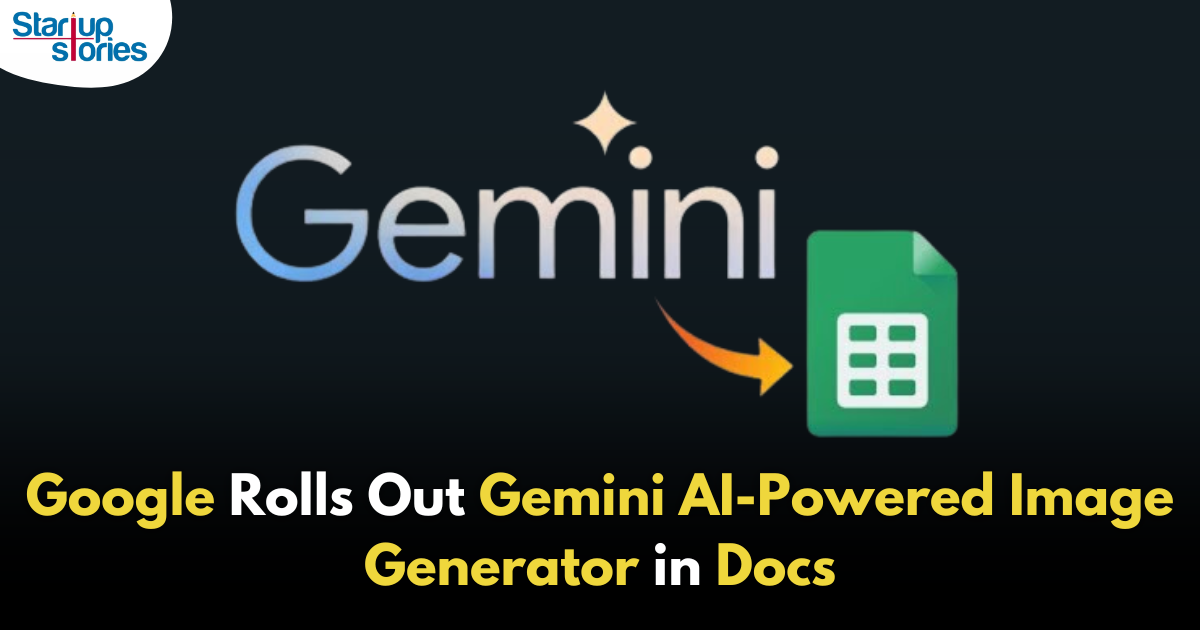
Google has taken a significant step to enhance creativity within its productivity tools by integrating a Gemini-powered AI image generator into Google Docs. This new feature allows users to instantly generate visuals to complement their write-ups, similar to Microsoft’s AI-generated art capabilities within its office suite.
Exclusive Availability for Paid Accounts
The Gemini image generator is currently accessible to users with paid Google Workspace accounts, including Enterprise, Business, Education, and Education Premium plans. It is also available through Google One AI Premium add-ons. However, the feature is limited to desktop users and can be accessed through:
- The Gemini for Google Workspace add-on for work or school accounts.
- The Google One AI Premium for personal accounts.
- Users enrolled in the Google Workspace Labs early access testing program can also explore this tool.
How to Use the Gemini AI Image Generator
To generate images for documents in Google Docs, users can follow these steps:
- Navigate to the ‘Help me create an image’ option under the Insert > Image menu.
- Enter a prompt in the right-hand panel that appears.
- To customize the image, click ‘Add a style’ and then select ‘Create’ to view several suggested images.
- Insert the desired image by clicking on it.
The tool offers flexibility in aspect ratios, including square, horizontal, and vertical options, and supports full-cover images that span across pageless documents. Once inserted, users can further manage the image with options like Replace image, Reposition, Find alt text, and Delete.
AI-Driven Enhancements with Imagen 3
The Gemini image generator leverages Google’s advanced Imagen 3 technology, designed to deliver greater detail, enhanced lighting, and reduced visual distractions. This technology allows users to create high-quality, photorealistic images directly within Google Docs.
Limitations and User Feedback
Despite its capabilities, the tool may occasionally produce inaccurate results. Google encourages users to provide feedback, which will be used to refine AI-assisted features and further develop Google’s AI capabilities. Users are advised to provide clear prompts for better outcomes and can report any inaccuracies or issues encountered during image generation.
Expanding AI Integration
By integrating the Gemini AI image generator, Google aims to streamline the creative process for users, making it easier to incorporate customized visuals into their documents. This move marks another milestone in Google’s efforts to enhance productivity with cutting-edge AI tools.
Comparison with Competitors
This feature aligns with similar offerings from competitors like Microsoft, which has integrated AI-generated art capabilities into its Office suite. By enhancing its suite of productivity tools with advanced AI features, Google seeks to maintain competitiveness in the rapidly evolving landscape of digital productivity solutions.
Conclusion
The introduction of the Gemini AI image generator in Google Docs represents a significant advancement in how users can create and customize content within their documents. As part of Google’s broader strategy to enhance user experience through innovative technology, this feature empowers individuals—regardless of artistic skill—to produce visually compelling content quickly and efficiently.
As Google continues to roll out this feature gradually over the coming weeks, it will be interesting to see how users adapt it into their workflows and how it impacts content creation across various sectors. With ongoing improvements in AI technology, tools like Gemini are set to redefine creative processes in productivity applications.
Artificial Intelligence
Adopt AI Secures $6 Million to Power No-Code AI Agents for Business Automation

Adopt AI, a San Jose and Bengaluru-based agentic AI startup, has raised $6 million in seed funding led by Elevation Capital, with participation from Foster Ventures, Powerhouse Ventures, Darkmode Ventures, and angel investors. The funding will be used to expand the company’s engineering and product teams and to scale enterprise deployments of its automation platform.
Founded by Deepak Anchala, Rahul Bhattacharya, and Anirudh Badam, Adopt AI offers a platform that lets businesses automate workflows and execute complex actions using natural language commands, without needing to rebuild existing systems. Its core products include a no-code Agent Builder, which allows companies to quickly create and deploy AI-driven conversational interfaces, and Agentic Experience, which replaces traditional user interfaces with text-based commands.
The startup’s technology is aimed at SaaS and B2C companies in sectors like banking and healthcare, helping them rapidly integrate intelligent agent capabilities into their applications. Adopt AI’s team includes engineers from Microsoft and Google, with Chief AI Officer Anirudh Badam bringing over a decade of AI experience from Microsoft.
The company has also launched an Early Access Program to let businesses pilot its automation solution and collaborate on new use cases.
Artificial Intelligence
Social Media Platforms Push for AI Labeling to Counter Deepfake Risks

Social media platforms are intensifying efforts to combat the misuse of deepfake technology by advocating for mandatory AI labeling and clearer definitions of synthetic content. Deepfakes, created using advanced artificial intelligence, pose significant threats by enabling the spread of misinformation, particularly in areas like elections, politics, and personal privacy.
Meta’s New Approach
Meta has announced expanded policies to label AI-generated content across Facebook and Instagram. Starting May 2025, “Made with AI” labels will be applied to synthetic media, with additional warnings for high-risk content that could deceive the public. Meta also requires political advertisers to disclose the use of AI in ads related to elections or social issues, aiming to address concerns ahead of key elections in India, the U.S., and Europe.
Industry-Wide Efforts
Other platforms like TikTok and Google have introduced similar rules, requiring deepfake content to be labeled clearly. TikTok has banned deepfakes involving private figures and minors, while the EU has urged platforms to label AI-generated media under its Digital Services Act guidelines.
Challenges Ahead
Despite these measures, detecting all AI-generated content remains difficult due to technological limitations. Experts warn that labeling alone may not fully prevent misinformation campaigns, especially as generative AI tools become more accessible.
Election Implications
With major elections scheduled in 2025, experts fear deepfakes could exacerbate misinformation campaigns, influencing voter perceptions. Social media platforms are under pressure to refine their policies and technologies to ensure transparency while safeguarding free speech.
Artificial Intelligence
Transforming India’s AI Landscape: OpenAI and Meta’s Collaborative Talks with Reliance Industries

OpenAI and Meta Platforms are reportedly in discussions with India’s Reliance Industries to explore potential partnerships aimed at enhancing their artificial intelligence (AI) offerings in the country. This development underscores India’s growing significance in the global AI landscape.
Key Aspects of the Discussions
- Partnership with Reliance Jio: One of the main focuses is a potential collaboration between Reliance Jio and OpenAI to facilitate the distribution of ChatGPT in India. This could enable wider access to advanced AI tools for businesses and consumers, leveraging Reliance’s extensive telecommunications network.
- Subscription Price Reduction: OpenAI is considering reducing the subscription cost for ChatGPT from $20 to a more affordable price, potentially just a few dollars. While it is unclear if this has been discussed with Reliance, such a move could significantly broaden access to AI services for various user demographics, including enterprises and students.
- Infrastructure Development: Reliance has expressed interest in hosting OpenAI’s models locally, ensuring that customer data remains within India. This aligns with data sovereignty regulations and addresses growing concerns about data privacy. A planned three-gigawatt data center in Jamnagar, Gujarat, is expected to serve as a major hub for these AI operations.
Market Implications
These potential partnerships reflect a broader trend among international tech firms aiming to democratize access to AI technologies in India. If successful, they could reshape India’s AI ecosystem and accelerate adoption across various sectors. As negotiations continue, stakeholders are closely monitoring how these alliances may impact India’s technological landscape and its position as a leader in AI innovation.











binance us register
May 21, 2025 at 7:17 am
Can you be more specific about the content of your article? After reading it, I still have some doubts. Hope you can help me. https://www.binance.com/es/register?ref=T7KCZASX
binance anm"alan
August 8, 2025 at 6:05 am
Can you be more specific about the content of your article? After reading it, I still have some doubts. Hope you can help me.
binance
August 25, 2025 at 12:13 pm
Your point of view caught my eye and was very interesting. Thanks. I have a question for you. https://accounts.binance.info/en-IN/register?ref=UM6SMJM3
iwin
November 6, 2025 at 7:09 am
iwin – nền tảng game bài đổi thưởng uy tín, nơi bạn có thể thử vận may và tận hưởng nhiều tựa game hấp
GO88
November 6, 2025 at 9:06 pm
Tham gia cộng đồng game thủ tại Go88 để trải nghiệm các trò chơi bài, poker phổ biến nhất hiện nay.
谷歌站群
November 10, 2025 at 4:51 pm
专业构建与管理谷歌站群网络,助力品牌实现全域流量的强势增长。谷歌站群
ios超级签
November 13, 2025 at 12:36 am
苹果签名,苹果超级签平台,ios超级签平台ios超级签苹果企业签,苹果超级签,稳定超级签名
J88
November 13, 2025 at 12:14 pm
Đến với J88, bạn sẽ được trải nghiệm dịch vụ cá cược chuyên nghiệp cùng hàng ngàn sự kiện khuyến mãi độc quyền.
MM88
November 16, 2025 at 9:24 am
Khám phá thế giới giải trí trực tuyến đỉnh cao tại MM88, nơi mang đến những trải nghiệm cá cược thể thao và casino sống động.
Kuwin
November 16, 2025 at 10:59 am
kuwin sở hữu kho game đa dạng từ slot đến trò chơi bài đổi thưởng, mang đến cho bạn những giây phút giải trí tuyệt vời.
MM88
November 30, 2025 at 9:23 pm
Với giao diện mượt mà và ưu đãi hấp dẫn, MM88 là lựa chọn lý tưởng cho các tín đồ giải trí trực tuyến.
verde casino promo code 2026
December 20, 2025 at 11:20 am
Wenn ihr ein Online Casino wählt, das Spieler aus Deutschland akzeptiert, solltet
ihr darauf achten, dass es einen deutschsprachigen Kundenservice bietet.
Wer also seriöse Online Casinos in Deutschland besucht,
kann dem Betreiber vertrauen, dass eure Daten nur mit eurem Einverständnis an Dritte weitergegeben werden. In einem sicheren Online Casino steht der
Schutz eurer Daten im Vordergrund, gewährleistet durch verschlüsselte Verbindungen.
Hier findet ihr eine Übersicht mit seriösen Casinos, die sich in den letzten Monaten durch hohe Auszahlungsquoten ausgezeichnet haben.
Zudem wird sichergestellt, dass euer Geld geschützt aufgewahrt wird.
In seriösen Online Casinos werden die Spielergebnisse regelmäßig überprüft.
Die von Casinoonline.de getesteten und bewerteten seriösen Online Casinos 2025 werden von führenden unabhängigen Testern von Spiel- und Wettvorrichtungen, wie iTech Labs und eCOGRA getestet.
Ein deutschsprachiger Kundenservice, der Ihnen rund um die Uhr zur Verfügung
steht, sollte bei seriösen Casinos online eine
Selbstverständlichkeit sein. Gute und sichere Online Casinos bieten verschiedene Zahlungsmethoden an und arbeiten mit
professionellen Bankinstituten aus aller Welt zusammen. Gerade bei Ein- und Auszahlungen spielen Geheimhaltung und Sicherheit Ihrer Daten eine wichtige Rolle.
References:
https://online-spielhallen.de/starda-casino-promo-code-ihr-schlussel-zu-exklusiven-vorteilen/
mitolyn official
January 24, 2026 at 12:18 pm
**mitolyn official**
Mitolyn is a carefully developed, plant-based formula created to help support metabolic efficiency and encourage healthy, lasting weight management.
註冊即可獲得 100 USDT
January 29, 2026 at 2:46 am
Thank you for your sharing. I am worried that I lack creative ideas. It is your article that makes me full of hope. Thank you. But, I have a question, can you help me?
EnriqueKix
February 5, 2026 at 6:38 pm
quality seo services https://otvetnow.ru business equity loan
xrjyzqkx
February 6, 2026 at 5:28 am
https://askoff.ru