Entrepreneur Stories
Google Officially Rolls Out Android 15 for All Pixel Devices!

Google has officially released Android 15, now available for all Pixel phones and tablets. Users can download the update through the Settings app on their devices. Following six preview and beta versions, this public release introduces several significant new features and improvements, promising to enhance the overall Android experience.
Android 15 Now Available for Pixel Phones and Tablets
If you own a Pixel device, the latest Android 15 update is ready for download. The installation process is simple and straightforward. The update includes several notable features such as Private Space, Theft Detection, Offline Devices Support, and Remote Lock. Below are the steps to install the update on your compatible Pixel phone or tablet.
How to Install Android 15 on Your Pixel Device:
- Open Settings: Launch the Settings app on your Pixel phone or tablet.
- Go to System: Scroll down and select System.
- Tap on Software Update: Then, select System Update to be redirected to the installation page.
- Follow On-Screen Instructions: The installation process will begin once you follow the on-screen steps. The update size will vary depending on the device, with the Pixel 8 version being around 1.5GB.
Key Features and Improvements in Android 15
Android 15 brings several exciting updates designed to enhance usability, security, and personalization. Below are some highlights:
AI-Powered Features
New AI tools are available for both the Pixel 9 and older models, many of which were previewed during Google’s I/O event earlier this year. These features leverage machine learning to optimize battery life and improve app performance based on usage patterns.
Visual Enhancements
The update revamps the volume control interface and allows for longer app names to display properly. Additionally, a redesigned screenshot preview enhances user experience.
New Widgets and Customization Tools
Users gain access to new widget options and customization features that allow for greater personalization of their home screens, making it easier to compete with iOS 18.
Optimizations for Foldables and Tablets
Android 15 brings improved functionality tailored specifically for foldable devices and tablets, enhancing multitasking capabilities.
Enhanced Privacy and Security
- Private Space: A new feature that allows users to securely store sensitive apps under an additional layer of authentication.
- Theft Detection Lock: Uses AI to automatically lock your device if it senses unauthorized movement.
- Malicious App Blocking: Updates make it harder for harmful apps to exploit user data or hide themselves.
Better PDF Handling
Android 15 introduces enhancements for handling PDF files, including smoother loading, password protection, annotations, form editing, and improved copy selection.
Improved Camera Features
The camera app sees upgrades such as Low Light Boost for better previews in low-light conditions and new editing tools within the gallery app.
Seamless Android Experience for Pixel Devices
Whether you own the latest Pixel 9 or an older model, Android 15 promises to deliver a refreshed user experience with enhanced features and AI-driven tools. Google has emphasized improving security, personalization, and performance, ensuring the new update feels intuitive and powerful.
Conclusion
With low light mode for clearer video calls and custom chat themes for greater personalization, WhatsApp continues to enhance its user experience. These updates highlight the app’s commitment to improving both functionality and customization, giving users more control over how they connect and communicate.
For those eager to explore all that Android 15 has to offer, follow the steps mentioned above to download and install it now. Stay tuned for more detailed coverage, as we will provide in-depth guides on how to make the most out of these new features!
Videos
T.N. Seshan: The Fearless Reformer Who Redefined Indian Democracy

T.N. Seshan’s name stands tall in India’s history as the man who transformed the nation’s electoral system with extraordinary courage and integrity. Born in 1932 in Kerala, Seshan grew up with values of discipline, education, and service to the nation — virtues that shaped his illustrious journey. From his early brilliance at Madras Christian College to his advanced studies in public administration at Harvard University, Seshan’s path reflected rare determination and intellect. Joining the Indian Administrative Service in 1955, he built a reputation as a no‑nonsense officer committed to efficiency and honesty, serving in key roles such as Secretary of Defense and overseeing vital national programs.
As the Chief Election Commissioner of India in 1990, T.N. Seshan sparked a new era of electoral integrity. In a system once marred by corruption, violence, and malpractice, Seshan brought order, fear, and respect through his groundbreaking reforms. He introduced voter ID cards, imposed strict spending limits on campaigns, and insisted on transparency at every level of the election process. Despite criticism from political circles that labeled him dictatorial, his relentless pursuit of fairness empowered every citizen to vote fearlessly. Under his leadership, the Election Commission became a symbol of strength and integrity in Indian democracy.
Seshan’s passing in November 2019 marked the end of an era, but his message continues to resonate across generations. Leaders from every corner of the country mourned the loss of the man who restored faith in free and fair elections. His enduring legacy reminds us that true leadership lies not in wielding power, but in serving people with honesty, courage, and conviction. T.N. Seshan’s life remains a timeless inspiration a reminder that democracy thrives only when its citizens are vigilant, responsible, and fearless.
Entrepreneur Stories
Indian Man Quits JPMorgan, Takes 70% Pay Cut to Launch $6 Million Startup

Leaving behind a high-paying job at JPMorgan, an Indian entrepreneur embraced a 70% salary cut to pursue true purpose and passion in the startup world. Disenchanted with what he described as a “robotic” corporate routine, he sought meaningful work that made a real impact. This pivotal decision marked the beginning of his new journey, one focused on value creation rather than titles and corporate perks.
Powered by resilience and fresh perspective, the entrepreneur launched his own startup, prioritizing innovation and hands-on solutions. The road was challenging, but his vision resonated with the market: the startup quickly gained traction and raised $6 million—an impressive acknowledgement of its potential in a competitive landscape. Every hard lesson from early setbacks and bootstrapping paid off in real customer growth and investor confidence.
Today, his journey stands as an inspiring example for professionals seeking authentic success outside the corporate grind. By trading comfort for creative freedom, he grew a venture that solves important problems, generates jobs, and builds wealth beyond just salary. For ambitious founders, his story highlights the power of risk-taking, adaptability, and relentless focus on impact in India’s thriving startup ecosystem.
Videos
Larry Page: The Visionary Co-Founder Behind Google’s Global Success

Larry Page is a visionary technology entrepreneur and co-founder of Google, one of the world’s most influential companies. Born in 1973 in Michigan, Page grew up surrounded by computer technology, which inspired his passion for innovation from an early age. He studied computer engineering at the University of Michigan and later pursued his PhD at Stanford University, where he developed the revolutionary PageRank algorithm with Sergey Brin. This technology fundamentally changed the way search engines rank websites, making Google the most accurate and popular search engine globally.
The journey of Larry Page and Google began in 1998 when they officially launched the search engine from a small garage. Leveraging their unique algorithm, Google quickly surpassed competitors due to its ability to deliver highly relevant search results, transforming internet search forever. Under Larry Page’s leadership as CEO, Google expanded beyond search to launch groundbreaking products including YouTube, Gmail, and Google Maps, turning it into a global tech powerhouse that shapes how we access and interact with information online.
Larry Page later became the CEO of Google’s parent company, Alphabet Inc., driving innovation and investment in next-generation technologies such as artificial intelligence, autonomous vehicles, and healthcare solutions. His visionary leadership and commitment to technological advancement have cemented his legacy as one of the most influential figures in the tech industry. Today, Larry Page remains a key influencer in shaping the future of technology and digital innovation worldwide.






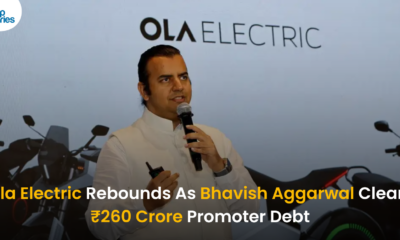







binance Регистриране
April 26, 2025 at 9:49 pm
Thanks for sharing. I read many of your blog posts, cool, your blog is very good.
binance
May 7, 2025 at 5:47 pm
Your article helped me a lot, is there any more related content? Thanks!
bklnp
June 8, 2025 at 5:45 am
can you get generic clomiphene online clomid risks where to get cheap clomid pill clomid pregnancy where buy generic clomiphene tablets where to get clomid no prescription how to get cheap clomid without dr prescription
account binance aperto
October 2, 2025 at 10:02 am
Thanks for sharing. I read many of your blog posts, cool, your blog is very good.
iwin
November 6, 2025 at 2:35 am
iwin – nền tảng game bài đổi thưởng uy tín, nơi bạn có thể thử vận may và tận hưởng nhiều tựa game hấp
GO88
November 7, 2025 at 6:45 pm
Tham gia cộng đồng game thủ tại Go88 để trải nghiệm các trò chơi bài, poker phổ biến nhất hiện nay.
站群程序
November 8, 2025 at 2:21 am
采用高效谷歌站群策略,快速提升网站在搜索引擎中的可见性与权重。谷歌站群
Kuwin
November 9, 2025 at 12:42 am
kuwin sở hữu kho game đa dạng từ slot đến trò chơi bài đổi thưởng, mang đến cho bạn những giây phút giải trí tuyệt vời.
谷歌外推
November 9, 2025 at 6:31 am
采用高效谷歌外推策略,快速提升网站在搜索引擎中的可见性与权重。谷歌外推
谷歌站群
November 12, 2025 at 5:52 pm
专业构建与管理谷歌站群网络,助力品牌实现全域流量的强势增长。谷歌站群
MM88
November 15, 2025 at 3:53 am
Với giao diện mượt mà và ưu đãi hấp dẫn, MM88 là lựa chọn lý tưởng cho các tín đồ giải trí trực tuyến.