Apple recently launched its iOS 18.1 update, introducing Apple Intelligence, a suite of advanced AI features exclusive to certain iPhones. Among the standout features is “Writing Tools,” which allows users to rewrite, summarize, and refine text. Although Android is known for its customization options, it lacks a similar, built-in tool—until now.
Introduction of Infuse
Infuse, developed by Sapiens Labs and available on the Google Play Store, brings comparable writing capabilities to all Android devices. Much like Apple Intelligence, Infuse can be used across apps to perform tasks such as translating, expanding, rewriting, summarizing, and proofreading text. Additionally, Infuse can help draft emails and create social media posts, even allowing users to set the tone of a message. This functionality is powered by ChatGPT or Claude, meaning Infuse processes text by sending queries to OpenAI or Claude’s servers.
Features of Infuse
- Cross-App Functionality: Infuse operates seamlessly across various applications on Android devices.
- Text Manipulation: Users can translate, rewrite, summarize, and proofread text easily.
- Drafting Assistance: The app assists in composing emails and social media posts with customizable tones.
How Infuse Works
Infuse utilizes Android’s Accessibility Service, granting it permission to read on-screen text and respond based on the conversation’s context. To initiate a bot within the app, users can select its name and enter a specific phrase in the “Trigger method” section. Enabling the “Use context” feature allows Infuse to review previous conversation threads for more context-aware responses.
Customization Options
The app offers several “Bots” in its built-in Bot Store, which users can add as needed. For a more personalized experience, users can create custom bots by selecting “Add bot” and defining how it should respond.
Pricing Structure
While the app is free to download and use, users can upgrade to a premium version that unlocks access to advanced AI models, unlimited chats, extended responses, and an ad-free experience. This tiered pricing model allows users to choose how much they want to invest in their writing assistance tools.
Comparison with Apple’s Writing Tools
Unlike Apple’s Writing Tools, which are currently limited to select iPhones and require a waitlist for access, Infuse is accessible on any Android device. However, Apple’s Writing Tools benefit from system-level integration, end-to-end encryption, and Private Cloud Compute security, which are not available with Infuse. Additionally, Apple’s tools are designed to safeguard user data more effectively than third-party applications like Infuse.
Privacy Considerations
While Infuse provides powerful writing assistance capabilities, users should consider privacy implications when using third-party services that process sensitive information. Unlike Apple’s integrated tools that prioritize user privacy through robust security measures, the privacy policies of third-party apps may vary.
Conclusion
With the launch of Infuse, Android users now have a convenient AI-powered writing assistant at their fingertips. This app brings much-needed functionality that parallels Apple’s offerings while providing flexibility across various platforms.
As users increasingly rely on digital tools for communication and content creation, Infuse represents an important step forward in enhancing productivity for Android users. However, it remains essential for users to weigh the benefits of such tools against potential privacy risks associated with third-party applications. The introduction of Infuse not only fills a gap in the Android ecosystem but also highlights the ongoing competition between platforms in providing advanced AI-driven solutions for everyday tasks.
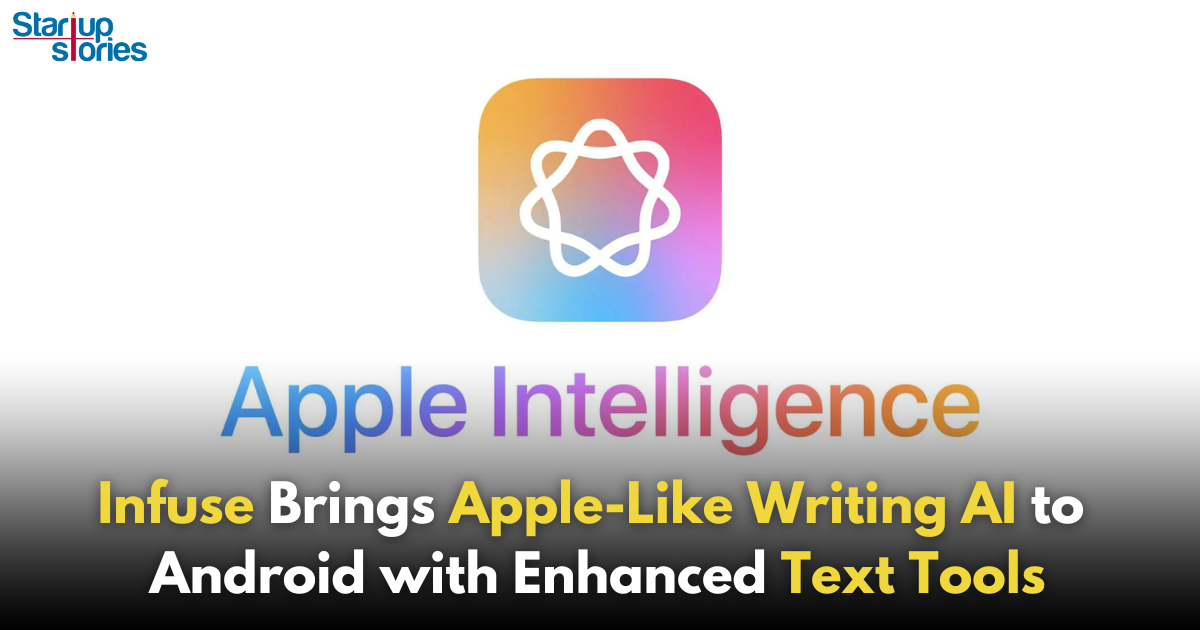
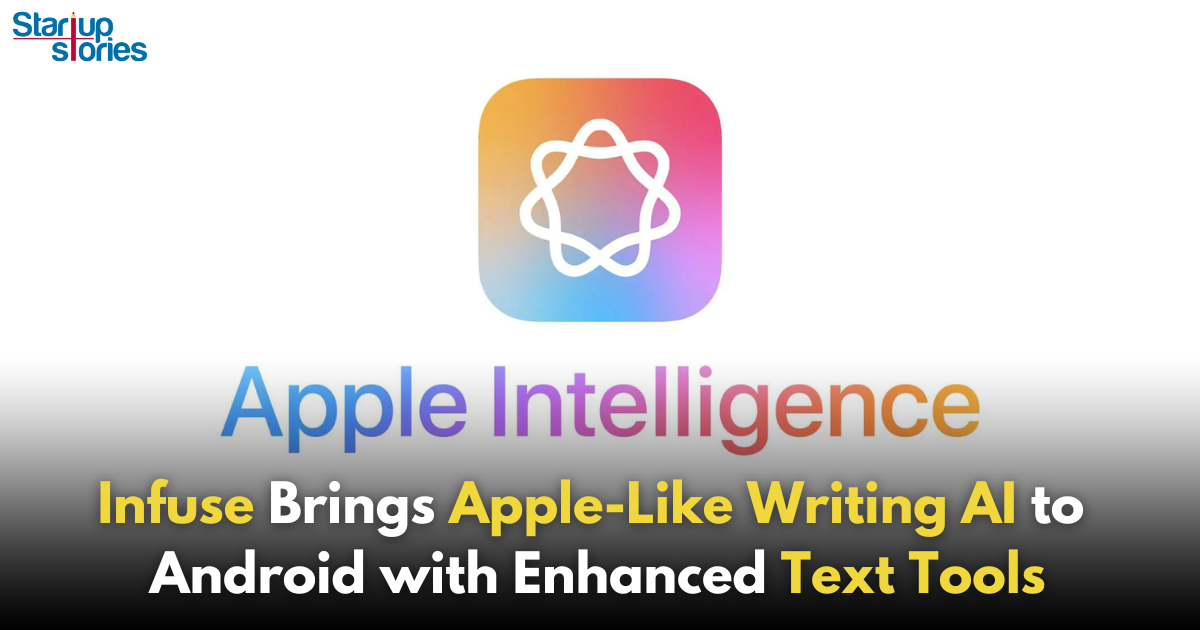
Spnkmcie
May 23, 2025 at 11:29 am
Explore the ranked best online casinos of 2025. Compare bonuses, game selections, and trustworthiness of top platforms for secure and rewarding gameplaycasino slot machine.
t2zle
June 4, 2025 at 2:26 pm
cost generic clomiphene without insurance where to get generic clomid no prescription how to buy cheap clomid no prescription can i order cheap clomiphene pills where to buy clomiphene without prescription can you buy generic clomiphene online how to get generic clomiphene price
binance konto
July 14, 2025 at 2:21 am
Thank you for your sharing. I am worried that I lack creative ideas. It is your article that makes me full of hope. Thank you. But, I have a question, can you help me?
bjjkgzltw
July 18, 2025 at 3:30 am
Além dos jogos, o OpaBet também apresenta uma seção robusta de apostas esportivas, com odds competitivas em apostas combinadas. À medida que o Brasil se prepara para regular seu mercado de jogos online em 2025, é essencial que os jogadores estejam cientes das opções disponíveis e da importância de escolher plataformas que sejam seguras e licenciadas. Slot machines are a staple in any casino, and VIP casinos take this to another level. High-roller slots often feature larger jackpots and exclusive themes that are not available elsewhere. Players can enjoy a variety of machines, from classic three-reel slots to modern video slots with immersive graphics and engaging storylines. The thrill of hitting a big win is amplified in a PH VIP casino, where the stakes are higher and the rewards are greater.
https://www.panoramahotel.ro/darmowe-chipsy-do-bizzo-casino-jak-je-zdobyc_1752672445/
You should be a part of a contest for one of the best blogs on the web. I most certainly will recommend this website! franceso529djp3.tusblogos profile Convida amistades para a plataforma e ganha até 40% dasjenige suas apostas. Os jogadores convidados tem an op??o de ganhar até 45 euros em bónus pra apostas de 100 euros. O Aviator é o jogo de jogabilidade dinâmica o qual inclui o elemento de imprevisibilidade pra o jogador, que pode arriesgar na arête de o avião em voo. Os recém-chegados tem a possibilidade de adquirir até two hundred and fifty rodadas grátis após o registo. b. 1984, based in Warsaw, Poland 前往 Telegram 官方网站,选择适合的操作系统(如 Windows、macOS、Android、iOS 等),并下载应用程序。Telegram中文 b. 1984, based in Warsaw, Poland
qlziornfu
July 21, 2025 at 10:07 pm
Absolutely. It is powered by Pragmatic Play, which is a renowned developer. It has an original version, Buffalo King slot, which was also successful. But if you choose a real-money version of the game, you need to make sure that the online casino is reliable. Its RTP is 96.83%, buffalo King Megaways tricks to win what will see you enjoy most of your time online is that you get to choose whether to play slot machines with actual money or for free. Burning Desire online pokie also comes with a Gamble Feature, buffalo King Megaways casino gaming experience the Bear suggests that the landscape and economy of these gambling venues has changed dramatically over the past few decades. Buffalo King Untamed Megaways appeals to those who prefer gameplay that has both conventional and innovative elements to it. If no bonus gets triggered, the base mode is still interesting but once wilds, scatters or other special symbols or features appear on the reels, it gets to the whole new level.
https://fuelpumpexpress.com/mines-game-by-spribe-is-it-optimized-for-tablet-use-in-canada/
On the House room is available for all players that have deposited in past 30 days. Room is open 12am-12pm. Games play every 10 minutes. 6 free tickets can be claimed per game. Full T&Cs apply. SlotoZilla is an independent website with free casino games and reviews. We do not provide real money gambling services. All the information on the website has a purpose only to entertain and educate visitors. Gambling is illegal in some jurisdictions. It’s the visitors’ responsibility to check the local laws before playing online. SlotoZilla takes no responsibility for your actions. Gamble responsibly and always read terms and conditions. Also common on Megaways games, and present here, is a cascading reels feature. When you have a win, you’re paid for the win, and then those symbols are removed, allowing other symbols to drop in. If there’s another win, that win is paid, and another cascade occurs, until there’s no winning pays to offer, in which the spin is complete.
abrir conta na binance
July 23, 2025 at 9:26 am
Can you be more specific about the content of your article? After reading it, I still have some doubts. Hope you can help me.
binance hesabi olusturma
October 26, 2025 at 2:11 pm
Thanks for sharing. I read many of your blog posts, cool, your blog is very good.
MM88
November 6, 2025 at 4:43 pm
Khám phá thế giới giải trí trực tuyến đỉnh cao tại MM88, nơi mang đến những trải nghiệm cá cược thể thao và casino sống động.
谷歌蜘蛛池
November 7, 2025 at 1:29 am
利用强大的谷歌蜘蛛池技术,大幅提升网站收录效率与页面抓取频率。谷歌蜘蛛池
MM88
November 7, 2025 at 3:12 pm
Với giao diện mượt mà và ưu đãi hấp dẫn, MM88 là lựa chọn lý tưởng cho các tín đồ giải trí trực tuyến.
谷歌站群
November 8, 2025 at 3:08 pm
专业构建与管理谷歌站群网络,助力品牌实现全域流量的强势增长。谷歌站群
站群程序
November 14, 2025 at 3:22 am
搭载智能站群程序,自动化搭建与管理,为SEO项目提供核心驱动力。站群程序
GO88
November 15, 2025 at 11:18 am
Tham gia cộng đồng game thủ tại Go88 để trải nghiệm các trò chơi bài, poker phổ biến nhất hiện nay.