Tips
Entrepreneurship vs The 9 To 5 Grind

You deserve a career which satisfies you, one which can support, protect and nourish you and your loved ones. To achieve a career like this, you need to choose a path which aligns with your passion and personality. Whether you are self employed or work for someone else, at the end of the day, your career should be able to keep you happy. While there are some bravehearts out there who like to go down the path of entrepreneurship, others are happy with the 9 to 5 grind. If you are unable to choose which path is better for you, we are here to help you with just that.
Entrepreneurship: Pros and cons
Entrepreneurship comes with its fair share of ups and downs. Before you choose a path for yourself, it is extremely important to understand the field into which you are venturing. Here are a few pros and cons of entrepreneurship.
Pros
1) Freedom

The most obvious advantage of entrepreneurship is freedom. You get the freedom to make your own decisions, design things the way you want them to be, choose your working hours and the list goes on. In simple words, you are your own boss.
2) Money

There is no denying the fact, some entrepreneurs, in a day, earn much more than a regular employee earns in an entire month. Unlike the 9 to 5 format, your money is directly dependent on the amount of effort you put in and the profitability of your business’s idea. Entrepreneurship gives you unlimited income potential as you can venture into multiple fields. Moreover, all the profits come directly into your pocket.
3) Every day is different

Another advantage of entrepreneurship is, your life does not become monotonous. Every day in your life as an entrepreneur is going to be completely different. There are new challenges and new risks every day. Most importantly, as you face these new challenges and risks, you grow and become a better version of yourself with every passing day. In simple words, your life is not stagnant.
4) Early retirement options

Entrepreneurship gives you an amazing option of early retirement. If successful, entrepreneurship gives you enough bank balance to quit working early and do something else you love. For instance, an entrepreneur like Mark Zuckerberg, who is just 35 years, can retire now and still have enough money to sustain him for the rest of his life.
Apart from this, you will also have an option to change industries or expand your market if you ever feel unsatisfied with where you are.
Having said this, here are a few cons of entrepreneurship of which you must be aware, before you make the dive.
Cons
1) Risk

You may have already heard this enough, but entrepreneurship is an extremely risky process. The chances of failure, especially if you are a first timer, are much higher than the chances of success. You will need an iron will to emerge successful as an entrepreneur. What is more? There are high chances your startup might fail within a few years of its inception and you may end being bankrupt altogether. You will be surprised to know, 20 % of the startups fail even before a year and 50 % before reaching the 5 year mark.
2) Workload
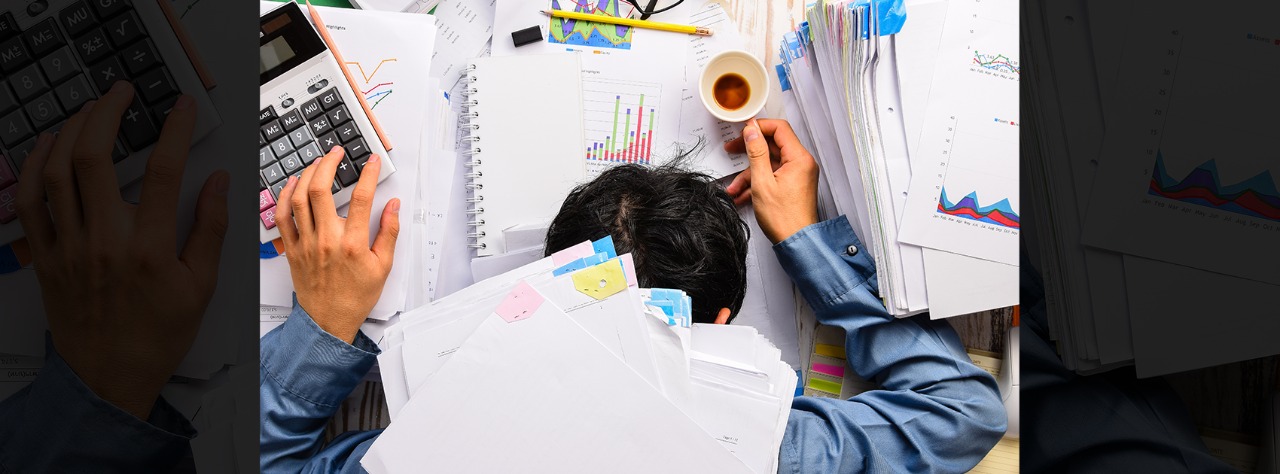
If you think the workload is too much in a regular job, wait till you become an entrepreneur. It may come as a shock to you, some entrepreneurs work almost 80-90 hours a week and Elon Musk is one of them. There are no specified timings for entrepreneurs. While this work can be exciting, it is also extremely exhausting.
3) No guaranteed income

Yes, the money again. Another obvious disadvantage of entrepreneurship is, there is no guaranteed income. As mentioned earlier, how much you earn as an entrepreneur is directly dependent on your efforts. There is no regular income that will come on the first of every month. While sometimes your business may be extremely profitable, there may also be times when you hardly earn a penny.
Now onto the big question.
Is entrepreneurship better than the corporate 9 to 5 grind?

This answer might differ from person to person, but according to us, the pros of entrepreneurship definitely outdo the cons. Apart from letting you be your own boss and getting you unlimited income, entrepreneurship helps you create something new for the world around you. There is no better feeling than making a difference in others’ lives with your products and services. If you can get over the initial struggle, entrepreneurship is the most satisfying, rewarding and fulfilling career option one can pick.
Having said this, a regular job also has its share of advantages. It gives you a stable income, job security, limited workload and most of all, a less risky environment. You don’t always have to be an entrepreneur to be successful. You can be successful even by contributing your best to the company for which you are working. Your success depends on how you perceive it.
5 Best Career Options To Earn More
How do you know if entrepreneurship is the right option for you?
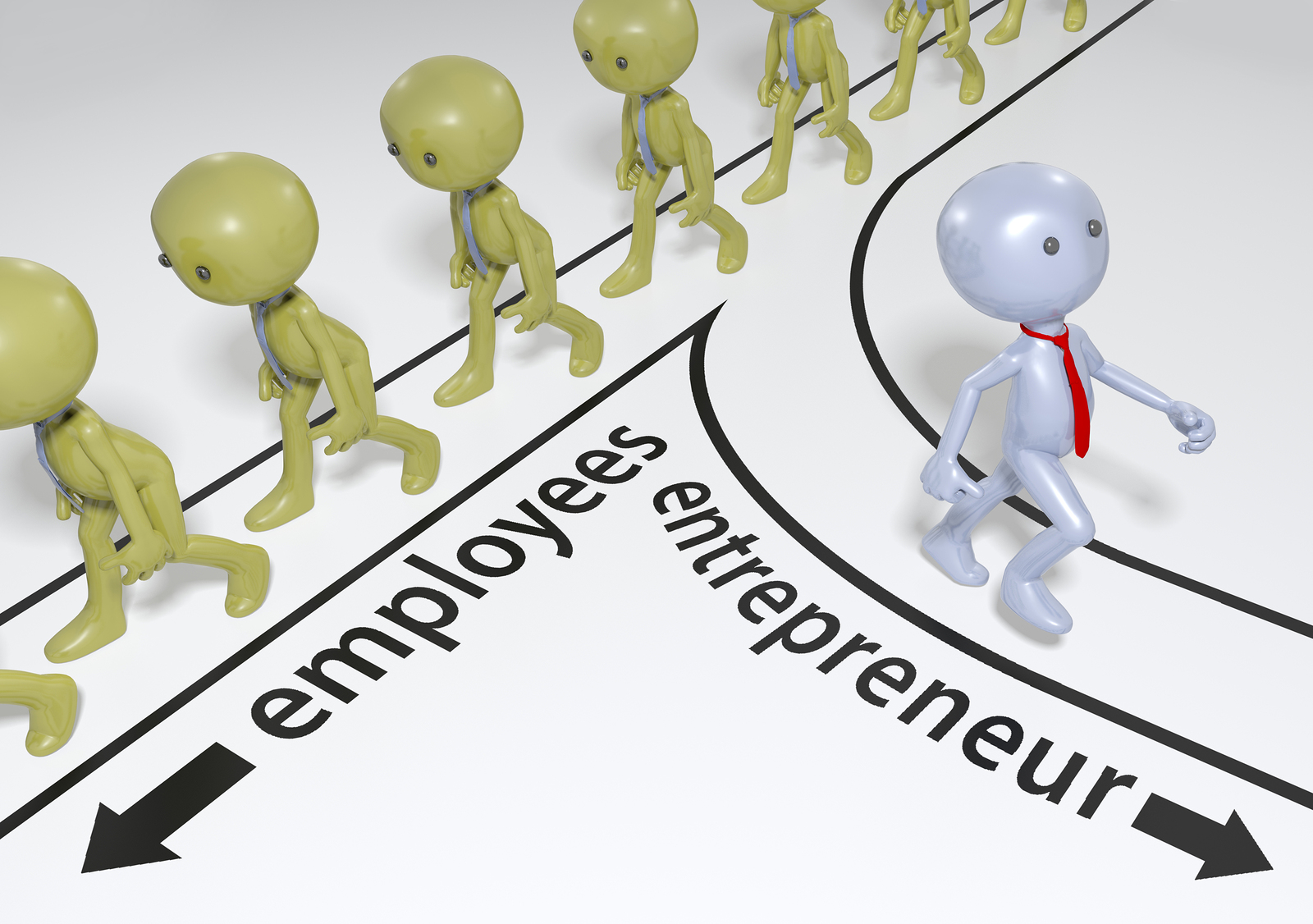
The answer is simple. Get a clear understanding about your own personality. Entrepreneurship may be the best career path for many people, but if it is not something you enjoy, then you will definitely be unhappy. Who are you as a person? Do you like taking risks? What are your financial goals? Are you happy with a routine? Can you be okay with a variable income? Most importantly, do you have a passion? A problem which you are determined to solve? A revolutionary idea maybe? Ask yourself these questions before taking the leap. If you are not driven by passion and start a business only for its benefits, you are most likely to fail.
One thing you should always keep in mind is, be it entrepreneurship or a regular job, do something that makes you happy, something which makes you want to go to work every morning and something which keeps you fulfilled.
Which is the ideal option for you? Entrepreneurship, or the stability of a regular 9 to 5 job? Comment below and let us know.
How To
WhatsApp Rolls Out ‘Member Tags’ Feature to Simplify Group Roles and Management

WhatsApp has rolled out a new “Member Tags” feature designed to make group management simpler and more organized. The update allows users to add short text labels next to their names in group chats such as Admin, Manager, Designer, or Coordinator helping others instantly identify roles and responsibilities. This feature is especially useful for large communities, workplaces, and project-based groups where multiple participants collaborate regularly.
With WhatsApp Member Tags, group members can customize labels that appear beside their names and within the participants list, providing better clarity during group conversations. The introduction of tags aims to cut down confusion in busy chats, making it easier to know who handles what. The feature is already rolling out for iOS users and is expected to reach Android devices soon as part of WhatsApp’s gradual global rollout. Users can add tags by simply going to the group info section, tapping their own name, and selecting “Add Member Tag.”
This update also benefits brands, creators, and businesses that rely on WhatsApp for communication and engagement. From marking support staff with titles like “Customer Support” or “Sales” to identifying moderators and event organizers in community groups, the feature brings a layer of professionalism to WhatsApp’s familiar interface. By enhancing group communication dynamics, the Member Tags feature strengthens WhatsApp’s position as one of the most efficient and business-friendly messaging platforms available today.
How To
Google Brings AI to PDFs with “Ask about this PDF” Feature

Google has introduced a new AI-powered feature for its Files by Google app, allowing users to easily interact with PDF documents. The “Ask about this PDF” feature, powered by Gemini, enables users to ask questions about the document’s content directly within the app.
How it Works
Access
The feature is available in the updated Files by Google app (version 16.0.5 and above). Users can download the latest version from the Google Play Store to access this functionality.
Functionality
Users can simply tap the “Ask about this PDF” button while viewing a document. This prompts the app to allow users to ask questions regarding the PDF content, such as:
- Summaries of sections
- Clarifications on specific paragraphs
- Details about tables and charts
AI Interaction
The app leverages the power of Gemini AI to provide accurate and informative answers based on the content of the PDF. This interaction enhances user engagement by making it easier to extract relevant information without manually scrolling through lengthy documents.
User-Friendly Experience
AI-generated responses are displayed as an overlay, enabling users to view both the original PDF and the AI-generated answers simultaneously. This feature streamlines the process of obtaining information from PDFs, making it particularly useful for students and professionals who frequently work with such documents.
Availability
Gemini Advanced Required
The “Ask about this PDF” feature is currently exclusive to users of Gemini Advanced, a subscription service that provides enhanced capabilities of Google’s AI tools.
Limited to Files by Google
At present, this feature is available only within the Files by Google app. However, there are expectations that similar functionalities may be integrated into other Google applications in the future, such as Google Drive.
Future Outlook
This new feature demonstrates Google’s commitment to integrating AI seamlessly into its products and services. By enhancing the user experience with innovative tools like “Ask about this PDF,” Google aims to improve productivity and accessibility for its users.
Expansion Plans
Given the positive reception of this feature, it is likely that Google will explore expanding Gemini’s capabilities across other platforms and applications, potentially offering similar functionalities for various document types and formats.
Conclusion
Google’s introduction of the “Ask about this PDF” feature in its Files by Google app marks a significant advancement in how users interact with digital documents. By leveraging Gemini AI, Google is not only enhancing productivity but also making information retrieval more efficient and user-friendly. As AI continues to evolve, features like these are expected to play a crucial role in transforming digital workflows across various sectors.
How To
WhatsApp Introduces Voice Note Transcription: A Complete Guide to the New Feature!

WhatsApp is revolutionizing how users handle voice messages with the introduction of its new Voice Note Transcription feature. Designed to cater to diverse user needs, this update ensures that you never miss out on voice messages, even in situations where listening isn’t an option—be it a noisy environment, an important meeting, or simply when audio isn’t convenient.
What Is Voice Note Transcription?
The Voice Note Transcription feature converts voice messages into text, allowing users to read the content instead of listening. This thoughtful solution addresses scenarios where audio playback may not be practical. With this addition, WhatsApp enhances communication efficiency, helping users stay connected regardless of their circumstances.
How Does It Work?
Using the transcription feature is straightforward:
- Enable the Feature: Navigate to Settings > Chats > Voice Message Transcripts to enable or disable the feature and select your preferred transcription language.
- Transcribing a Voice Note: Once activated, long-press the voice message you’ve received and tap ‘Transcribe’. The app will instantly generate a text version of the audio message for you to read at your convenience.
This process is handled entirely on your device, ensuring that the voice messages remain private. Neither WhatsApp nor external servers have access to the content, maintaining the platform’s commitment to privacy.
Privacy and Security
In line with WhatsApp’s dedication to user security, the transcription process is executed locally on the device. This ensures that your voice messages are never sent to external servers, and even WhatsApp itself cannot access them. By integrating this feature while preserving its robust end-to-end encryption, WhatsApp continues to prioritize user trust.
Key Privacy Features
- Local Processing: Transcripts are generated entirely on-device, ensuring that no one else—not even WhatsApp—can access your personal messages.
- End-to-End Encryption: The feature maintains WhatsApp’s strong privacy standards, ensuring that only the sender and recipient can access their voice messages.
Global Rollout and Language Support
The Voice Note Transcription feature is rolling out globally over the coming weeks. Initially, it supports selected languages such as English, Spanish, Portuguese, Russian, and Hindi. WhatsApp has confirmed plans to expand its language offerings soon, ensuring wider accessibility for users worldwide.
Why This Feature is a Game-Changer
This new addition addresses a common pain point for WhatsApp users: handling voice messages when audio playback isn’t feasible. Whether you’re in a crowded space, attending a quiet event, or dealing with a lengthy voice note, the transcription feature provides a convenient alternative.
Benefits of Voice Note Transcription
- Multitasking Convenience: Users can skim through voice messages while juggling other responsibilities without needing headphones.
- Accessibility Improvement: The feature enhances accessibility for individuals with hearing impairments or those who prefer text-based communication over audio.
- Enhanced Communication: Merging the personal touch of voice communication with the convenience of text allows for more flexible interactions.
Conclusion
By introducing the Voice Note Transcription feature, WhatsApp continues to innovate and enhance its platform. This tool exemplifies how technology can adapt to diverse user needs while maintaining security and privacy. Keep an eye on your app settings—this feature is rolling out soon and is set to make staying connected easier than ever. As WhatsApp expands its capabilities, users can look forward to a more personalized and efficient messaging experience that caters to their evolving communication preferences.















cl13v
June 4, 2025 at 6:56 pm
how to get generic clomiphene no prescription how to buy clomiphene price buying generic clomid no prescription can you get cheap clomiphene prices where can i buy clomiphene pill buying clomiphene no prescription where to get clomid pill
Kuwin
November 6, 2025 at 7:05 am
kuwin sở hữu kho game đa dạng từ slot đến trò chơi bài đổi thưởng, mang đến cho bạn những giây phút giải trí tuyệt vời.
J88
November 8, 2025 at 1:23 am
Đến với J88, bạn sẽ được trải nghiệm dịch vụ cá cược chuyên nghiệp cùng hàng ngàn sự kiện khuyến mãi độc quyền.
站群程序
November 8, 2025 at 10:37 am
搭载智能站群程序,自动化搭建与管理,为SEO项目提供核心驱动力。站群程序
MM88
November 10, 2025 at 10:38 am
Khám phá thế giới giải trí trực tuyến đỉnh cao tại MM88, nơi mang đến những trải nghiệm cá cược thể thao và casino sống động.
iwin
November 14, 2025 at 7:19 pm
iwin – nền tảng game bài đổi thưởng uy tín, nơi bạn có thể thử vận may và tận hưởng nhiều tựa game hấp
GO88
November 21, 2025 at 4:36 am
Tham gia cộng đồng game thủ tại Go88 để trải nghiệm các trò chơi bài, poker phổ biến nhất hiện nay.
MM88
November 21, 2025 at 12:47 pm
Với giao diện mượt mà và ưu đãi hấp dẫn, MM88 là lựa chọn lý tưởng cho các tín đồ giải trí trực tuyến.
vinyl casino cashback angebote
December 20, 2025 at 7:17 pm
Und mit mobil-optimiertem Gameplay können Sie all Ihre
Lieblingsspiele unterwegs genießen. Und für Prepaid-Fans
gibt es Optionen wie Neosurf, AstroPay und andere, je nachdem, von wo aus Sie spielen. Zodiac
Casino hält die Dinge offiziell flexibel, indem
es eine Reihe von Möglichkeiten zur Geldeinzahlung anbietet.
Es ist mobilfreundlich, sieht sauber aus, lädt schnell und
bietet Ihnen vollen Zugriff auf Spielautomaten, Tischspiele, Live-Casinos, Boni
— im Grunde das ganze Drum und Dran. Jedes Spiel ist so gestaltet,
dass es Spaß macht, fair und einfach zu spielen ist.
Anstatt gegen einen Computer zu spielen, sitzen Sie (virtuell) echten Dealern gegenüber, wobei die Action in Echtzeit
stattfindet und in HD gestreamt wird.
Über das Willkommensangebot hinaus bietet die Zodiac Casino-Website ein lukratives Treueprogramm.
Genießen Sie 350 Freispiele ohne Wetteinsatz bei Spielen wie Eye of
Horus, Fishin’ Frenzy und mehr. Wenn Sie das Paket voll ausnutzen, können Sie zusätzlich zu den 80 Spins, mit denen Sie begonnen haben, bis zu 480 € Bonusgeld erhalten.
Those three reload bonuses each come with a 50% bis zu 80 € bei der dritten und bis zu 150 € sowohl bei
der vierten als auch bei der fünften aus. Wenn Sie Ihre allererste
Einzahlung tätigen, müssen Sie nur 1 € eingeben, um
80 Chancen auf dem Mega Money Wheel zu erhalten. Die Zodiac-Casino-Website bietet ihren Spielern viele großzügige Boni und Aktionen.
References:
https://online-spielhallen.de/kings-casino-aktionscode-dein-schlussel-zu-exklusiven-vorteilen/
Jet Casino Deutschland
December 21, 2025 at 6:45 pm
Das X7 Casino bietet die besten Bonusangebote unserer 5 Anbieter-Empfehlungen. Die Mehrheit der empfohlenen Anbieter besitzt die GGL-Lizenz für Virtuelle Automatenspiele (Slots/Online Spielotheken).
Es ist wichtig, lizenzierte Plattformen zu wählen, die transparent mit ihren Sicherheitsmaßnahmen umgehen und
gute Bewertungen hinsichtlich Datenschutz und Spielerschutz
haben.
Auf Deutschlandcasinos.org bieten wir eine Auswahl der besten Casino-Bonusangebote speziell für Spieler aus Deutschland.
Wir analysieren die verfügbaren Bonusangebote für deutsche Spieler, wie Willkommensboni, Boni ohne Einzahlung, Freispiele und Treueprogramme.
Entdecke auf Deutschlandcasinos.org Spielanleitungen, Strategien und umfassende
Informationen für beste Online Casinospiele wie Online Spielautomaten, Roulette und Blackjack.
Ja, deutsche Spieler können frei in Online Casinos spielen.
References:
https://online-spielhallen.de/druckgluck-casino-aktionscodes-dein-schlussel-zu-besseren-spielerlebnissen/